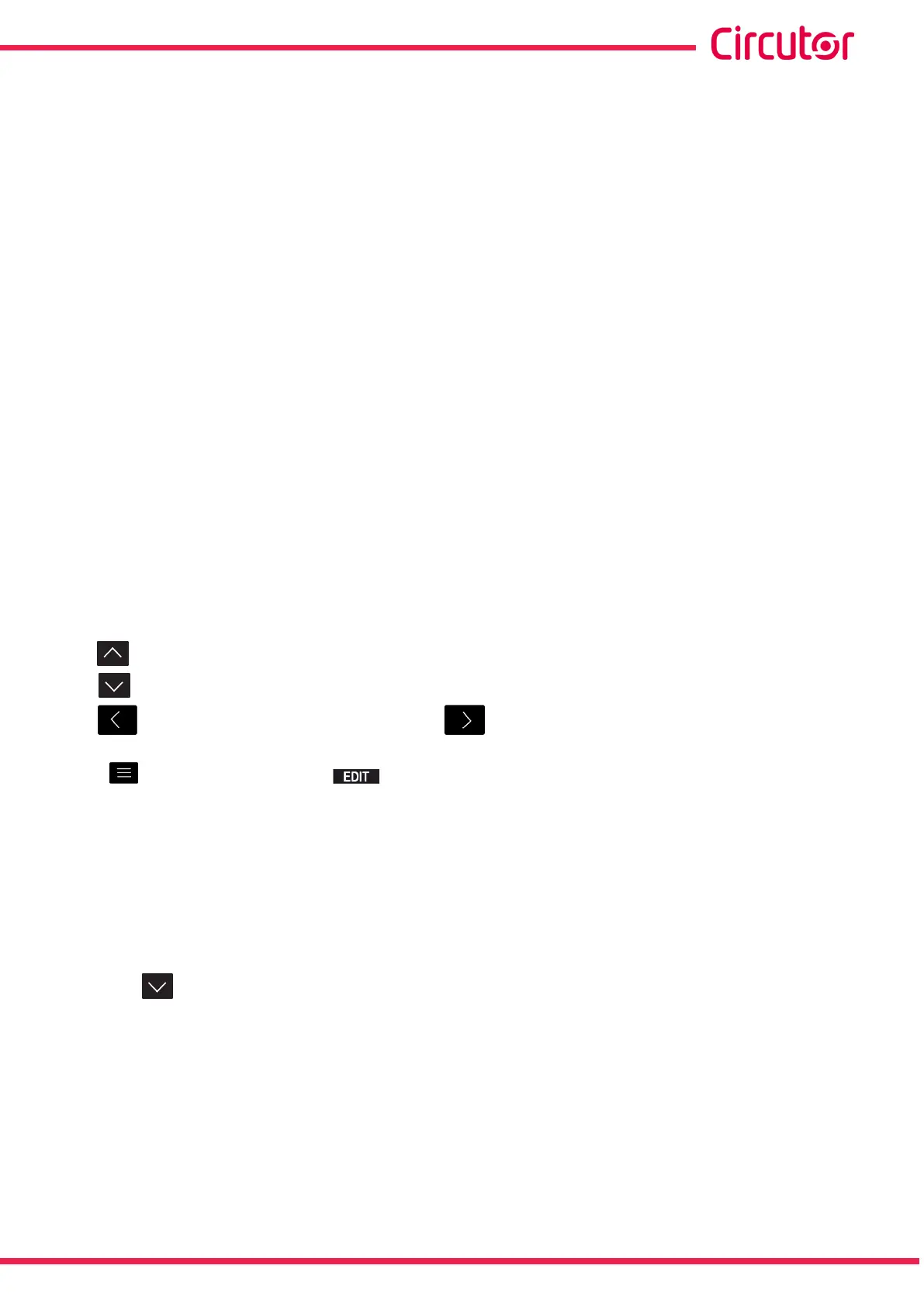The value to be programmed in this alarm corresponds directly to the value of the total harmonic
current to be considered as the setpoint. For example: If you want to program a Lo setpoint value
when exceeding a harmonic current of 200 A measured by the regulator, program 00200 directly in
this section.
The parameters to be configured are:
The Lo value: when the device exceeds this value for 30 minutes, alarm E09 is triggered,
and if alarm E11 is enabled, the Computer SMART III device enters the No Connection status
and activates alarm E11.
The HI value: if the device exceeds this value for 30 seconds, alarm E09 is triggered, and
if alarm E12 is enabled, the Computer SMART III device enters the Disconnection status and
activates alarm E12.
If the device falls back under the Lo value during 10 minutes, it deactivates the alarms and returns
to the normal operating status.
In the No Connection status, the device does not connect the stages, but also does not disconnect
them if the operation requires it.
In the Disconnection status, it disconnects all the stages and does not allow them to connect.
The key increases the digit value.
The key reduces the digit value.
The key skips to the previous digit and the key skips to the next digit.
Press to validate the data; the symbol disappears from the display.
Lo Value and HI Value:
Maximum value: 9999.
Minimum value: 1
If the value entered is lower than the minimum value or higher than the maximum value, the backlight
of the display flashes and the value entered is replaced with the minimum or maximum value, or with
the last value validated.
Press the key to access the next programming step.
If no keys are pressed for 5 minutes, the device switches to the simulation screen, “5.30.- SIMULATION
SCREEN”.
101
Instruction Manual
Computer SMART III