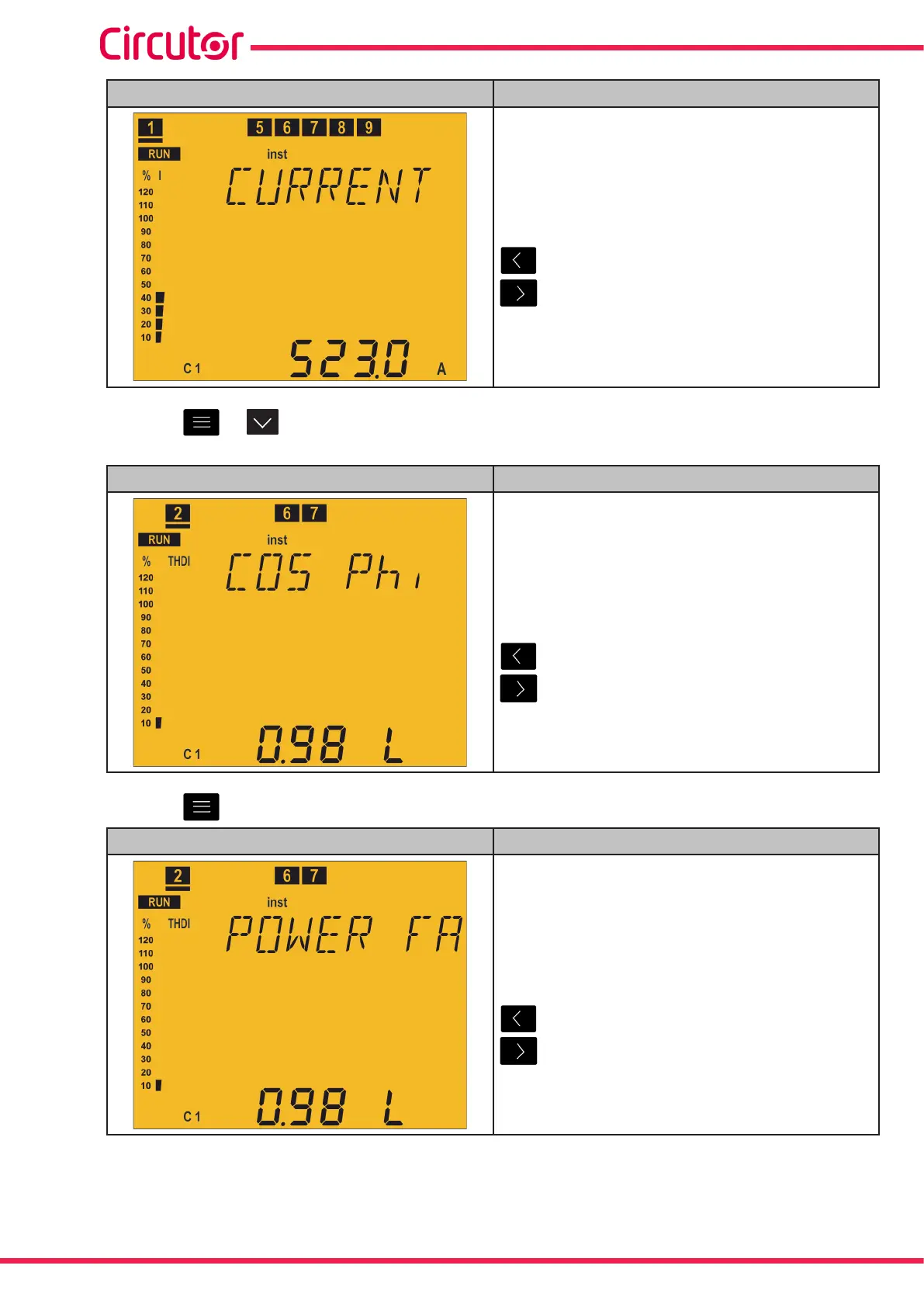Currents Parameters
Current (A)
Display the minimum values.
Display the maximum values.
Press the or key to switch to the Cosine φ screen.
Cosine φ Parameters
Cos φ
L: Inductive / C: capacitive
+: consumed / -: generated
Display the minimum values.
Display the maximum values.
Press the key to switch to the Energy III consumed screen.
Power Factor Parameters
Power factor
L: Inductive / C: capacitive
+: consumed / -: generated
Display the minimum values.
Display the maximum values.
46
Computer SMART III
Instruction Manual