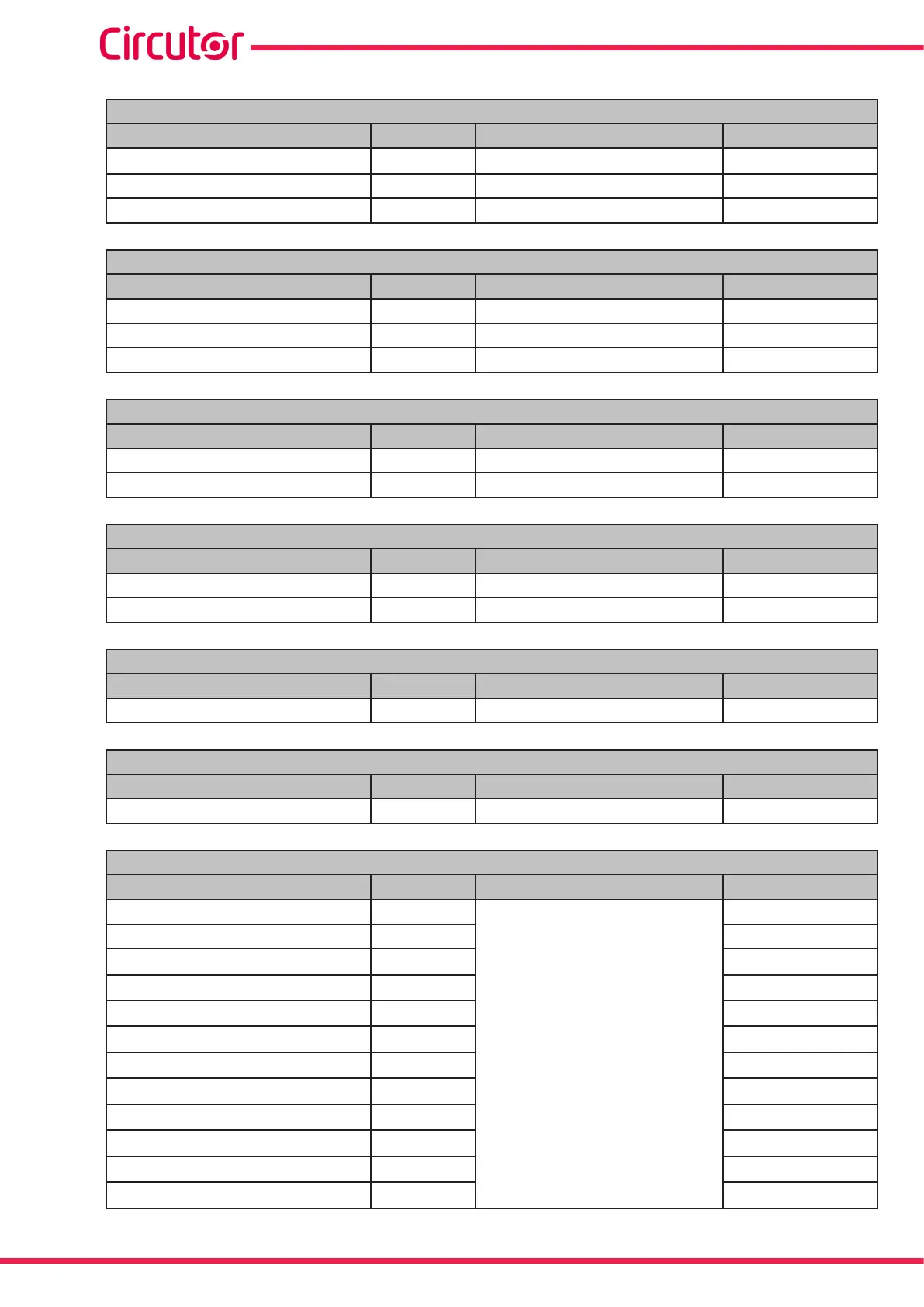Table 33:Modbus memory map: programming variables (Table 18)
Alarm: Cos φ low
Configuration variable Address Valid data window Default value
Values of Cos φ low 1149 50 - 100 (Value x 100) 95
Current value 114A 0 - 9999 A 20
Type of Cos φ 114B 1 (Inductive) 1
Table 34:Modbus memory map: programming variables (Table 19)
Alarm: Cos φ high
Configuration variable Address Valid data window Default value
Values of Cos φ high 118A 50 - 100 (Value x 100) 98
Current value 118B 0 - 9999 A 20
Type of Cos φ 118C 0 (Capacitive) 0
Table 35:Modbus memory map: programming variables (Table 20)
Alarm: Fan
Configuration variable Address Valid data window Default value
Value 114C 0 - 80 ºC 35
Enabled 114D 0 (OFF), 1 (ON) 0
Table 36:Modbus memory map: programming variables (Table 21)
Alarm: Voltage
Configuration variable Address Valid data window Default value
Overvoltage value 114E-114F 0-99999 440
No Voltage Value 1150-1151 0-99999 360
Table 37:Modbus memory map: programming variables (Table 22)
No. of operations
Configuration variable Address Valid data window Default value
No. of operations 1152-1153 1-99999 5000
Table 38:Modbus memory map: programming variables (Table 23)
Undervoltage trip
Configuration variable Address Valid data window Default value
Cut-o voltage threshold
1190 0-100 % 80
Table 39:Modbus memory map: programming variables (Table 24)
Enabling alarms
Configuration variable Address Valid data window Default value
Enable Alarm E01 1155
0 (OFF), 1 (ON)
1
Enable Alarm E02 1156 1
Enable Alarm E03 1157 1
Enable Alarm E04 1158 1
Enable Alarm E05 1159 0
Enable Alarm E06 115A 0
Enable Alarm E07 115B 0
Enable Alarm E08 115C 1
Enable Alarm E09 115D 0
Enable Alarm E10 115E 1
Enable Alarm E11 115F 1
Enable Alarm E12 1160 1
68
Computer SMART III
Instruction Manual