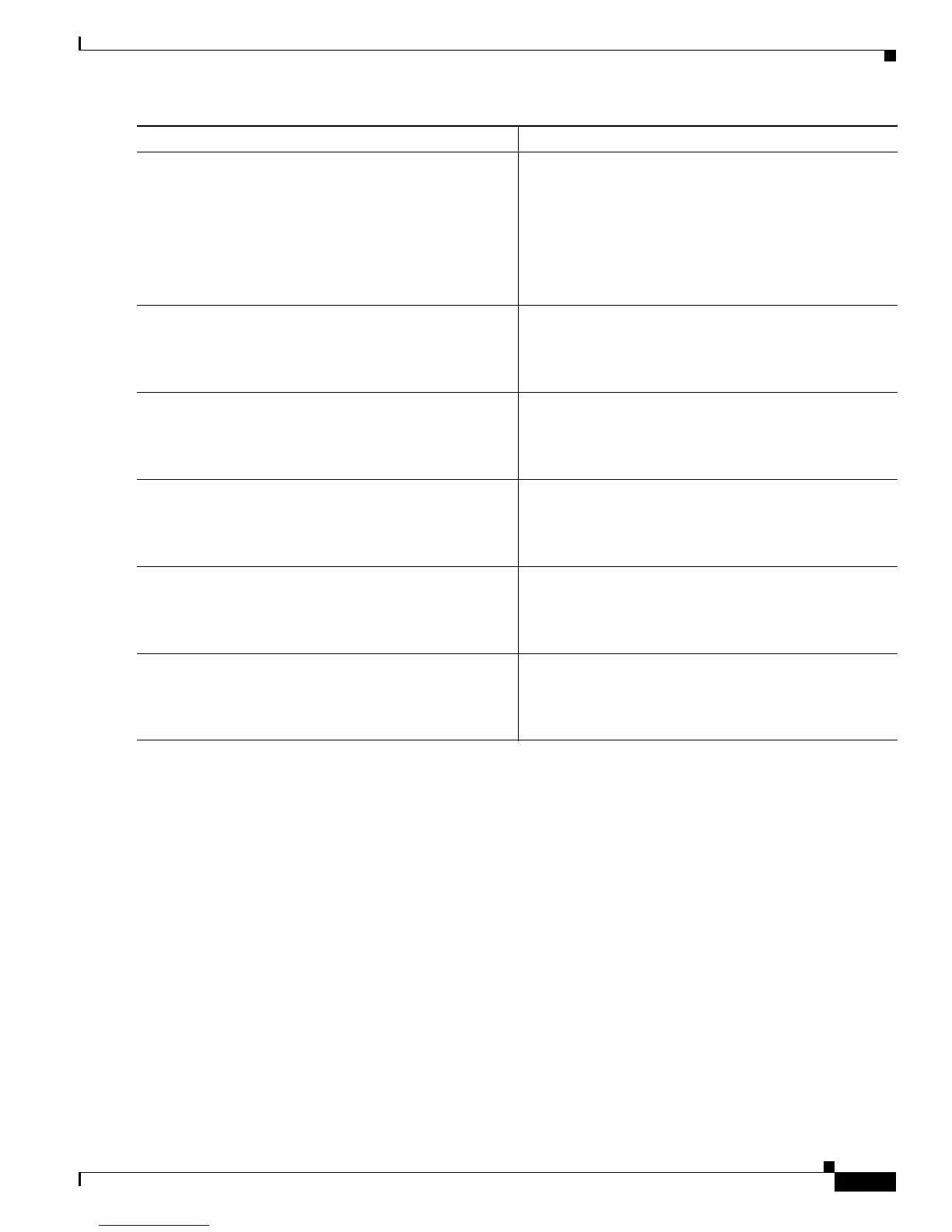3-13
Cisco IAD2430 Series Integrated Access Devices Software Configuration Guide
OL-4306-03
Chapter 3 Configuring with the Command-Line Interface
Configuring T1/E1 Interfaces
Example
The following example shows a typical ISDN PRI configuration:
controller T1 0/0
channel-group 0 timeslots 1-20 speed 64
pri-group timeslots 21-24
!
voice-port 0/0:23
!
voice-port 0/1/0 << FXS
!
dial-peer voice 1 pots
direct-inward-dial
description calls to PSTN - dial 9 from FXS
destination-pattern 9T
port 0/0:23
!
dial-peer voice 2 pots
direct-inward-dial
description calls to Analog phone from PSTN
destination-pattern 4083333333
port 0/1/0
Step 5
pri-group timeslots
range
Example:
Router(config-if)# pri-group timeslots 2-6
Configures the PRI group for T1 to carry voice traffic.
For T1, available time slots are from 1 through 23.
You can configure the PRI group to include all available
time slots, or you can configure a select group of time
slots for the PRI group.
Note You can configure a maximum of 8 time slots in
a PRI group on the IAD2435 IAD.
Step 6
isdn protocol-emulate {user|network}
Example:
Router(config-if)# isdn protocol-emulate network
Configures the ISDN interface to serve as either the
primary slave or the primary master. For this command,
user specifies slave, and network specifies master.
Step 7
no line-power
Example:
Router(config-if)# no line-power
Turns on or turns off the power supplied from an
NT-configured port to a TE device. The default is no
line-power.
Step 8
isdn incoming-voice
voice
Example:
Router(config-if)# isdn incoming-voice voice
Routes incoming ISDN voice calls to the voice module.
Step 9
exit
Example:
Router(config-if)# exit
Exits to global configuration mode.
Step 10
Ctrl-z
Example:
Router#
Returns to enable mode when you finish configuring
interfaces.
Command or Action Purpose
