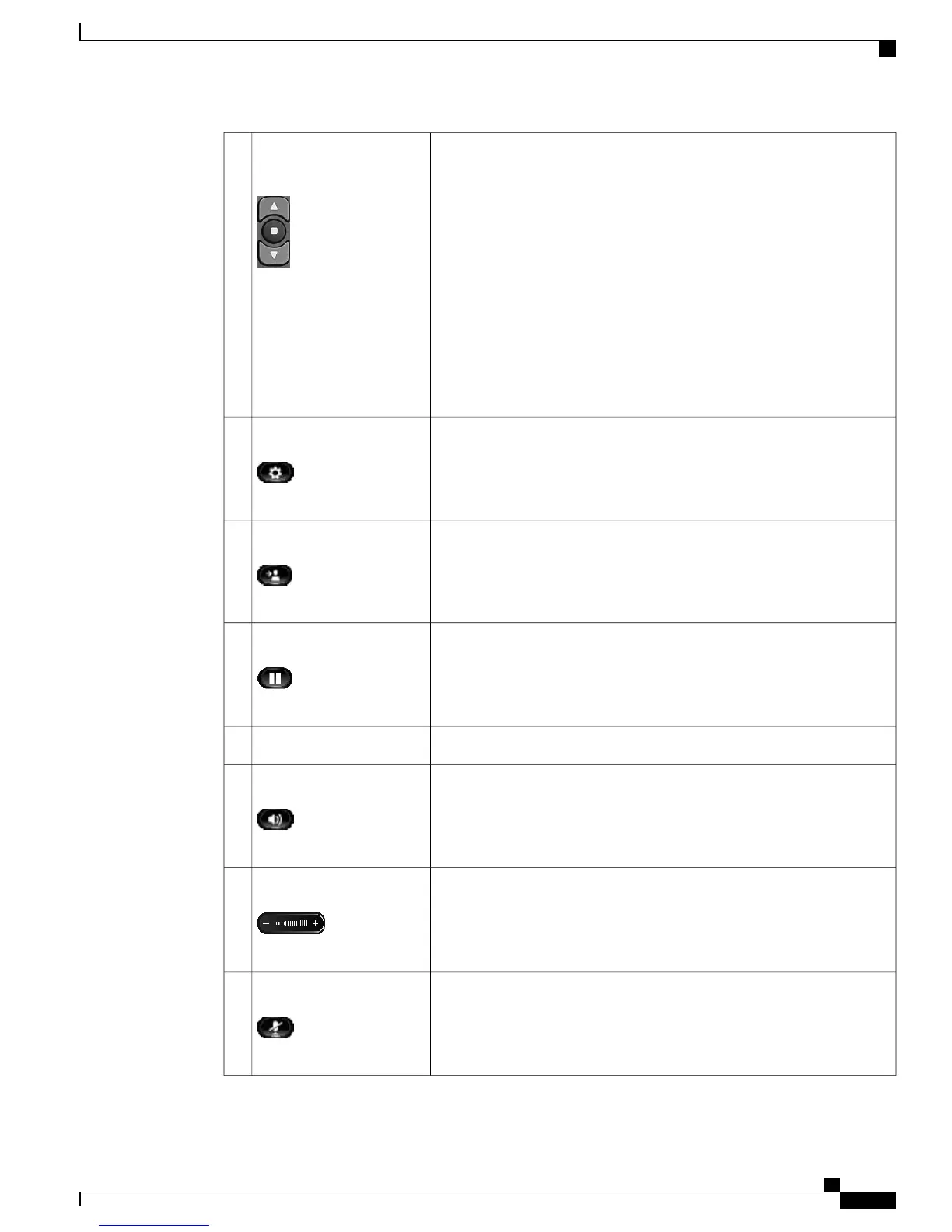The Navigation bar allows you to scroll through menus and highlight items.
The Select button (in the middle of the Navigation bar) allows you to select
a highlighted item.
When the phone is off-hook, the Select button functions as the Feature
button. You can access these features:
•
Call Forward All: Allows you to forward a call.
•
Voice Mail: Allows you access voice mails.
•
Call Pickup: Allows you to answer a call that is ringing on a
co-worker's phone.
•
Group Call Pickup: Allows you to answer a call that is ringing in
another call group.
Navigation bar and
Select/Feature button
3
Opens or closes the Applications menu. Use it to access call history, user
preferences, phone settings, and phone model information.
Applications button4
Transfers a call.Transfer button5
Places an active call on hold or resumes a held call.Hold/Resume button6
Allows you to dial phone numbers.Keypad7
Selects the speakerphone as the default audio path and initiates a new call,
picks up an incoming call, or ends a call. The speakerphone audio path
does not change until a new default audio path is selected (for example,
by picking up the handset).
Speakerphone button8
Controls the handset and speakerphone volume (off-hook) and the ringer
volume (on hook).
Volume button9
Toggles the microphone on or off.Mute button10
Cisco Unified SIP Phone 3905 Administration Guide for Cisco Unified Communications Manager 8.6 (SIP)
3
Cisco Unified IP Phone
Buttons and Hardware