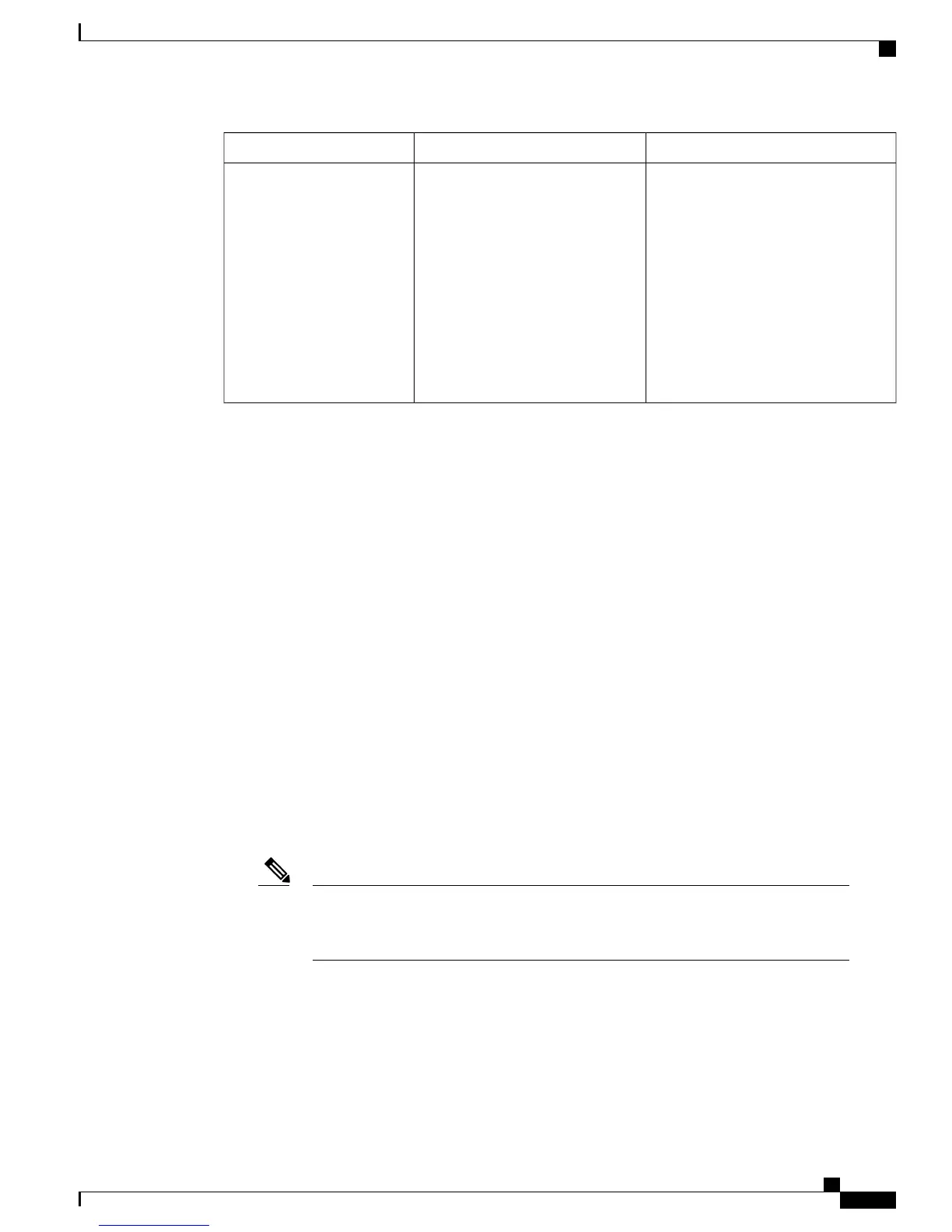Configuration referenceDescriptionFeature
For more information, see:
•
Cisco Unified Communications
Manager Administration Guide,
“ Cisco Voice-Mail Port
Configuration” chapter
•
Cisco Unified Communications
Manager System Guide, “Voice
Mail Connectivity to Cisco
Unified Communications
Manager” chapter
Enables callers to leave messages if
calls are unanswered.
Voice Messaging System
Add Users to Cisco Unified Communications Manager
Adding users to Cisco Unified Communications Manager allows you to display and maintain information
about users and allows each user to perform these tasks:
•
Create a personal directory.
•
Set up call forwarding numbers.
You can add users to Cisco Unified Communications Manager using one of these following methods:
•
To add users individually, choose User Management > End User from Cisco Unified Communications
Manager Administration.
For more information, see the “End User Configuration” chapter in the Cisco Unified Communications
Manager Administration Guide.
•
To add users in batches, use the Bulk Administration Tool. This method also enables you to set an
identical default password for all users.
For more information, see the “Bulk Administration” chapter in Cisco Unified Communications Manager
Administration Guide.
•
To add users from your corporate LDAP directory, choose System > LDAP > LDAP System from
Cisco Unified Communications Manager Administration.
Once the Enable Synchronization from the LDAP Server is enabled, you will not be
able to add additional users from Cisco Unified Communications Manager
Administration.
Note
For more information on LDAP, see the “Understanding the Directory” chapter in the Cisco Unified
Communications Manager System Guide.
•
To add a user and phone at the same time choose User Management > User/Phone Add from Cisco
Unified Communications Manager.
Cisco Unified SIP Phone 3905 Administration Guide for Cisco Unified Communications Manager 8.6 (SIP)
53
Features, Templates, Services, and Users
Add Users to Cisco Unified Communications Manager