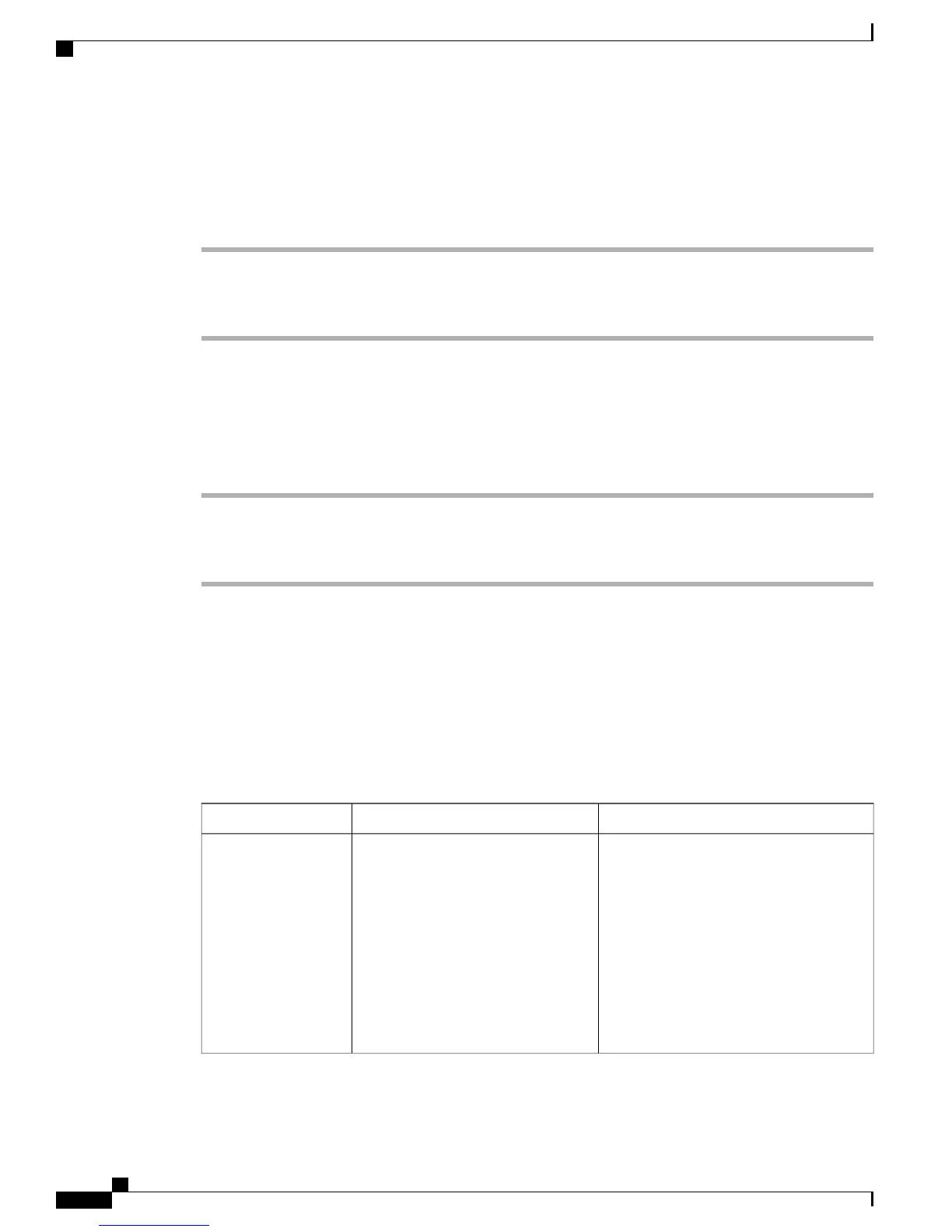Set TFTP Server 1 Field
Procedure
Step 1
If DHCP is enabled, set the Alternate TFTP option to Yes.
Step 2
Scroll to the TFTP Server 1 option, press Select, and then enter a new TFTP server IP address.
Step 3
Press Select to confirm.
Set TFTP Server 2 Field
Procedure
Step 1
Enter an IP address for the TFTP Server 1 option.
Step 2
Scroll to the TFTP Server 2 option, press Select, and then enter a new backup TFTP server IP address.
Step 3
Press Select to confirm.
Security Configuration Menu
The Security Configuration menu provides information about 802.1X Authentication and 802.1X Authentication
Status menus allow you to enable 802.1X authentication and view transaction status.
The following table describes the options in this menu.
Table 8: 802.1X Authentication Settings
To ChangeDescriptionOption
See Set Device Authentication Field, on
page 45
Determines whether 802.1X
authentication is enabled:
•
Enabled: Phone uses 802.1X
authentication to request network
access.
•
Disabled: Default setting in
which the phone uses CDP to
acquire VLAN and network
access.
Device Authentication
Cisco Unified SIP Phone 3905 Administration Guide for Cisco Unified Communications Manager 8.6 (SIP)
44
Cisco Unified IP Phone Settings
Set TFTP Server 1 Field
