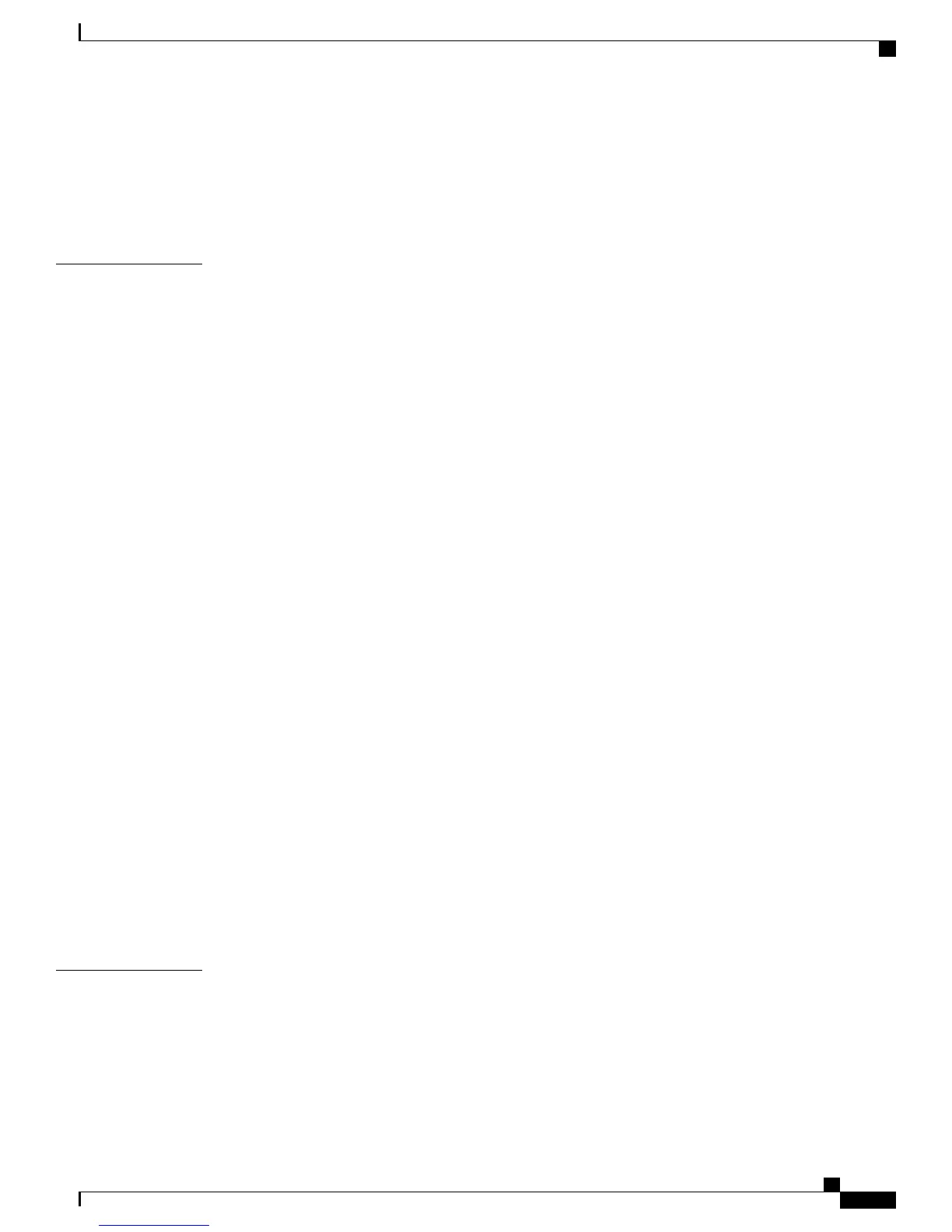Install Cisco Unified IP Phone 33
Wall mount 34
Phone Startup Verification 34
Network Settings Without DHCP 34
CHAPTER 4
Cisco Unified IP Phone Settings 35
Configuration Menus 35
Display Configuration Menu 35
Password Protection 36
Apply Phone Password 36
Value Input Guidelines 37
Network Setup Menu 37
Set Domain Name Field 40
Set Admin VLAN ID Field 40
Set PC VLAN Field 40
Set SW Port Setup Field 40
Set PC Port Setup Field 41
IPv4 Setup Menu Options 41
Set DHCP Field 42
Set IP Address Field 42
Set Subnet Mask Field 43
Set Default Router Field 43
Set DNS Server Field 43
Set Alternate TFTP Field 43
Set TFTP Server 1 Field 44
Set TFTP Server 2 Field 44
Security Configuration Menu 44
Set Device Authentication Field 45
Set Shared Secret Field 46
CHAPTER 5
Features, Templates, Services, and Users 47
Available telephony features 47
Add Users to Cisco Unified Communications Manager 53
User Options Web Pages 54
Set Up Access to User Options Web Pages 54
Cisco Unified SIP Phone 3905 Administration Guide for Cisco Unified Communications Manager 8.6 (SIP)
v
Contents