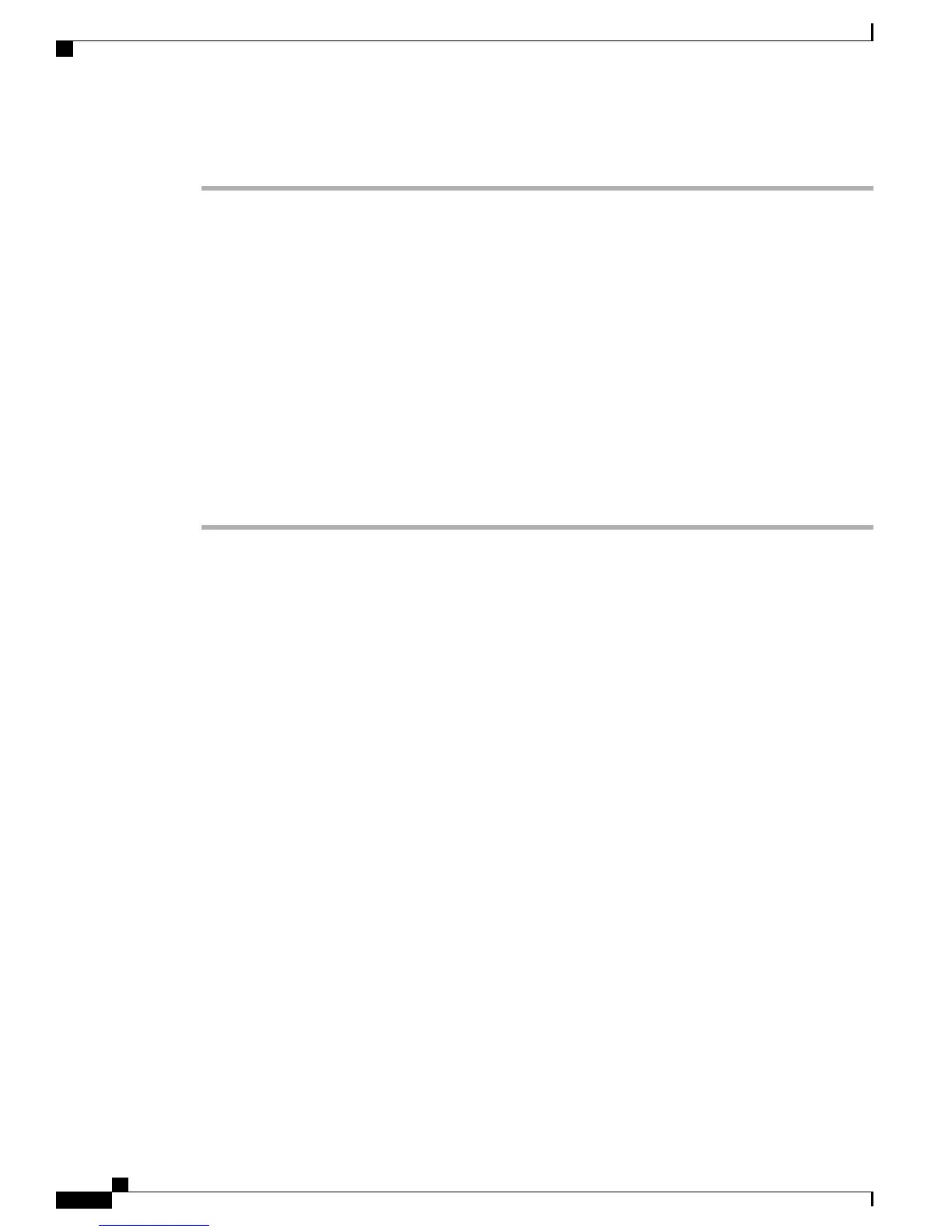Procedure
Step 1
From Cisco Unified Communications Manager Administration, choose System > Enterprise Parameters.
The Enterprise Parameters Configuration window appears.
Step 2
In the CCMUser Parameters area, specify whether a parameter appears on the User Options web pages by
choosing one of these values from the Parameter Value drop-down list for the parameter:
•
True: Option displays on the User Options web pages (default except for Show Ring Settings, and Show
Call Forwarding).
•
False: Option does not display on the User Options web pages.
•
Show All Settings: All call forward settings display on the User Options web pages (default).
•
Hide All Settings: No call forward settings display on the User Options web pages.
•
Show Only Call Forward All : Only call forward all calls displays on the User Options web pages.
Step 3
Click Save.
Step 4
Click Apply Config.
Cisco Unified SIP Phone 3905 Administration Guide for Cisco Unified Communications Manager 8.6 (SIP)
56
Features, Templates, Services, and Users
Customize User Options Web Pages Display
