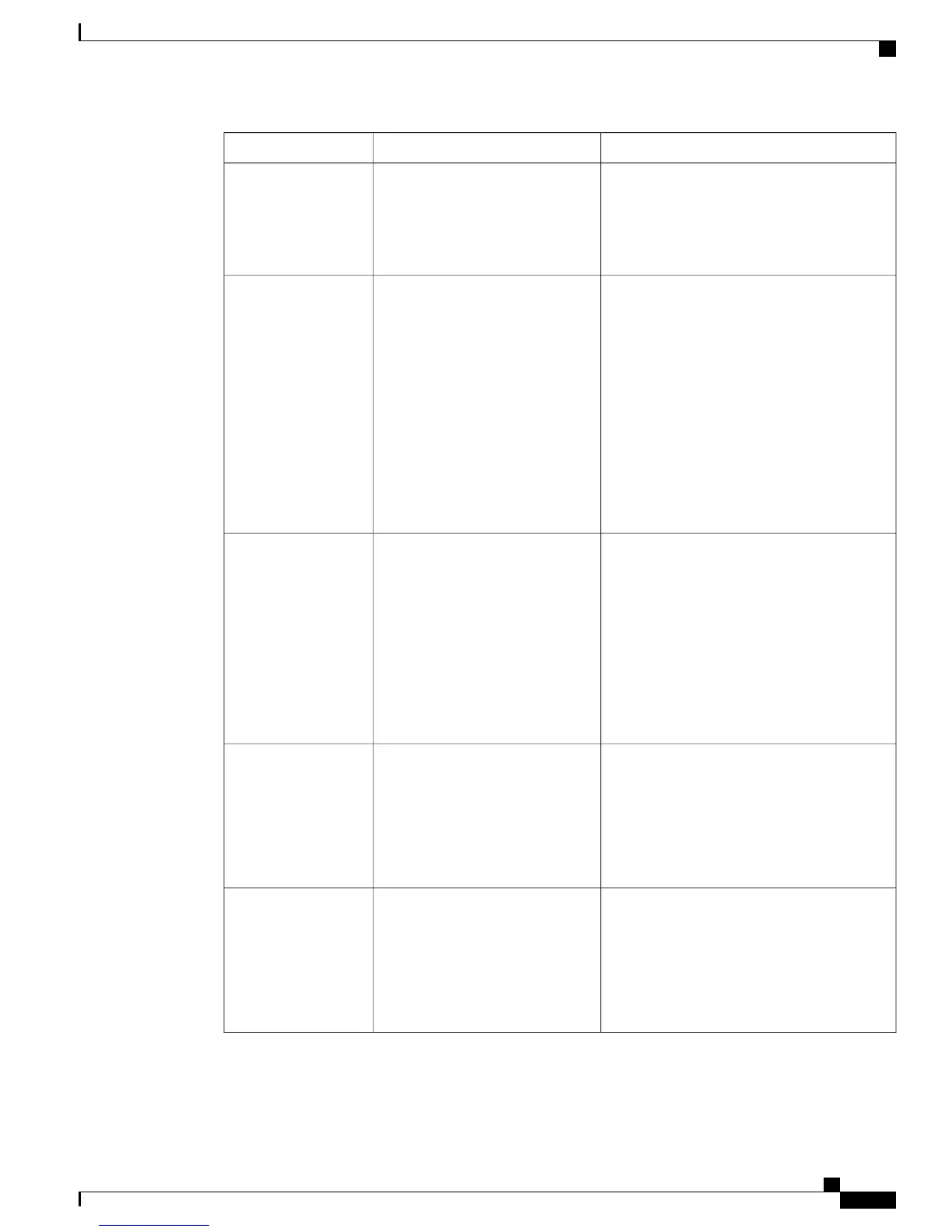Possible Explanation and ActionDescriptionMessage
Obtain a new copy of the phone firmware and
place it in the TFTPPath directory. You should
only copy files into this directory when the
TFTP server software is shut down, otherwise
the files may be corrupted.
Downloaded software file is
corrupted.
Checksum Error
•
Network is busy - The errors should
resolve themselves when the network
load reduces.
•
No network connectivity between the
DHCP server and the phone - Verify the
network connections.
•
DHCP server is down - Check the DHCP
server configuration.
•
Errors persist - Consider assigning a
static IP address.
DHCP server did not respond.DHCP timeout
•
Network is busy - The errors should
resolve themselves when the network
load reduces.
•
No network connectivity between the
DNS server and the phone - Verify the
network connections.
•
DNS server is down - Check the DNS
server configuration.
DNS server did not respond.DNS timeout
•
Verify that the host names of the TFTP
server or Cisco Unified Communications
Manager are configured properly in DNS.
•
Consider using IP addresses rather than
host names.
DNS could not resolve the name of
the TFTP server or Cisco Unified
Communications Manager.
DNS unknown host
•
If the phone has a static IP address, verify
that you have not assigned a duplicate IP
address.
•
If you are using DHCP, check the DHCP
server configuration.
Another device is using the IP
address assigned to the phone.
Duplicate IP
Cisco Unified SIP Phone 3905 Administration Guide for Cisco Unified Communications Manager 8.6 (SIP)
73
Remote Monitoring
Status Messages