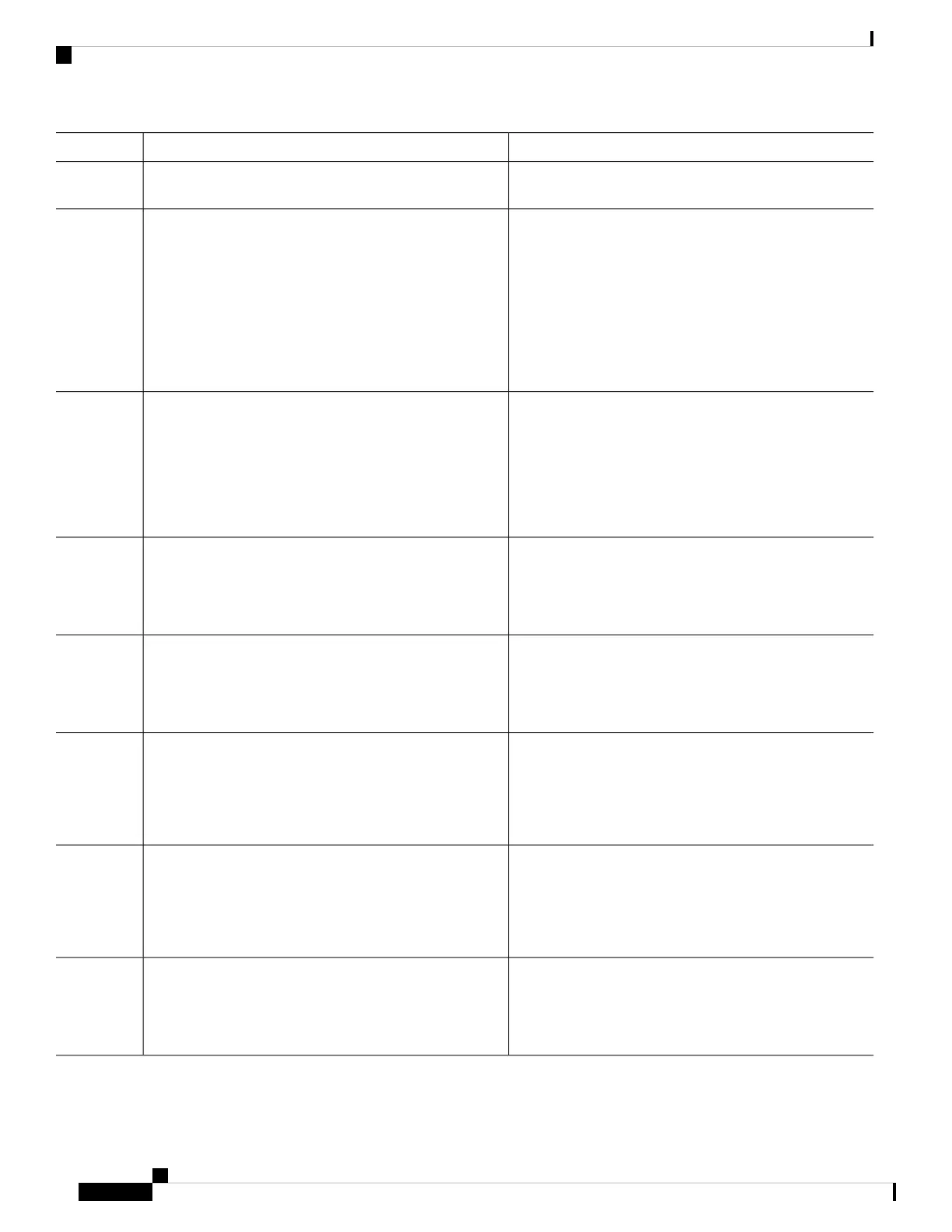PurposeCommand or Action
there are 1200 errored frames in that period (that is, 100
per million for 12 million).
(Optional) Configures the window size (in milliseconds)
for the OAM frame-seconds error event.
frame-seconds window window
Example:
Step 10
The range is 10000 to 900000.
RP/0/RP0/CPU0:router(config-eoam-lm)#
frame-seconds window 900000
The default value is 6000.
The only accepted values are multiples of the
line card-specific polling interval, that is, 1000
milliseconds for most line cards.
Note
(Optional) Configures the thresholds (in seconds) that
trigger a frame-seconds error event. The high threshold
frame-seconds threshold low threshold high threshold
Example:
Step 11
value can be configured only in conjunction with the low
threshold value.
RP/0/RP0/CPU0:router(config-eoam-lm)#
frame-seconds threshold 3 threshold 900
The range is 1 to 900
The default value is 1.
Exits back to Ethernet OAM mode.exit
Example:
Step 12
RP/0/RP0/CPU0:router(config-eoam-lm)# exit
Enables MIB retrieval in an Ethernet OAM profile or on
an Ethernet OAM interface.
mib-retrieval
Example:
Step 13
RP/0/RP0/CPU0:router(config-eoam)# mib-retrieval
Configures the connection timeout period for an Ethernet
OAM session. as a multiple of the hello interval.
connection timeout <timeout>
Example:
Step 14
The range is 2 to 30.
RP/0/RP0/CPU0:router(config-eoam)# connection
timeout 30
The default value is 5.
Configures the time interval between hello packets for an
Ethernet OAM session. The default is 1 second (1s).
hello-interval {100ms|1s}
Example:
Step 15
RP/0/RP0/CPU0:router(config-eoam)# hello-interval
100ms
Configures the Ethernet OAM mode. The default is active.mode {active|passive}
Example:
Step 16
RP/0/RP0/CPU0:router(config-eoam)# mode passive
Interface and Hardware Component Configuration Guide for Cisco NCS 6000 Series Routers, IOS XR Release 6.4.x
52
Configuring Ethernet OAM
Configuring an Ethernet OAM Profile
