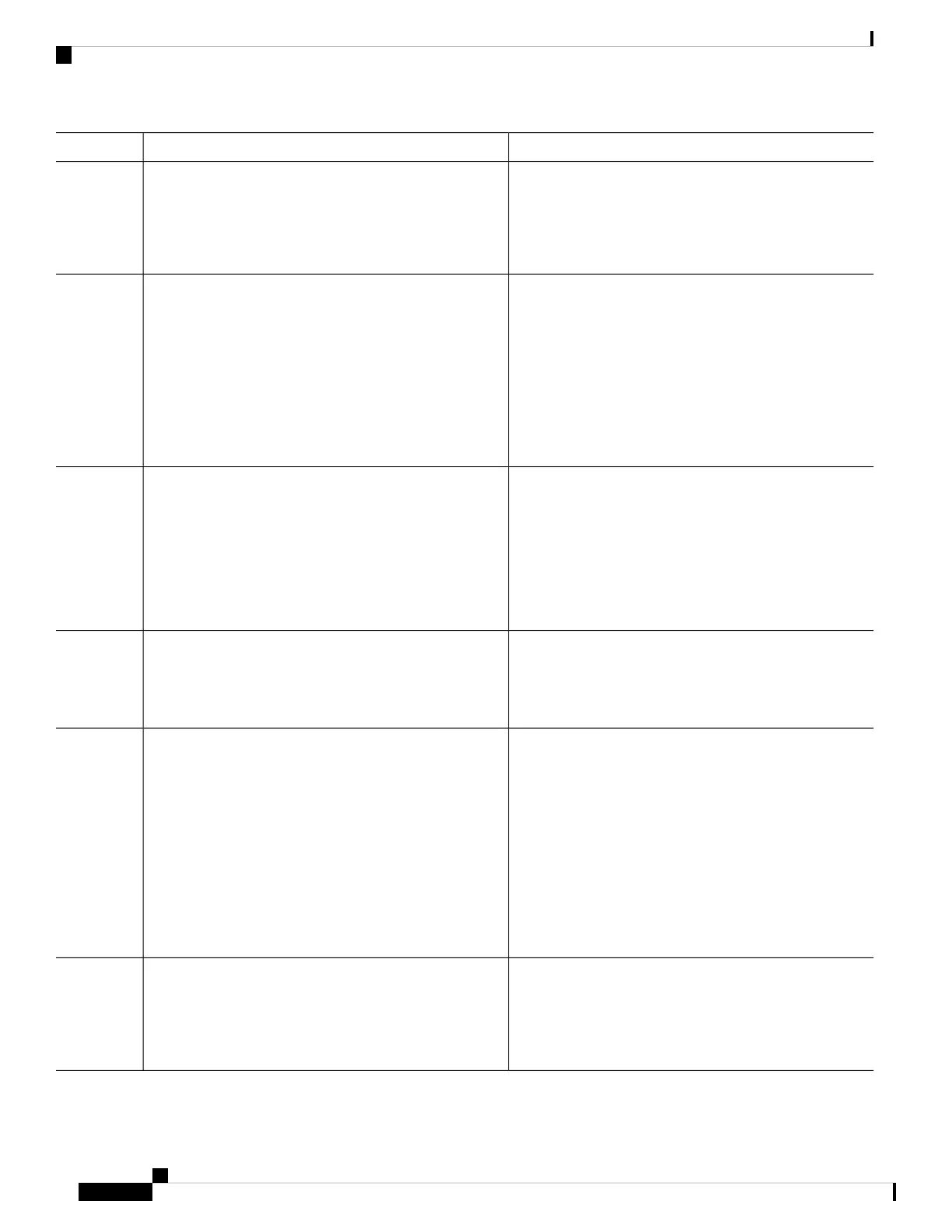PurposeCommand or Action
(Optional) Sets the number of active links required before
you can bring up a specific bundle.
bundle minimum-active links links
Example:
Step 5
RP/0/RP0/CPU0:router(config-if)# bundle
minimum-active links 2
(Optional) Implements 1:1 link protection for the bundle,
which causes the highest-priority link in the bundle to
bundle maximum-active links links [hot-standby]
Example:
Step 6
become active and the second-highest-priority link to
RP/0/RP0/CPU0:router(config-if)# bundle
maximum-active links 1 hot-standby
become the standby. Also, specifies that a switchover
between active and standby LACP-enabled links is
implemented per a proprietary optimization.
The priority of the active and standby links is
based on the value of the bundle port-priority
command.
Note
(Optional) If you enabled 1:1 link protection (you set the
value of the bundle maximum-active links command to
lacp fast-switchover
Example:
Step 7
1) on a bundle with member links running LACP, you can
RP/0/RP0/CPU0:router(config-if)# lacp
fast-switchover
optionally disable the wait-while timer in the LACP state
machine. Disabling this timer causes a bundle member
link in standby mode to expedite its normal state
negotiations, thereby enabling a faster switchover from a
failed active link to the standby link.
Exits the interface configuration submode.exit
Example:
Step 8
RP/0/RP0/CPU0:router(config-if)# exit
Creates a new VLAN, and assigns the VLAN to the
Ethernet bundle you created in Step 2.
interface Bundle-Ether bundle-id.vlan-id
Example:
Step 9
Replace the bundle-id argument with the bundle-id you
created in Step 2.
RP/0/RP0/CPU0:router#(config)# interface
Bundle-Ether 3.1
Replace the vlan-id with a subinterface identifier. Range
is from 1 to 4094 inclusive (0 and 4095 are reserved).
When you include the .vlan-id argument with
the interface Bundle-Ether bundle-id
command, you enter subinterface configuration
mode.
Note
Assigns an IP address and subnet mask to the subinterface.
ipv4 address ipv4-address mask
Example:
Step 10
RP/0/RP0/CPU0:router#(config-subif)# ipv4 address
10.1.2.3/24
Interface and Hardware Component Configuration Guide for Cisco NCS 6000 Series Routers, IOS XR Release 6.4.x
80
Configuring Link Bundling
Configuring VLAN Bundles
