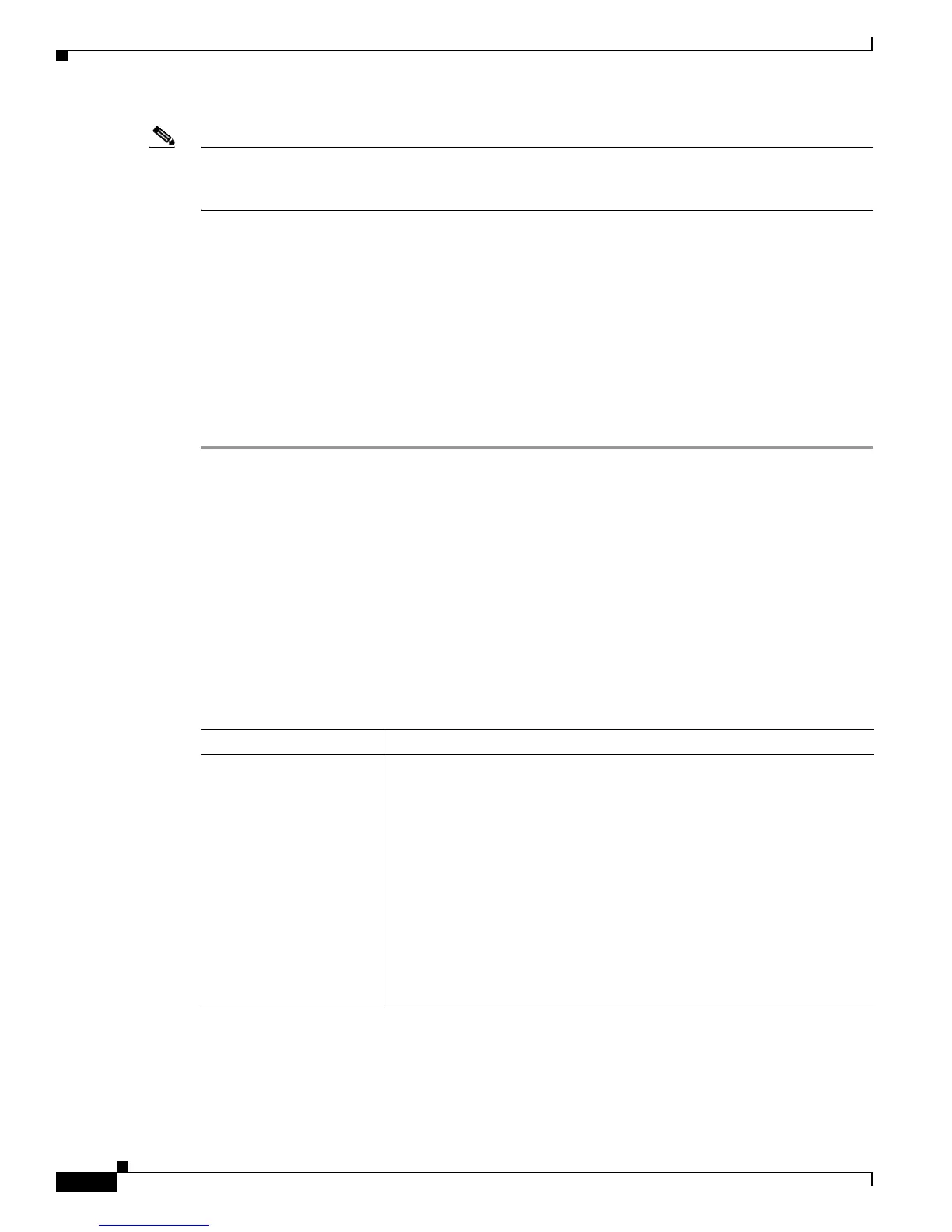4-4
Cisco 7600 Series Router Installation Guide
OL-4503-26
Chapter 4 Troubleshooting
Troubleshooting the Power Supply Sub-System
Note The INPUT OK LED is green and the OUTPUT FAIL LED glows if there is bad power supply or
internal problem in the chassis or the cards. Troubleshoot the power suppply on an empty chassis that
has no card inserted.
• If the INPUT OK LED fails to light after you connect the power supply to a new power source,
replace the power cord, and turn the switch On.
• If the INPUT OK LED then goes on, return the first power cord for replacement.
If this unit has more than one power cord, repeat Step 1 for each power supply.
If the INPUT OK LED still fails to light when the power supply is connected to a different power source
with a new power cord, the power supply is probably faulty.
If a second power supply is available, install it in the second power supply bay and contact a customer
service representative for further instructions.
Step 2 If you have a second (redundant) power supply, repeat Step 1 for this power supply.
If you are unable to resolve the problem or if you determine that either a power supply or backplane
connector is faulty, see the
“Contacting Customer Service” section on page 4-8.
Troubleshooting the Power Supply Sub-System
Table 4-1 lists the solutions for the various issues associated with power supply sub-systems.
Ta b l e 4-1 Troubleshooting Power Supply
Problem Solution
Power supply is disabled 1. Ensure that the power supply is disconnected from the chassis.
2. Ensure that all the system cards are removed from the backplane.
3. Connect the safety ground wiring to each power shelf, if not done.
4. Before connecting the power cables to the stud terminals, verify that
power inputs are not shorted-circuited with the ground or the chassis.
5. To enable the power supply systems, ensure that the AC power supply
knob is switched on.
6. Once the power is enabled, measure the voltage at the input terminal
block. Verify that the DC voltage between the negative and positive
terminal is between –37 VDC and –56 VDC. The acceptable range for
AC power supply is 110V-230V.