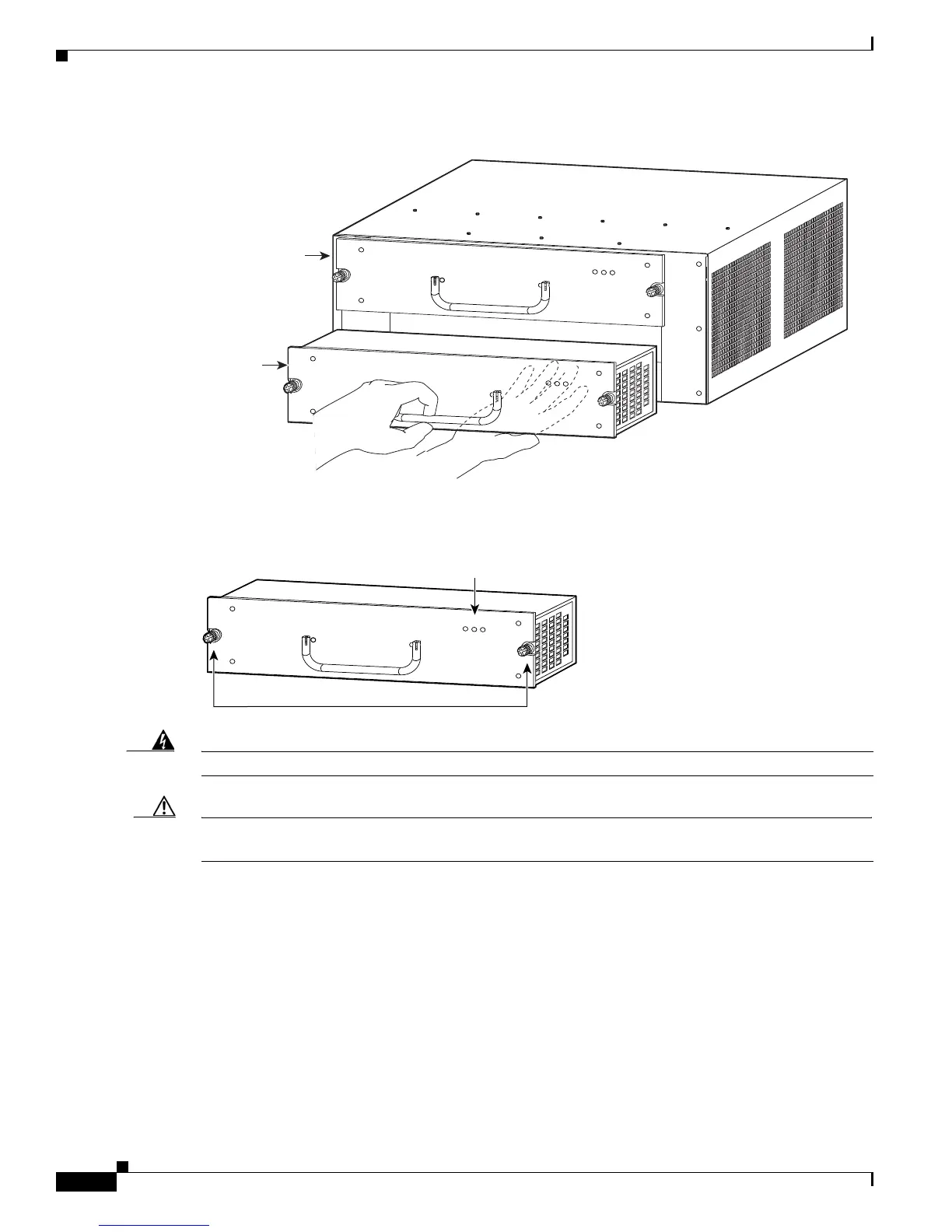5-44
Cisco 7600 Series Router Installation Guide
OL-4503-26
Chapter 5 Removal and Replacement Procedures
Removing and Replacing the Power Supply
Figure 5-48 Handling the Power Supply
Step 4 Tighten the power supply captive installation screws (Figure 5-49).
Figure 5-49 Power Supply Captive Installation Screws
Warning
Power supply captive installation screws must be tight to ensure protective grounding continuity.
Caution In a system with dual power supplies, connect each power supply to a separate input line. In case of a
line failure, the second source will most likely still be available.
Step 5 Verify that all connections to the DC PEM are secure.
Step 6 Remove the tape from the circuit breaker switch handle, and restore power by moving the circuit breaker
switch handle to the On (|) position.
Step 7 Verify power supply operation by checking that the power supply front panel LEDs are in the following
states:
• INPUT OK LED is green
• FAN OK LED is green
• OUTPUT FAIL LED is not lit
63032
IN
P
U
T
O
K
F
A
N
O
K
O
U
TP
U
T
F
A
IL
INP
U
T
O
K
F
A
N
OK
O
U
TP
U
T
F
A
IL
Power Supply 2
(redundant)
Power
Supply 1
63183
INP
UT
O
K
FA
N
OK
O
UTPUT
FAI L
Captive installation screws
Status LEDs