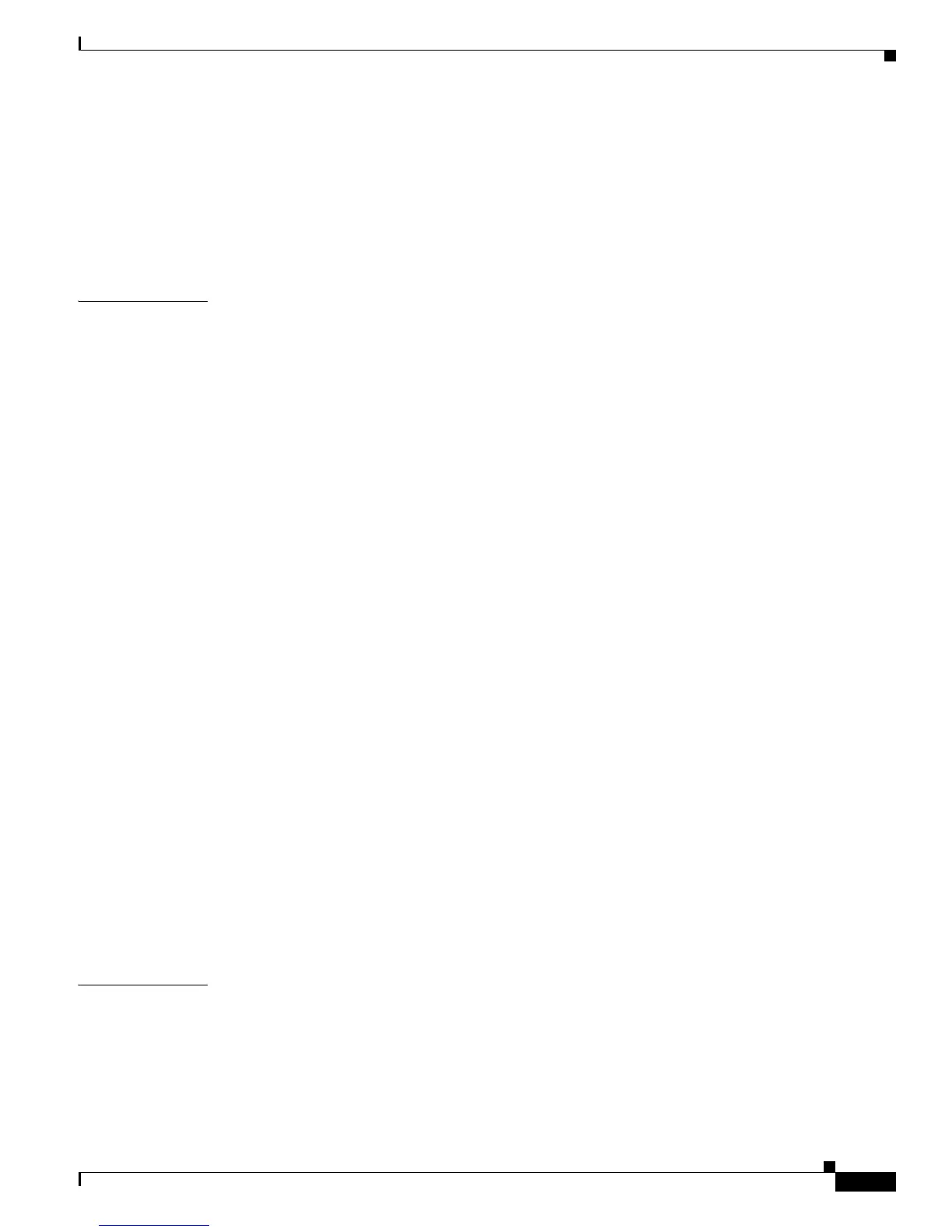Contents
v
Cisco 7600 Series Router Installation Guide
OL-4503-26
Identifying Startup Problems 4-2
Troubleshooting the Power Supply 4-3
Troubleshooting the Fan Assembly 4-4
Troubleshooting Modules 4-4
Contacting Customer Service 4-5
CHAPTER
5 Removal and Replacement Procedures 5-1
Preventing Electrostatic Discharge Damage 5-1
Removing and Replacing the Power Supply 5-2
Required Tools 5-2
Removing an AC-Input Power Supply 5-2
Installing an AC-Input Power Supply 5-7
Removing a DC-Input Power Supply 5-8
Installing DC-Input Power Supplies 5-41
Removing and Replacing the PEM 5-111
Required Tools 5-112
Removing the AC-Input PEM 5-112
Installing the AC-Input PEM 5-114
Removing a DC-Input PEM 5-114
Installing a DC-Input PEM 5-116
Removing and Replacing the Fan Assembly 5-118
Removing the Fan Assembly 5-118
Installing the Fan Assembly 5-124
Checking the Installation 5-125
Installing the Air Filter Assembly on a Cisco 7606 Router and the Cisco 7606-S Router (Optional) 5-125
Installing the Air Filter Assembly on a Cisco 7609 Router and the Cisco 7609-S Router (Optional) 5-126
Replacing the Air Filter on a Cisco 7609 Router and the Cisco 7609-S Router (Optional) 5-130
Air Filters in C7603-S Chassis 5-131
Installing the Thermistor Module on a Cisco 7606-S Router 5-132
Installing the Thermistor Module on a Cisco 7609-S Router 5-132
Upgrading the Cisco 7600 Series Routers to a WS-SUP720-3BXL 5-134
APPENDIX
A Technical Specifications A-1
Cisco 7603 Router A-2
Cisco 7603-S Router A-2
Cisco 7604 Router A-3
Cisco 7606 Router A-4
