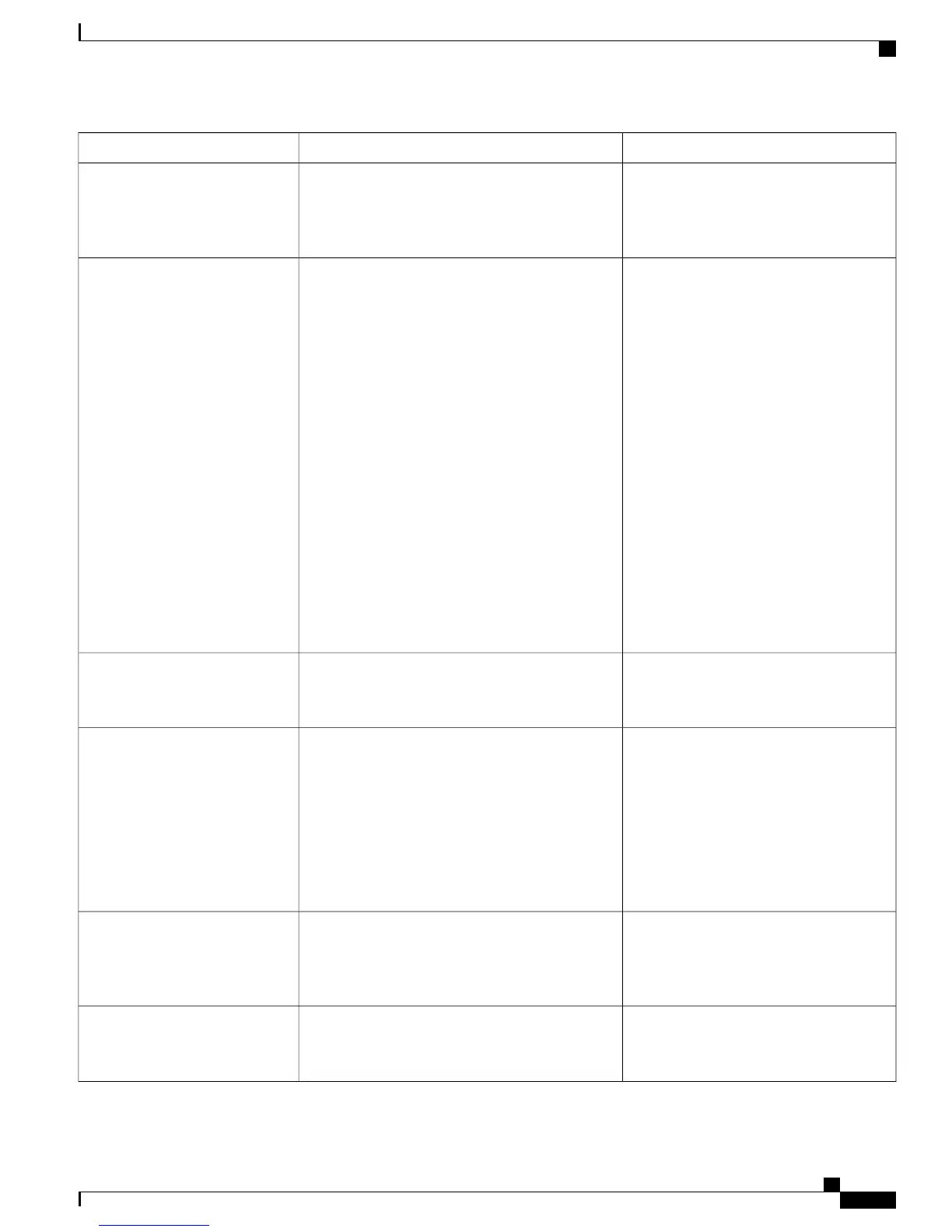Configuration ReferenceDescriptionFeature
For more information, see Cisco
Unified Communications Manager
Features and Services Guide, “Immediate
Divert” chapter.
Allows a user to transfer a ringing, connected, or
held call directly to a voice-messaging system.
When a call is diverted, the line becomes available
to make or receive new calls.
Divert
For more information, see Cisco Unified
Communications Manager Features and
Services Guide, “Do Not Disturb” chapter.
When DND is turned on, either no audible rings
occur during the ringing-in state of a call, or no
audible or visual notifications of any type occur.
The following DND-related parameters are
configurable in Cisco Unified Communications
Manager Administration:
•
Do Not Disturb: This check box allows you
to enable DND on a per-phone basis. Use
Cisco Unified Communications Manager
Administration > Device > Phone > Phone
Configuration.
•
DND Incoming Call Alert: Choose the type
of alert to play, if any, on a phone for
incoming calls when DND is active. This
parameter is located on both the Common
Phone Profile page and the Phone
configuration page (Phone Configuration
window value takes precedence).
Do Not Disturb (DND)
For more information, see EnergyWise on
the Cisco Unified IP Phone setup.
Enables an IP Phone to sleep (power down) and
wake (power up) at predetermined times, to promote
energy savings.
EnergyWise
For more information see:
•
Cisco Unified IP Conference Phone
8831 User Guide, “Conference Phone
Link Mode”.
•
Cisco Unified IP Conference Phone
8831 User Guide, “Enhanced Room
Coverage”.
Optional microphone extension kits provide
enhanced room coverage that can be further
expanded by linking two units together in Linked
Mode.
Enhanced Room Coverage
For more information, see Modify phone
button template for PAB or Fast Dial.
Allows a user to enter a Fast Dial code to place a
call. Fast Dial codes can be assigned to phone
numbers or Personal Address Book entries. (See
“Services” in this table.)
Fast Dial Service
For more information, see Cisco Unified
Communications Manager Features and
Services Guide, “Call Pickup” chapter.
Allows a user to answer a call that is ringing on a
directory number in another group.
Group Call Pickup
Cisco Unified IP Conference Phone 8831 Administration Guide for Cisco Unified Communications Manager 9.0
83
Features, templates, services, and user setup
Available telephony features
