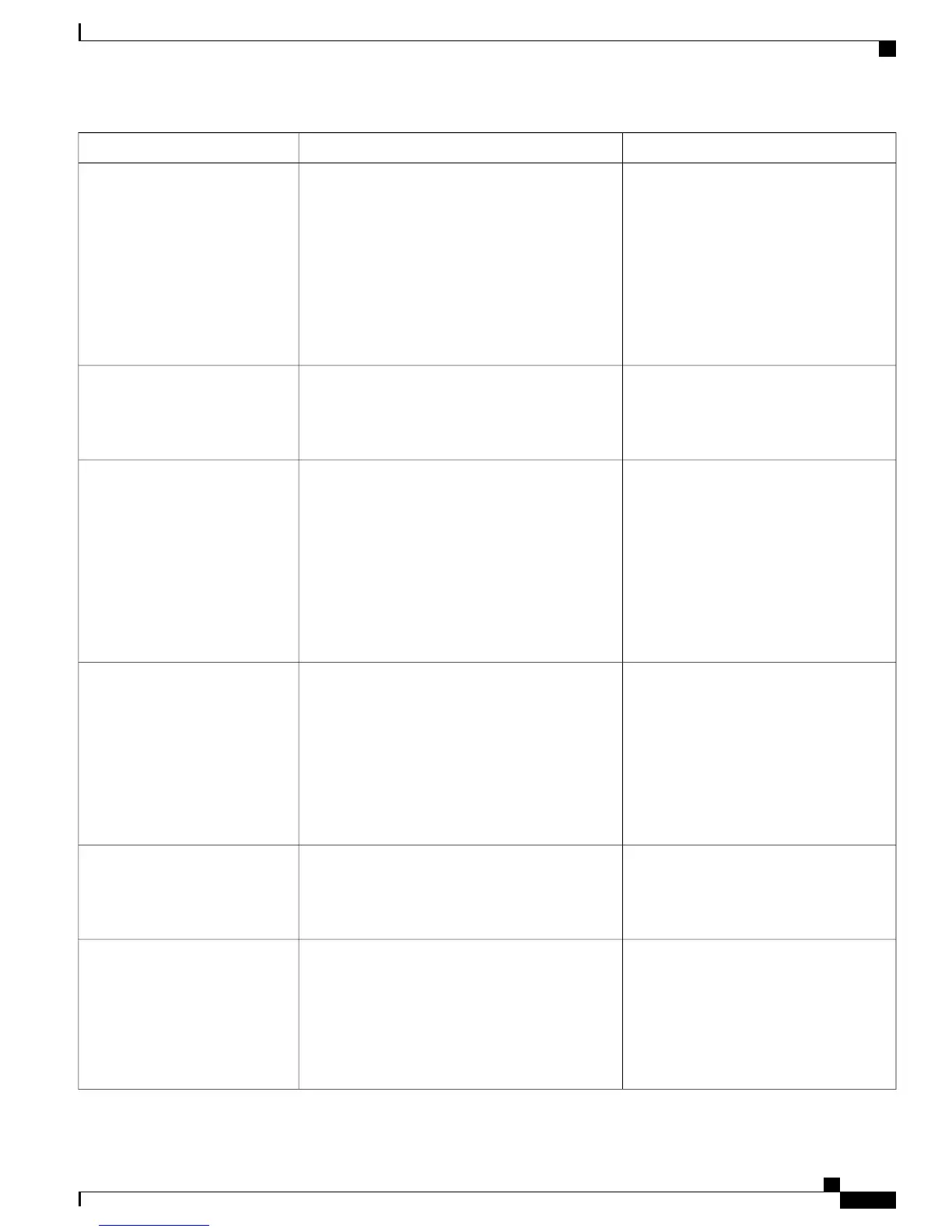Configuration ReferenceDescriptionFeature
For more information refer to:
•
Cisco Unified Communications
Manager Administration Guide,
“Cisco Unified IP Phone
Configuration”
•
Cisco Unified Communications
Manager System Guide, “Cisco
Unified IP Phone Services”
Allows you to use the Cisco Unified IP Phone
Services Configuration menu in Cisco
Unified Communications Manager Administration
to define and maintain the list of phone services to
which users can subscribe.
Services
For more information, see Cisco Unified
Communications Manager System Guide,
“Understanding Directory Numbers”
chapter.
Allows a user to have multiple phones that share
the same phone number or allows a user to share a
phone number with a coworker.
Shared Line
For more information, see the following:
•
Cisco Unified Communications
Manager Administration Guide,
“Cisco Unified IP Phone
Configuration”
•
Cisco Unified Communications
Manager System Guide, “Cisco
Unified IP Phone”
Dials a specified number that has been previously
stored.
Speed Dial
For more information, see:
•
Cisco Unified Communications
Manager Administration Guide,
“Time Period Configuration”
•
Cisco Unified Communications
Manager System Guide,
“Time-of-Day Routing”
Restricts access to specified telephony features by
time period.
Time-of-Day Routing
For more information, see Cisco Unified
Communications Manager Administration
Guide, “Date/Time Group Configuration”
chapter.
Updates the Cisco Unified IP Phone with time zone
changes.
Time Zone Update
Some JTAPI/TAPI applications are not
compatible with the Join and Direct
Transfer feature implementation on the
conference phone and you may need to
configure the Join and Direct Transfer
Policy to disable join and direct transfer on
the same line or possibly across lines.
Allows users to redirect connected calls from their
phones to another number.
Transfer
Cisco Unified IP Conference Phone 8831 Administration Guide for Cisco Unified Communications Manager 9.0
89
Features, templates, services, and user setup
Available telephony features