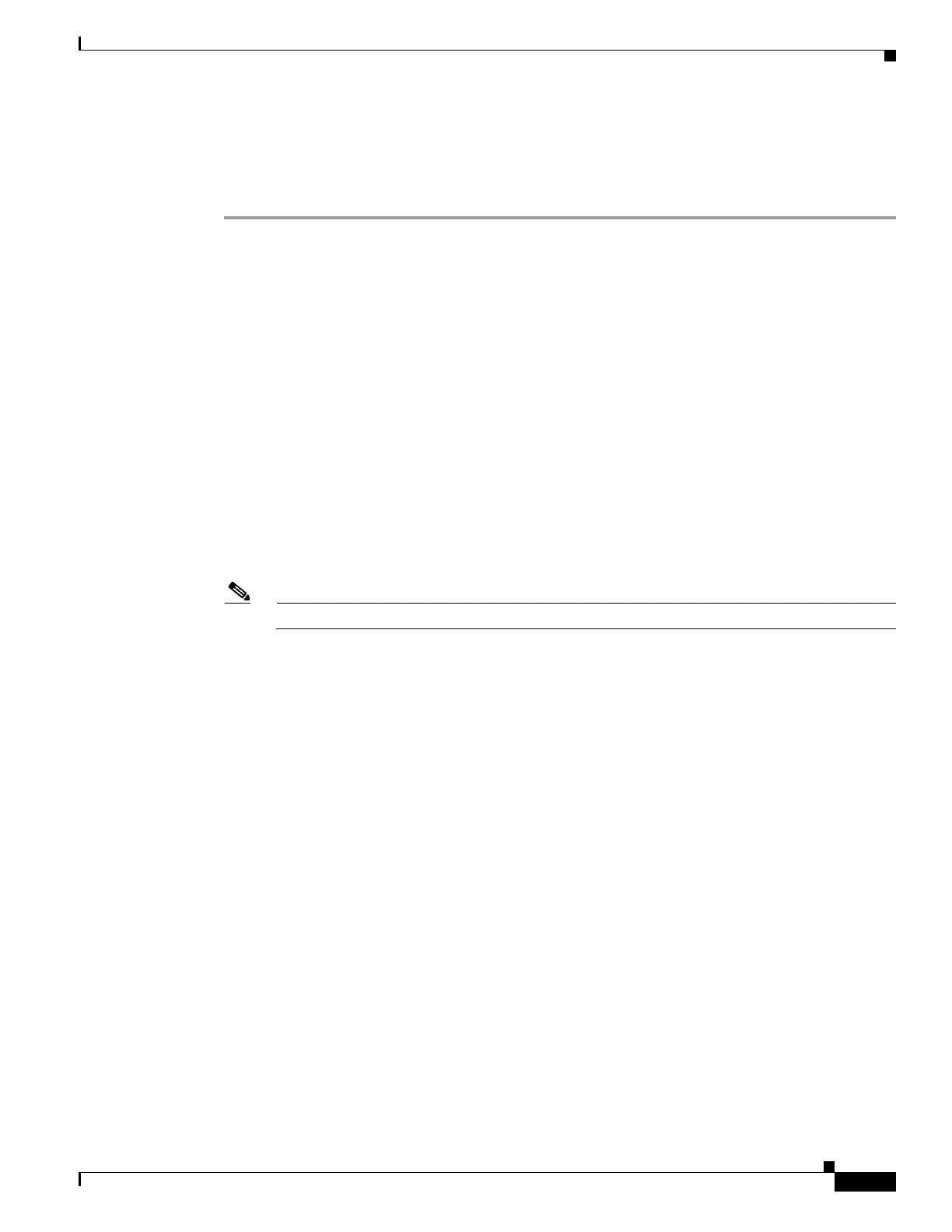1-43
Cisco ASA Series CLI Configuration Guide
Chapter 1 Configuring the Cisco Phone Proxy
Troubleshooting the Phone Proxy
The SAST keys can be seen via the show crypto key mypubkey rsa command. The SAST keys are
associated with a trustpoint that is labeled _internal_ctl-file_name_SAST_X where ctl-file-name is the
name of the CTL file instance that was configured, and X is an integer from 0 to N-1 where N is the
number of SASTs configured for the CTL file (the default is 2).
Step 1 On the ASA, export all the SAST keys in PKCS-12 format by using the crypto ca export command:
hostname(config)# crypto ca export _internal_ctl-file_name_SAST_X pkcs12 passphrase
hostname(config)# Exported pkcs12 follows:
MIIGZwIBAzCCBiEGCSqGSIb3DQEHAaCCBhIEggYOMIIGCjCCBgYGCSqGSIb3DQEH
[snip]
MIIGZwIBAzCCBiEGCSqGSIb3DQEHAaCCBhIEggYOMIIGCjCCBgYGCSqGSIb3DQEH
---End - This line not part of the pkcs12---
hostname(config)# crypto ca export _internal_ctl-file_name_SAST_X pkcs12 passphrase
hostname(config)# Exported pkcs12 follows:
MIIGZwIBAzCCBiEGCSqGSIb3DQEHAaCCBhIEggYOMIIGCjCCBgYGCSqGSIb3DQEH
[snip]
mGF/hfDDNAICBAA=
---End - This line not part of the pkcs12---
hostname(config)#
Note Save this output somewhere secure.
Step 2 Import the SAST keys to a new ASA.
a. To import the SAST key, enter the following command:
hostname(config)# crypto ca import trustpoint pkcs12 passphrase
Where trustpoint is _internal_ctl-file_name_SAST_X and ctl-file-name is the name of the CTL file
instance that was configured, and X is an integer from 0 to 4 depending on what you exported from
the ASA.
b. Using the PKCS-12 output you saved in Step 1, enter the following command and paste the output
when prompted:
hostname(config)# crypto ca import _internal_ctl-file_name_SAST_X pkcs12 passphrase
hostname(config)# Enter the base 64 encoded pkcs12.
hostname(config)# End with the word "quit" on a line by itself:
MIIGZwIBAzCCBiEGCSqGSIb3DQEHAaCCBhIEggYOMIIGCjCCBgYGCSqGSIb3DQEH
[snip]
muMiZ6eClQICBAA=
hostname(config)# quit
INFO: Import PKCS12 operation completed successfully
hostname(config)# crypto ca import _internal_ctl-file_name_SAST_X pkcs12 passphrase
hostname(config)# Enter the base 64 encoded pkcs12.
hostname(config)# End with the word "quit" on a line by itself:
MIIGZwIBAzCCBiEGCSqGSIb3DQEHAaCCBhIEggYOMIIGCjCCBgYGCSqGSIb3DQEH
[snip]
