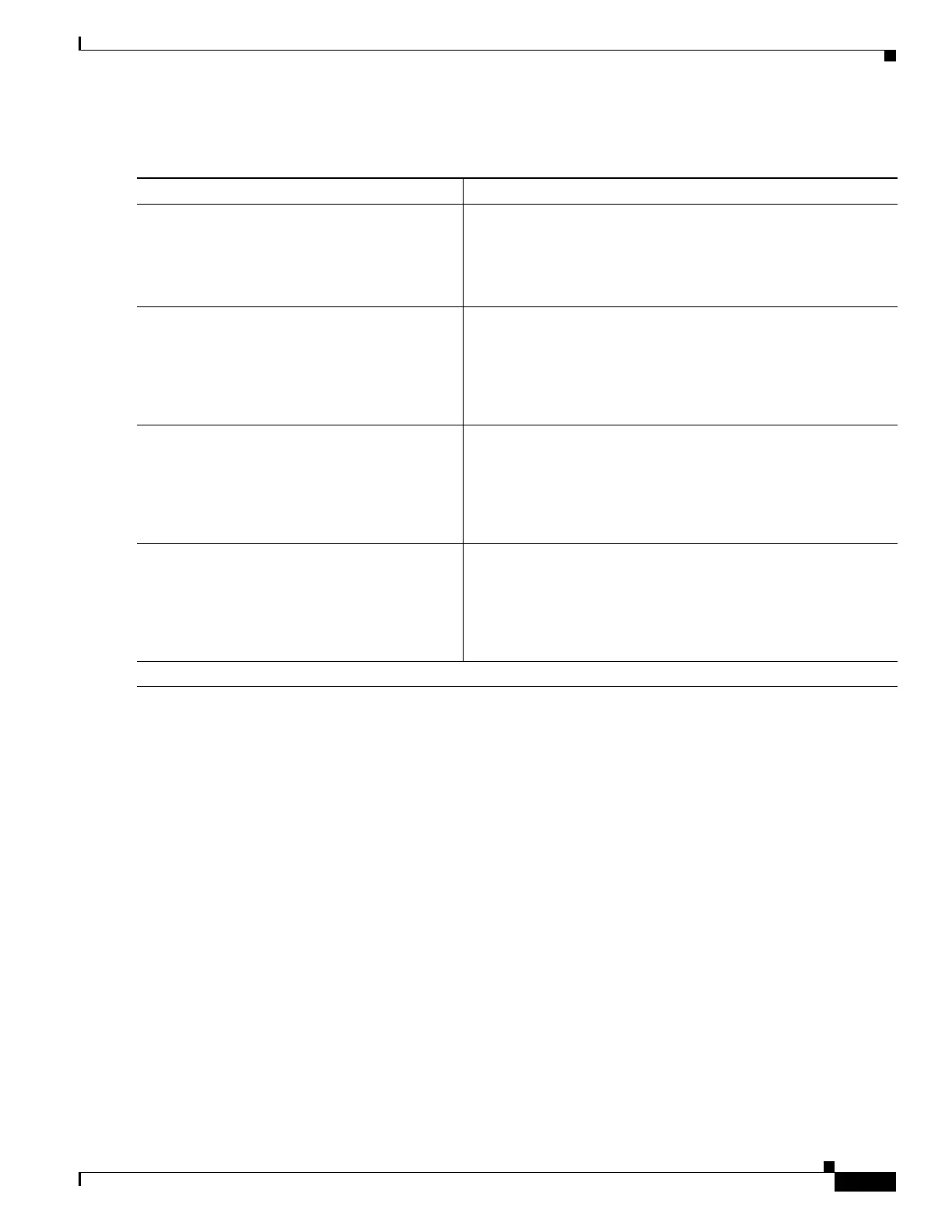1-11
Cisco ASA Series CLI Configuration Guide
Chapter 1 Configuring Connection Settings
Configuring Connection Settings
Detailed Steps
Command Purpose
Step 1
class-map name
Example:
hostname(config)# class-map bypass_traffic
Creates a class map to identify the traffic for which you want to
disable stateful firewall inspection.
Step 2
match parameter
Example:
hostname(config-cmap)# match access-list
bypass
Specifies the traffic in the class map. See the “Identifying Traffic
(Layer 3/4 Class Maps)” section on page 1-12 for more
information.
Step 3
policy-map name
Example:
hostname(config)# policy-map
tcp_bypass_policy
Adds or edits a policy map that sets the actions to take with the
class map traffic.
Step 4
class name
Example:
hostname(config-pmap)# class
bypass_traffic
Identifies the class map created in Step 1
Step 5
Do one or more of the following:
