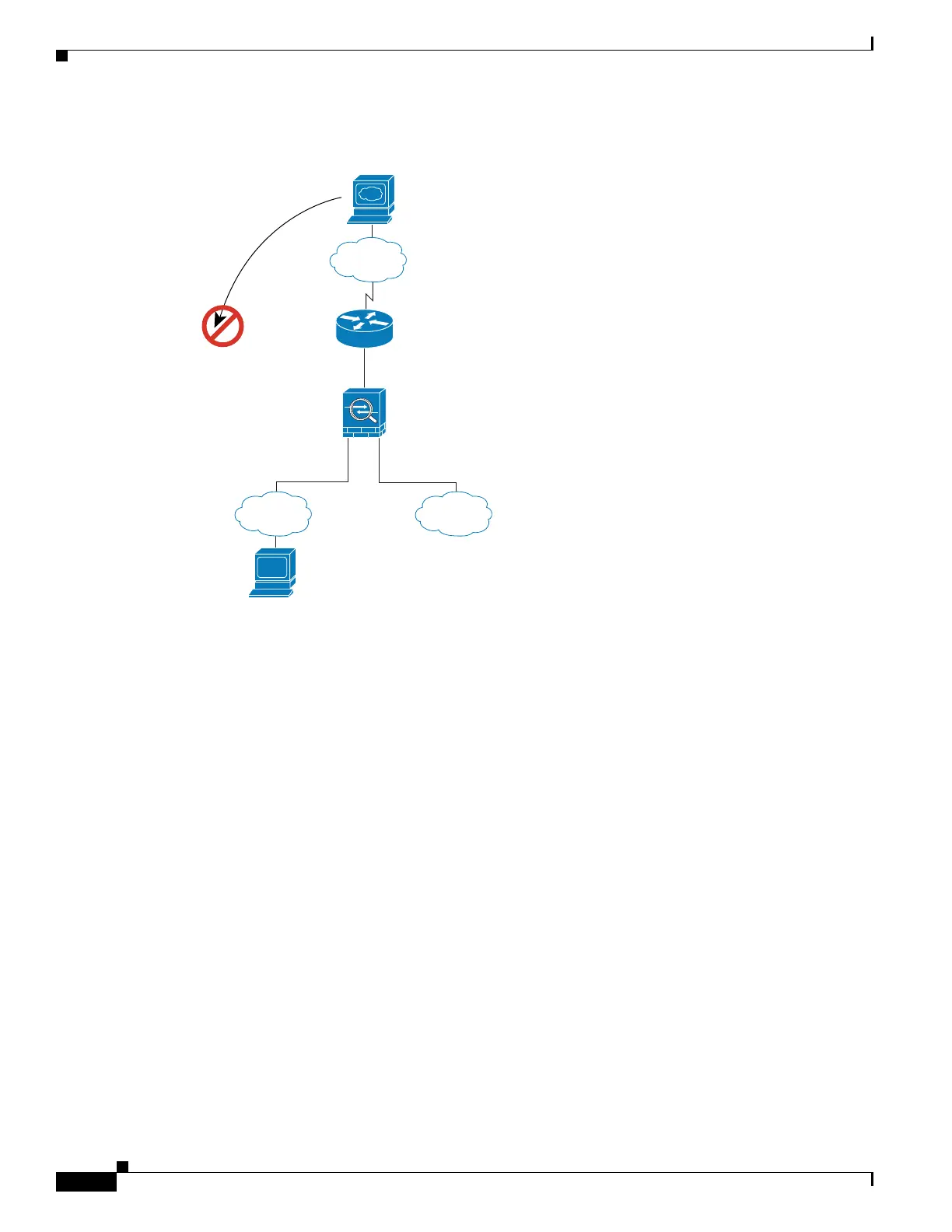1-18
Cisco ASA Series CLI Configuration Guide
Chapter 1 Configuring the Transparent or Routed Firewall
Firewall Mode Examples
Figure 1-6 Outside to Inside
The following steps describe how data moves through the ASA (see Figure 1-6):
1. A user on the outside network attempts to reach an inside host (assuming the host has a routable
IP address).
If the inside network uses private addresses, no outside user can reach the inside network without
NAT. The outside user might attempt to reach an inside user by using an existing NAT session.
2. The ASA receives the packet and because it is a new session, the ASA verifies if the packet is
allowed according to the security policy (access lists, filters, AAA).
3. The packet is denied, and the ASA drops the packet and logs the connection attempt.
If the outside user is attempting to attack the inside network, the ASA employs many technologies
to determine if a packet is valid for an already established session.
www.example.com
User
10.1.2.27
209.165.201.2
10.1.1.110.1.2.1
Outside
Inside DMZ
92407
