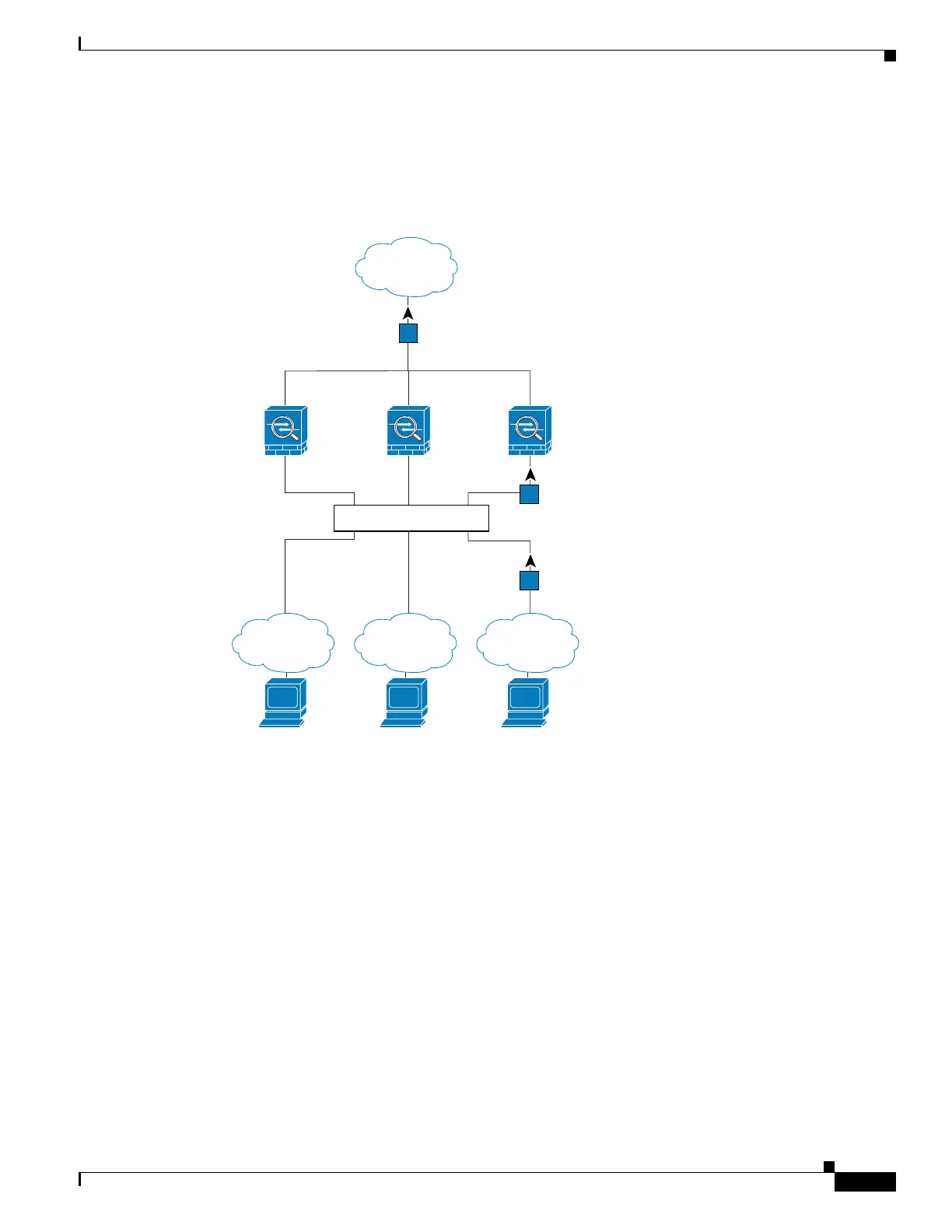1-5
Cisco ASA Series CLI Configuration Guide
Chapter 1 Configuring Multiple Context Mode
Information About Security Contexts
Note that all new incoming traffic must be classified, even from inside networks. Figure 1-2 shows a host
on the Context B inside network accessing the Internet. The classifier assigns the packet to Context B
because the ingress interface is Gigabit Ethernet 0/1.3, which is assigned to Context B.
Figure 1-2 Incoming Traffic from Inside Networks
Host
10.1.1.13
Host
10.1.1.13
Host
10.1.1.13
Classifier
Context A Context B
GE 0/1.3GE 0/1.2
GE 0/0.1
Admin
Context
GE 0/1.1
Inside
Customer A
Inside
Customer B
Internet
Admin
Network
92395
