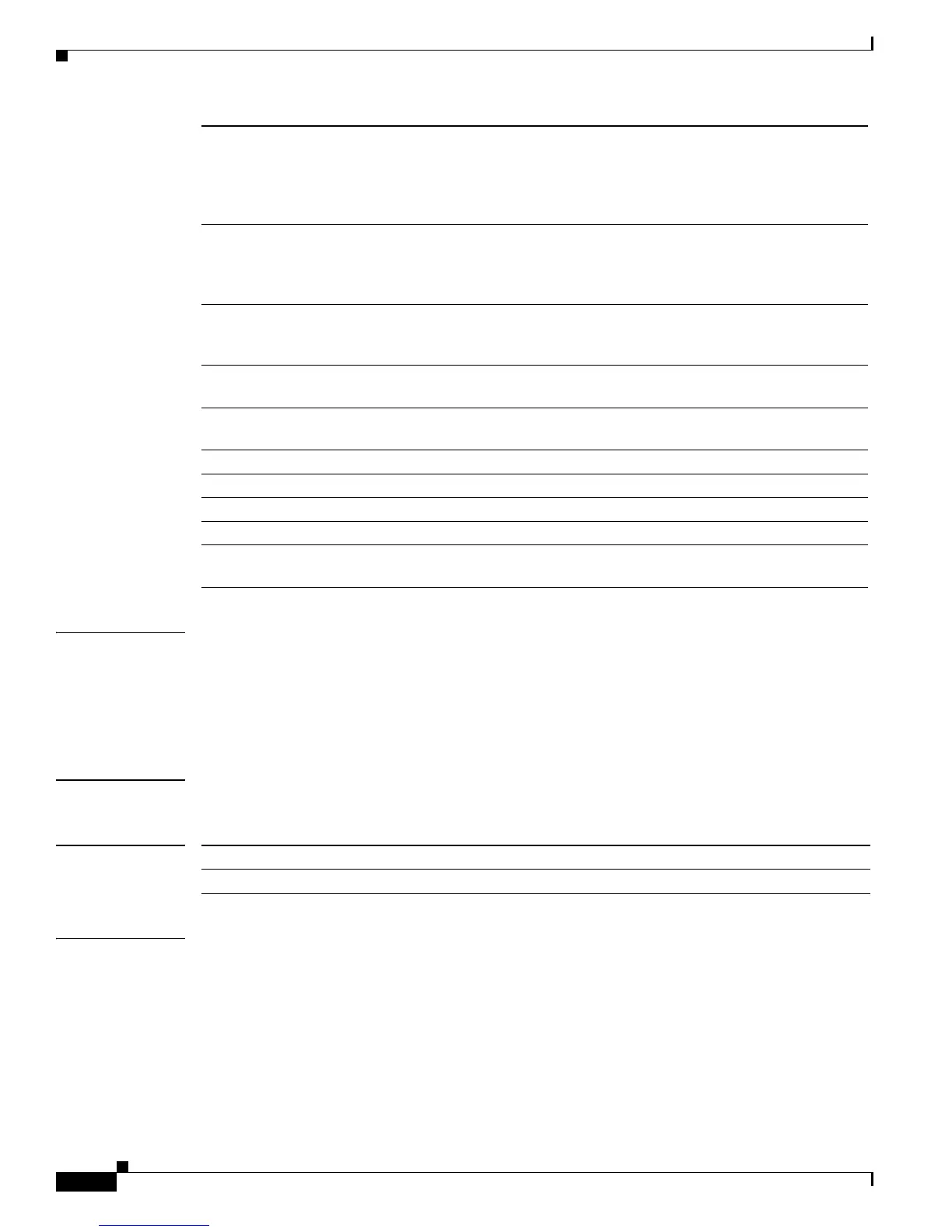1-180
Cisco ASR 901 Aggregation Services Router Command Reference Guide
OL-26031-07
Chapter 1 CLI Command Reference
show policy-map interface
Command Default This command displays the packet statistics of all classes that are configured for all service policies on
the specified interface or subinterface or on a specific permanent virtual circuit (PVC) on the interface.
The absence of both the forward slash (/) and a vpi value defaults the vpi value to 0. If this value is
omitted, information for all virtual circuits (VCs) on the specified ATM interface or subinterface is
displayed.
Command Modes Privileged EXEC (#)
Command History
Usage Guidelines The show policy-map interface command displays the packet statistics for classes on the specified
interface or the specified PVC only if a service policy has been attached to the interface or the PVC.
The counters displayed after the show policy-map interface command is entered are updated only if
congestion is present on the interface.
/subslot (ATM shared port adapter only) Secondary slot number on an SPA interface
processor (SIP) where a SPA is installed. See the platform-specific SPA
hardware installation guide and the corresponding “Specifying the Interface
Address on an SPA” topic in the platform-specific SPA software
configuration guide for subslot information.
/port (ATM shared port adapter only) Port or interface number. See the
appropriate hardware manual for port information. For SPAs, see the
corresponding “Specifying the Interface Address” topics in the
platform-specific SPA software configuration guide.
.subinterface (ATM shared port adapter only—Optional) Subinterface number. The
number that precedes the period must match the number to which this
subinterface belongs. The range is 1 to 4,294,967,293.
interface-type (Optional) Interface type; possible valid values are ethernet,
gigabitethernet, tengigabitethernet
interface-number (Optional) Module and port number; see the “Usage Guidelines” section for
valid values.
null 0 (Optional) Specifies the null interface; the only valid value is 0.
vlan vlan-id (Optional) Specifies the VLAN ID; valid values are from 1 to 4094.
detailed (Optional) Displays additional statistics.
class class-name (Optional) Displays the QoS policy actions for the specified class.
port-channel
channel-number
(Optional) Displays the EtherChannel port-channel interface.
Release Modification
15.1(2)SNG Support for this command was introduced on the Cisco ASR 901 router.
