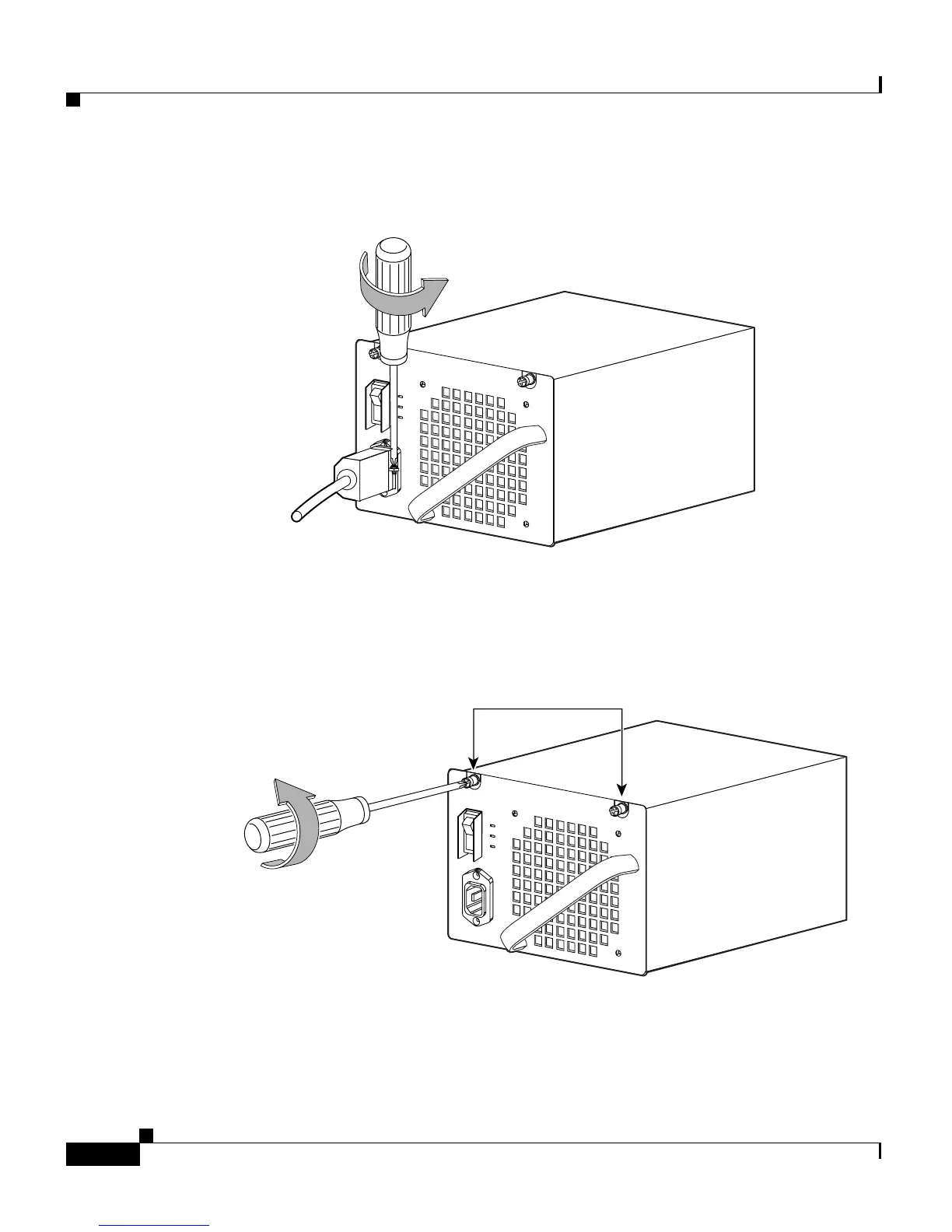Chapter 4 Removing and Replacing FRUs
Removing and Replacing the Power Supply
4-6
Catalyst 4500 Series Switches Installation Guide
78-14409-08
Figure 4-6 Loosening the Side-Clamp Screw
Step 3 Disconnect the power cord from the power supply being removed.
Step 4 Loosen the two captive screws (see Figure 4-7).
Figure 4-7 Loosening the Captive Screws
79139
Captive screws
79140
