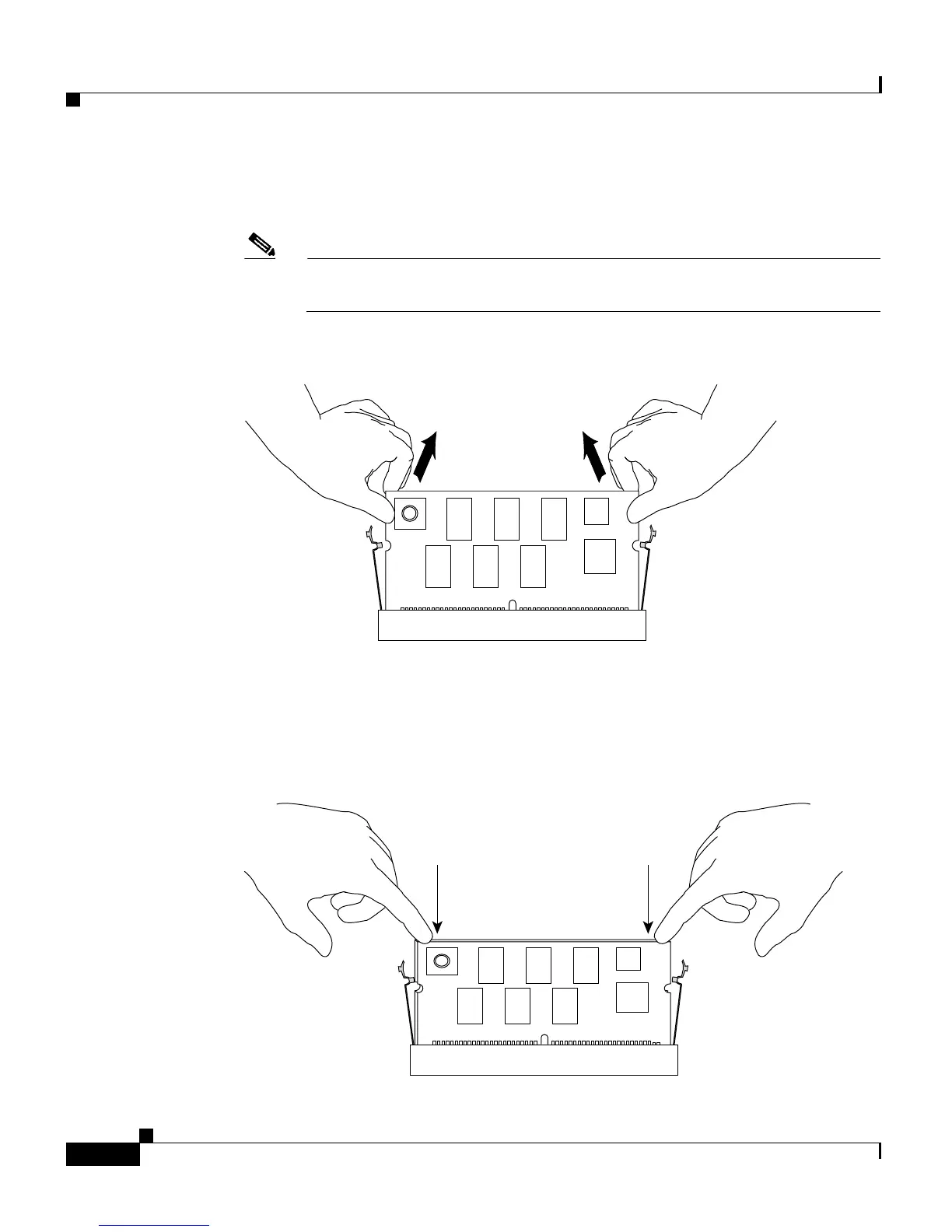Chapter 4 Removing and Replacing FRUs
Replacing Backplane Modules on a Catalyst 4507R or 4510R Switch
4-28
Catalyst 4500 Series Switches Installation Guide
78-14409-08
Step 7 Pull out the module while holding the top left and top right corners. (See
Figure 4-24.)
Note When handling the modules, do not touch the chips or the gold edge
contacts on the module.
Figure 4-24 Removing the Module
Step 8 Put the replacement module in at roughly a 30 degree angle, and gently push the
module down. Make sure you apply force evenly on the left and right. (See
Figure 4-25.)
Figure 4-25 Seating the Replacement Module
130660
130661
