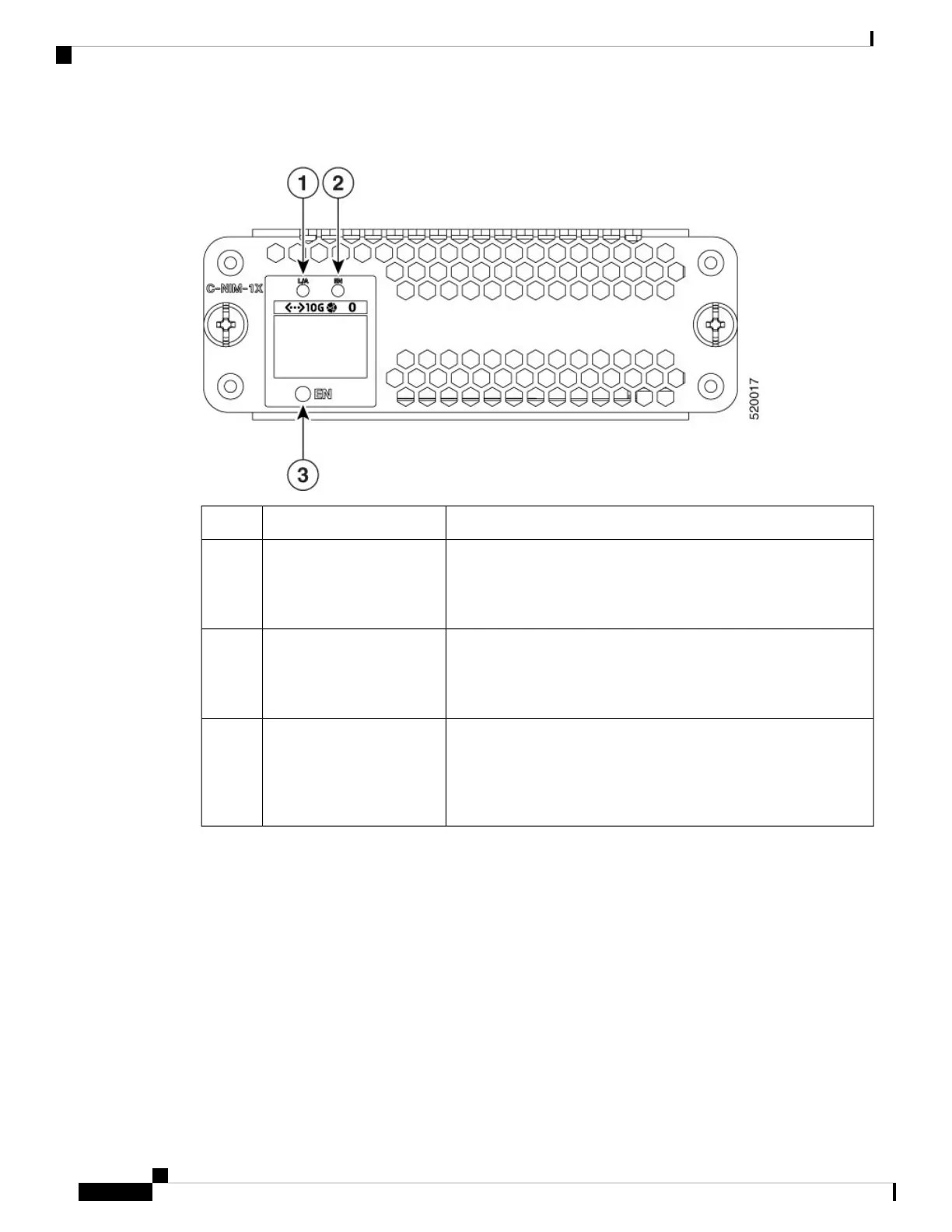Figure 72: Front Panel of Catalyst NIM
DescriptionLED
Off: No link.
Green: Link established.
Blinking green: Packets being transmitted.
L/A (top)1
Off: The SFP is not present.
Green: The SFP is supported and no faults.
Amber: The SFP is not supported or is in a fault state.
EN (top)2
Off: Default state when the module is powered on for the first time.
This state is persistent until changed by the host software.
Green: The module is powered on and is functioning correctly.
Amber: The module has some failure.
EN (bottom)3
Remove and Install Network Interface Modules
Keep the following tools and equipment while working with the Network Interface Modules (NIM)s:
• Number 1 Phillips screwdriver or a small flat-blade screwdriver
• ESD-preventive wrist strap
Hardware Installation Guide for Cisco Catalyst 8300 Series Edge Platforms
98
Install Cisco Catalyst Network Interface Module
Remove and Install Network Interface Modules
