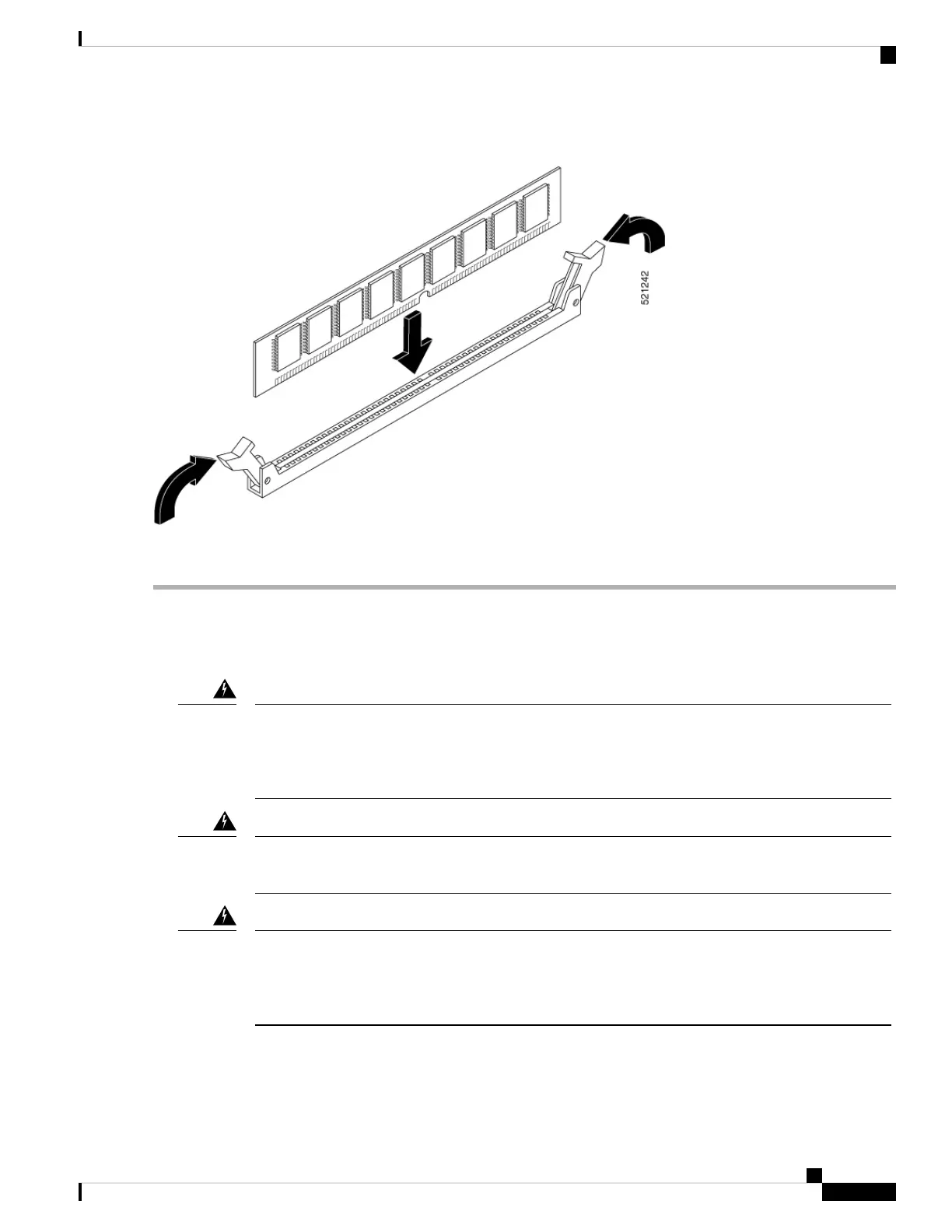Figure 39: Install a DIMM
Step 9 Replace the chassis cover.
Remove and Replace the Power Supplies
Blank faceplates and cover panels serve three important functions: they prevent exposure to hazardous
voltages and currents inside the chassis; they contain electromagnetic interference (EMI) that might
disrupt other equipment; and they direct the flow of cooling air through the chassis. Do not operate the
system unless all cards, faceplates, front covers, and rear covers are in place. Statement 1029
Warning
This unit might have more than one power supply connection. All connections must be removed to
de-energize the unit. Statement 1028
Warning
Care should be taken while removing the power supplies (especially in boost mode of operation). If the
total power consumption is higher than can be supported by one power supply alone and in this condition
a power supply is removed, the hardware can be damaged. This may then result in the system being
unstable or unusable.
Warning
Hardware Installation Guide for Cisco Catalyst 8300 Series Edge Platforms
63
Install Internal Components and Field Replaceable Units
Remove and Replace the Power Supplies