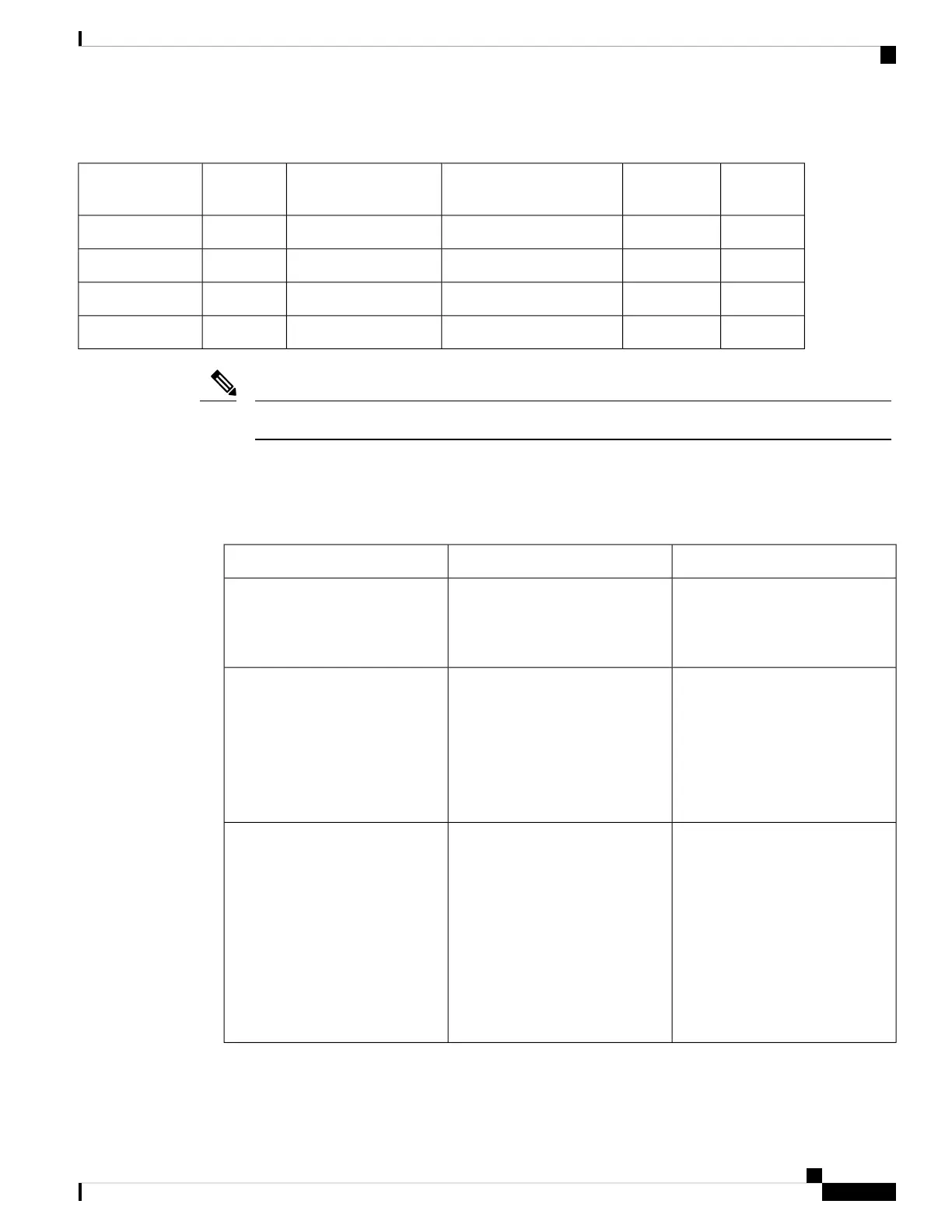Table 5: Field Replaceable Unit Power Options
DC Input
PSU
Dual, Hot
Swap
PoE Power Supply
Converter
PSU with Integrated
PoE
AC Input
PSU
Model
YYNYYC8300-1N1S-4T2X
YYNYYC8300-1N1S-6T
YYYN**YC8300-2N2S-4T2X
YYYN**YC8300-2N2S-6T
**PoE with AC PSU+ a separate PoE adapter.
Note
LEDs for Cisco Catalyst 8300 Series Edge Platforms
Table 6: LEDs Indicators
DescriptionColorLED
Cisco Logo LED
Off: The system is powered off
Blue: The system is powered on
BlueLogo
Power Supply Status
Off: The system is powered off
Yellow: A Power Supply in the
system is not functioning correctly
Green: All installed PSUs are
operating correctly
Green/AmberPWR
System Status
Red: The system is booting
Red Blinking Red: The system has
failed a hardware integrity error
Yellow: Rommon has completed
booting and system is at Rommon
prompt or booting platform
software.
Green: Normal System Operation
Green/Amber/RedSTATUS
Hardware Installation Guide for Cisco Catalyst 8300 Series Edge Platforms
11
Overview
LEDs for Cisco Catalyst 8300 Series Edge Platforms
