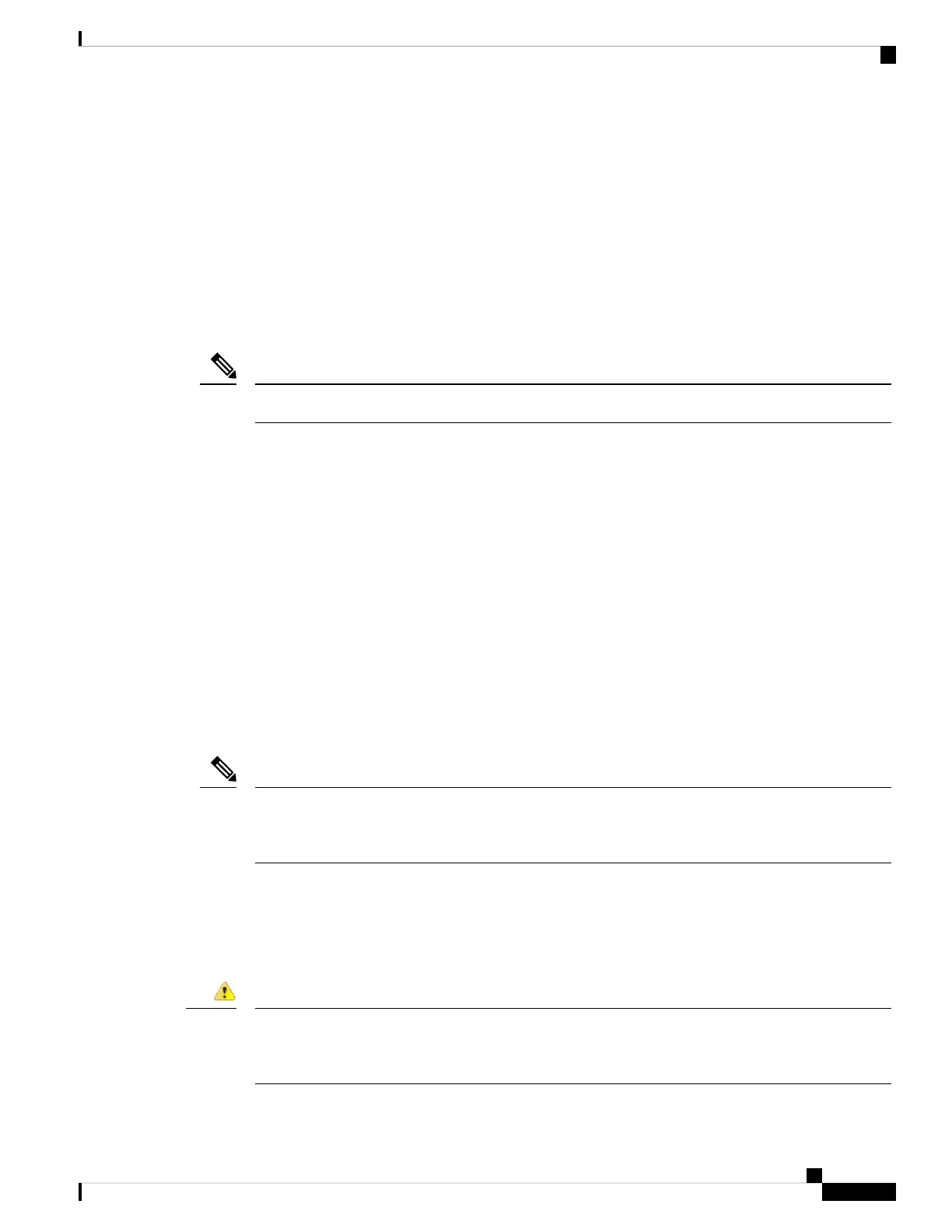EIA/TIA-232
Depending on the cable and the adapter used, this port appears as a DTE or DCE device at the end of the
cable. At a time, only one port can be used.
The default parameters for the console port are 9600 baud, 8 data bits, 1 stop bit, and no parity. The console
port does not support hardware flow control.
USB Serial Console
The USB serial console port connects directly to the USB connector of a PC. The console port does not support
hardware flow control.
Always use shielded USB cables with a properly terminated shield.
Note
The default parameters for the serial console port are 9600 baud, 8 data bits, no parity, and 1 stop bit.
No special drivers are needed for Mac OS X or Linux. At a time, only one console port can be active. When
a cable is plugged into the USB console port, the RJ-45 port becomes inactive. Conversely, when the USB
cable is removed from the USB port, the RJ-45 port becomes active.
Baud rates for the USB console port are 1200, 2400, 4800, 9600, 19200, 38400, 57600, and 115200 bps.
USB Console OS Compatibility
• Mac OS X version 10.5.4
• Redhat / Fedora Core 10 with kernel 2.6.27.5-117
• Ubuntu 8.10 with kernel 2.6.27-11
• Debian 5.0 with kernel 2.6
• Suse 11.1 with kernel 2.6.27.7-9
The Micro-USB type B serial port can be used as an alternative to the RJ-45 console port. For Windows
operating systems earlier than Windows 7, you must install a Windows USB device driver before using
the USB console port.
Note
Prepare for Network Connections
When setting up your device, consider distance limitations and potential electromagnetic interference (EMI)
as defined by the applicable local and international regulations.
To avoid electric shock, do not connect safety extra-low voltage (SELV) circuits to telephone-network
voltage (TNV) circuits. LAN ports contain SELV circuits, and WAN ports contain TNV circuits. Some
LAN and WAN ports both use RJ-45 connectors. Statement 1021
Danger
Hardware Installation Guide for Cisco Catalyst 8300 Series Edge Platforms
25
Prepare for Installation
EIA/TIA-232
