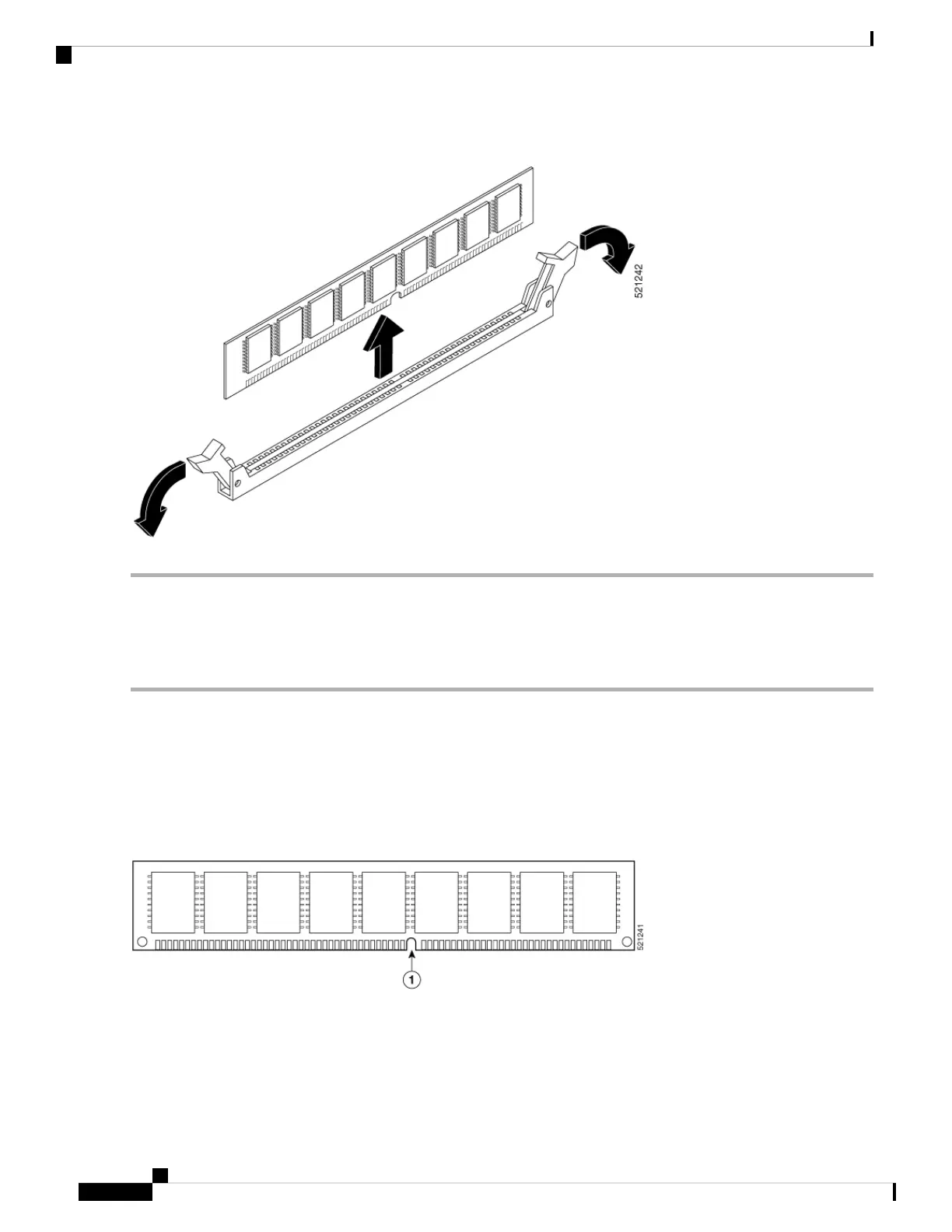Figure 37: Remove a DIMM
Install a DIMM
Follow these steps to install a DIMM on the Cisco Catalyst 8300 Series Edge devices.
Step 1 Read the Safety Warnings section and disconnect the power supply before you perform any DIMM replacement.
Step 2 If the cover is not already removed, remove the chassis cover.
Step 3 Locate the DIMM module to find the DIMM sockets on the device.
Step 4 Ensure that both latches on the DIMM connector are in the open position.
Step 5 Orient the DIMM so that the polarization notch lines up with the polarization key on the connector.
Figure 38: DIMM Showing Polarization Notch
Step 6 Insert the DIMM into the connector one side at a time.
Step 7 Rotate the connector handles upward and click into place.
Step 8 Reinstall the chassis cover.
Hardware Installation Guide for Cisco Catalyst 8300 Series Edge Platforms
62
Install Internal Components and Field Replaceable Units
Install a DIMM
