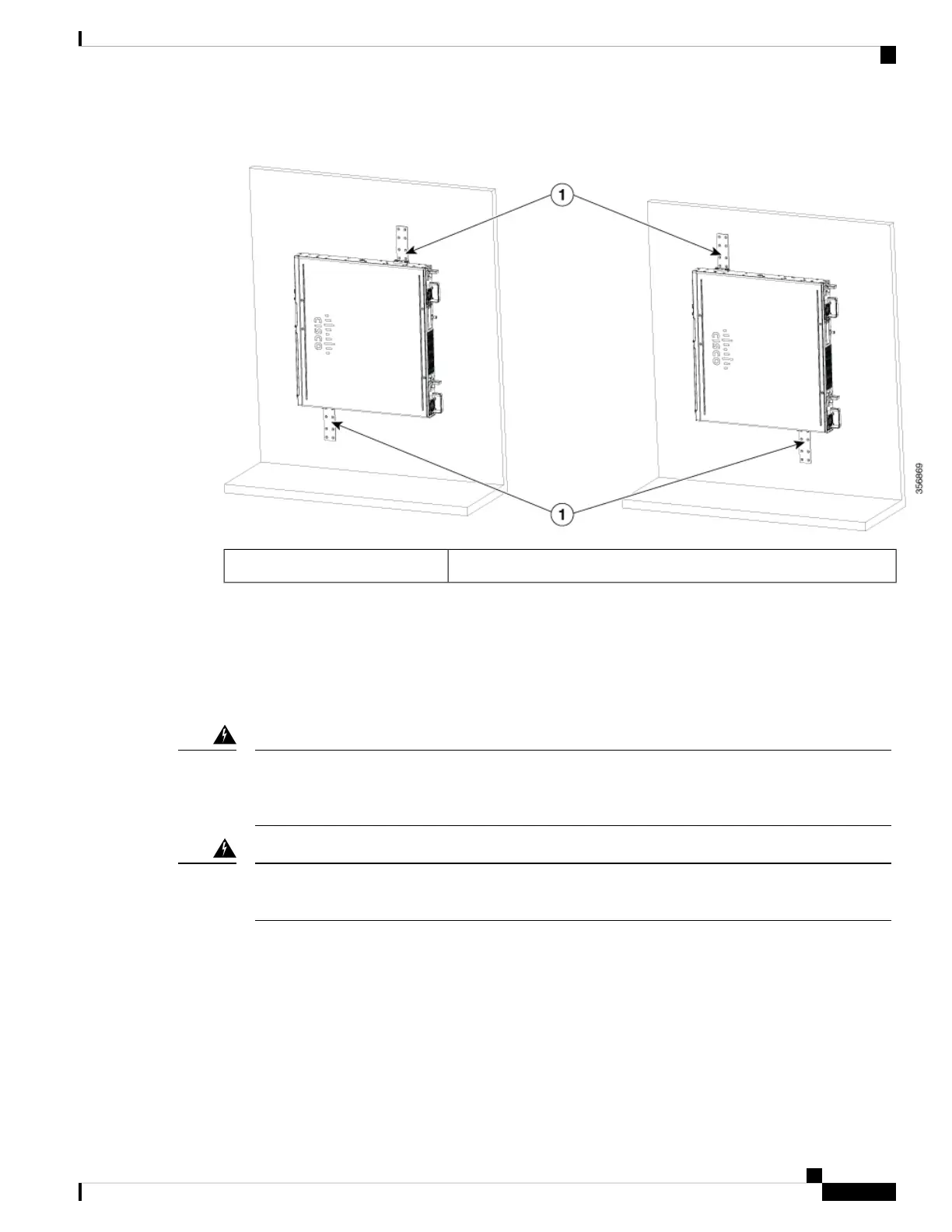Figure 29: Wall Mount the C8300-1N1S-4T2X|6T
Customer supplied wall mount hardware1
Ground the Chassis
After the device is installed, you must connect the chassis to a reliable earth ground.
Chassis Grounding
This equipment must be grounded. Never defeat the ground conductor or operate the equipment in the
absence of a suitably installed ground conductor. Contact the appropriate electrical inspection authority
or an electrician if you are uncertain that suitable grounding is available. Statement 1024
Warning
During this procedure, wear grounding wrist straps to avoid ESD damage to the card. Do not directly
touch the backplane with your hand or any metal tool, you could shock yourself. Statement 94
Warning
You must connect the chassis to a reliable earth ground; the ground wire must be installed in accordance with
local electrical safety standards.
• For grounding, use size 6 AWG (13 mm² ) copper wire and the ground lug provided in the accessory kit.
Hardware Installation Guide for Cisco Catalyst 8300 Series Edge Platforms
45
Install and Connect
Ground the Chassis
