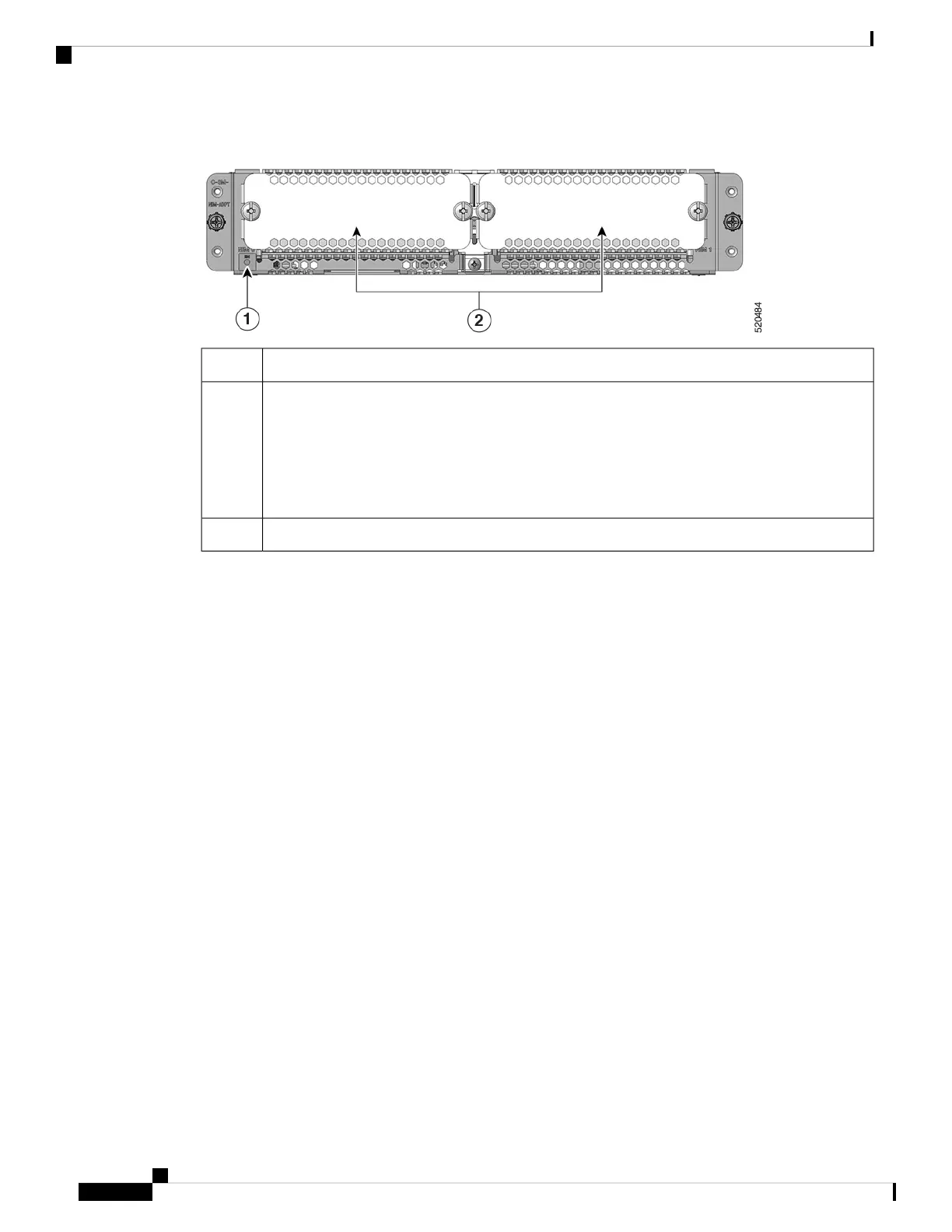Figure 73: Front Panel of Cisco Catalyst NIM Adapter
Description
LED: EN
Off: Device power is off, or the adapter has not yet started. (It may take several seconds for the
adapter to start after the router is powered on.)
Green, solid: Powered on and functioning normally.
Amber, solid: Module has some type of failure.
1
NIM slots2
Remove the Network Interface Module Adapter
Before You Begin
• Read the safety warnings section before beginning this procedure.
• The Cisco Catalyst NIM adapter is considered "hot swappable." Removing the adapter does not require
powering off the device.
• When preparing to remove the Cisco Catalyst NIM adapter, first remove any installed NIMs, and then
remove the adapter.
Procedure
To remove the Cisco Catalyst NIM adapter from a service module (SM) slot on a Cisco Catalyst 8300 Series
Edge Platforms:
Step 1 Locate the NIM adapter to be removed. Using a number 1 Phillips or flat-blade screwdriver, unscrew
the captive mounting screws on the module faceplate.
Step 2 Pull the NIM adapter out of the chassis.
Step 3 Align the module with the guides in the chassis walls or slot divider and slide it gently into the NIM
slot on the device.
Step 4 Place the NIM adapter in an antistatic bag to protect it from electrostatic discharge (ESD) damage.
Step 5 Install a blank faceplate over the empty slot to ensure proper air flow.
Hardware Installation Guide for Cisco Catalyst 8300 Series Edge Platforms
100
Install Cisco Catalyst Network Interface Module
