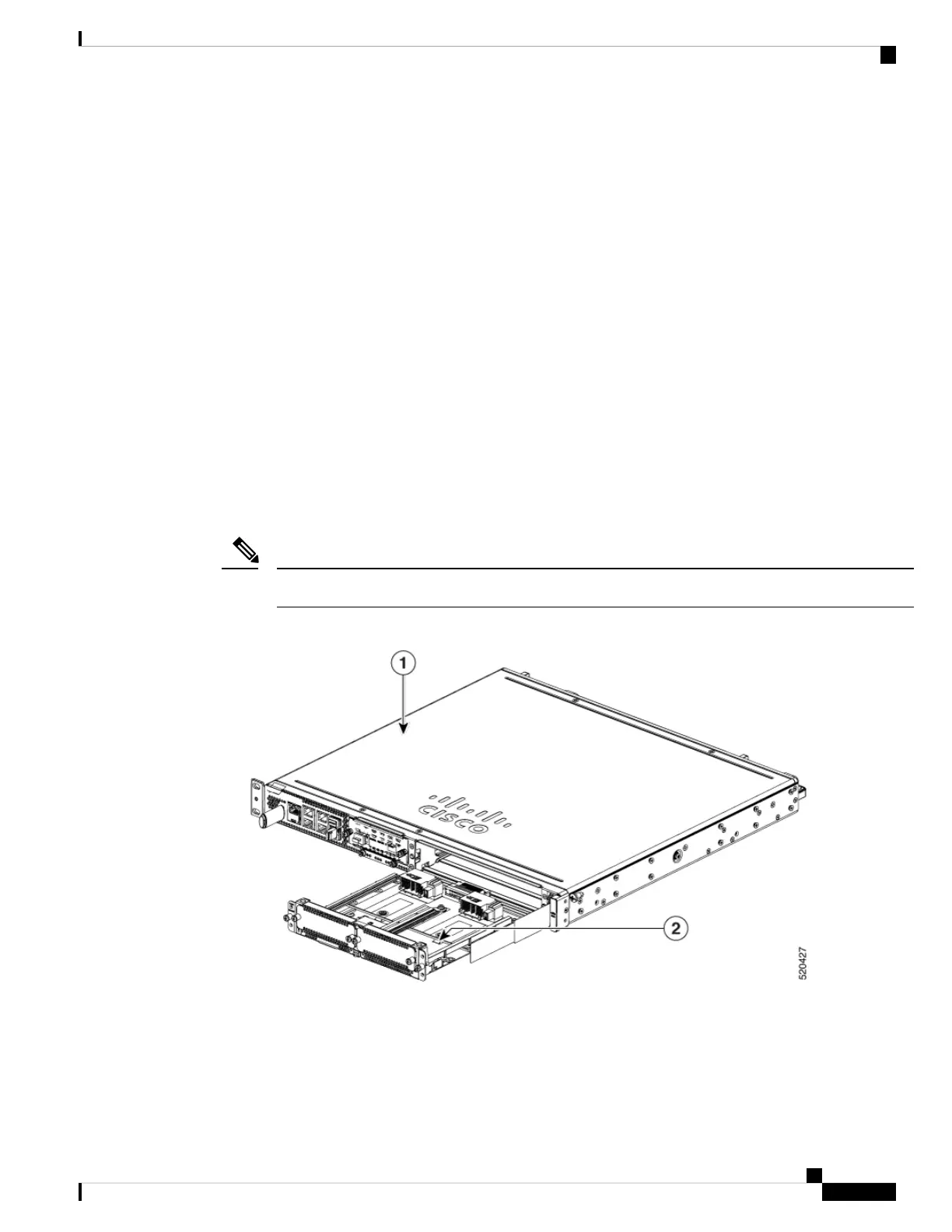Install Network Interface Module Adapter
Before You Begin
• Read the safety warnings section before beginning this procedure.
• The Cisco Catalyst NIM adapter is considered 'hot swappable'. Installing the adapter does not require
powering off the device.
• Do not install network interface modules (NIMs) into the Cisco Catalyst NIM adapter before installing
the adapter in the chassis.
• When preparing to remove the Cisco Catalyst NIM adapter, first remove any installed NIMs, then remove
the adapter.
Procedure
To install the Cisco Catalyst NIM adapter into a service module (SM) slot on a Cisco Catalyst 8300 Series
Edge Platforms:
1. Remove the blank faceplate installed over one of the device SM slots. The position of the slots depends
on the platform's form factor: 1 rack unit (RU) or 2 RU, as shown below.
Save blank faceplates for future use.
Note
Figure 74: Cisco Catalyst SM-NIM Adapter on C8300-1N1S-4T2X|6T
Hardware Installation Guide for Cisco Catalyst 8300 Series Edge Platforms
101
Install Cisco Catalyst Network Interface Module
Install Network Interface Module Adapter
