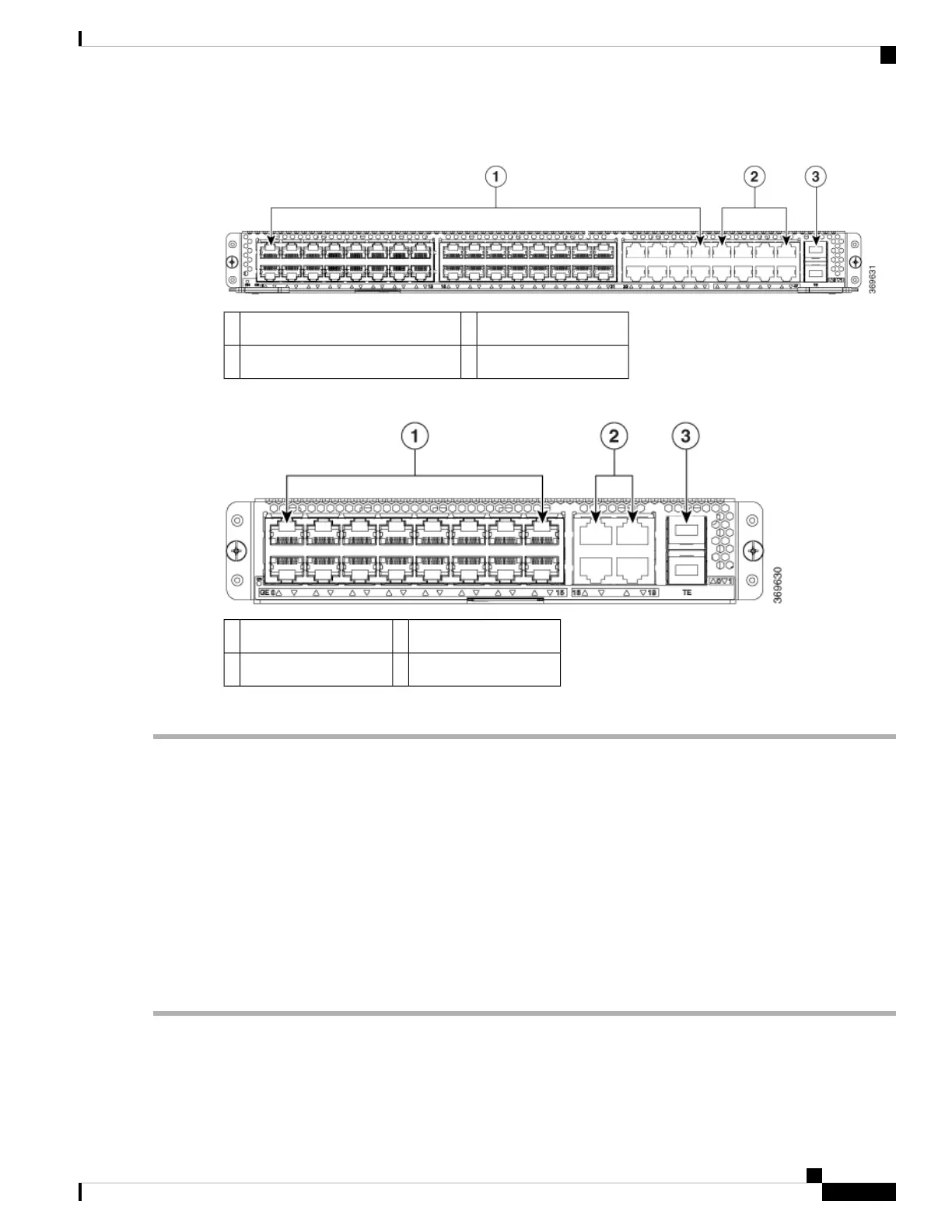Figure 76: Front panel of the Double-wide Service module
1G/10G SFP/SFP+ port3GE copper port1
MultiGiagabitEthernet ports (2.5G)2
Figure 77: Front panel of the Single-wide Service Module
1G/10G SFP/SFP+ port3GE copper port1
2.5G mGiG copper port2
To install a service module on your device, perform these steps:
Step 1 Read the Safety Warnings before you perform any module replacement.
Step 2 For the module, remove the blank faceplate installed over the slot you intend to use.
Step 3 For the module, remove both the blank faceplates and the divider installed over the slot you intend to use.
A single-wide service module that it can be inserted into one service mode slot. However, the port of a
double-wide service module (C-SM-X-40G8M2X) requires two slots to install it side-by-side.
Note
Step 4 With the service module, push the module into place until you feel the edge connector seat securely into the connector
on the backplane. The module faceplate should contact to the chassis panel.
Step 5 For the double-wide service module-C-SM-X-40P8M2X, keep the latches in open position before inserting the module.
The latches assist to fully insert the module before securing the screws.
Step 6 Using a number 1 Phillips or flat-blade screwdriver, tighten the captive mounting screws on the module faceplate.
Hardware Installation Guide for Cisco Catalyst 8300 Series Edge Platforms
105
Install Cisco Catalyst Service Module
Install a Cisco Catalyst Service Module
