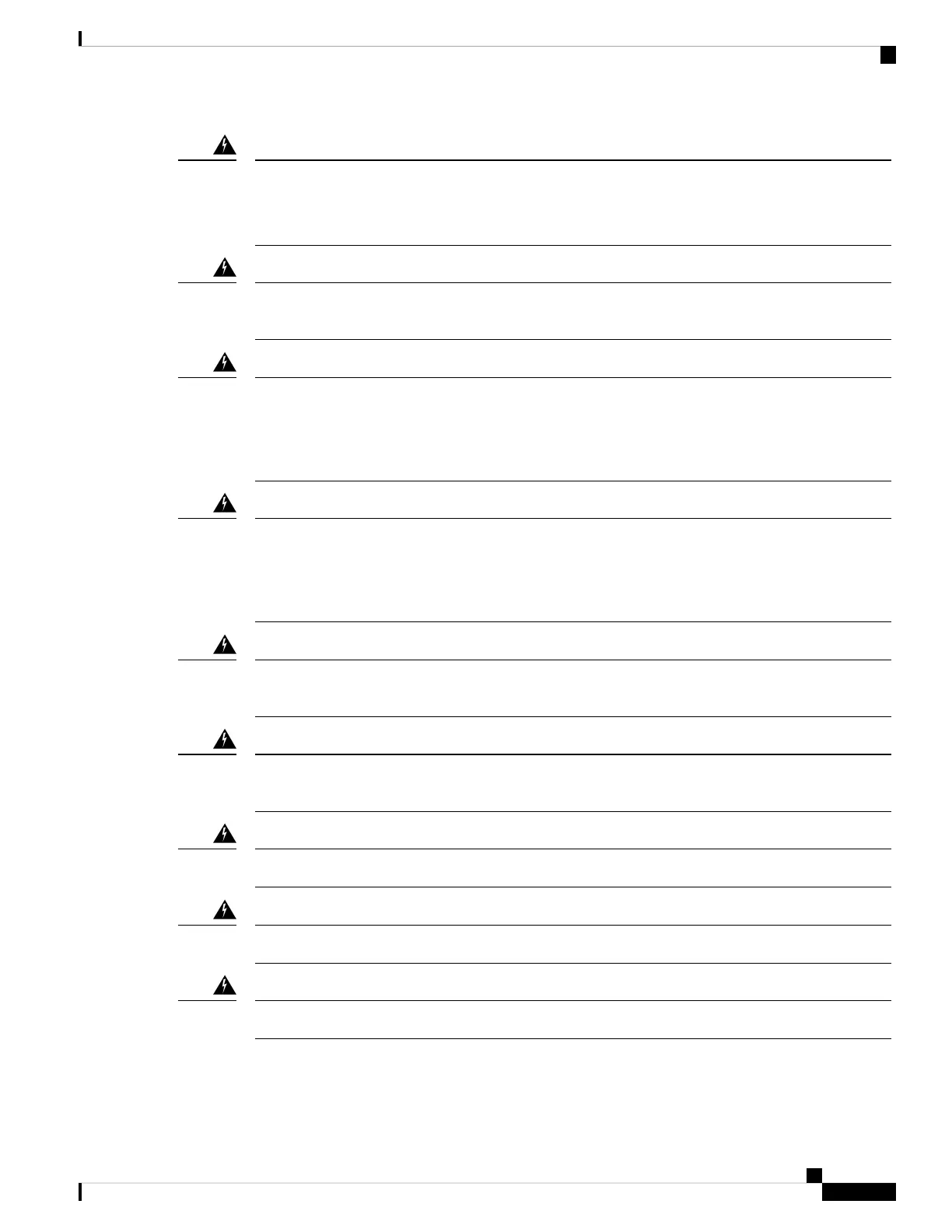Connect the Chassis to Earth Ground
To reduce the risk of electric shock, the chassis of this equipment needs to be connected to permanent
earth ground during normal use. Statement 0445
Warning
High touch/leakage current – Permanently connected protective earth ground is essential before connecting
to Telecommunication Network. Statement 343
Warning
Power Terminals, Replace Cover
Hazardous voltage or energy may be present on power terminals. To reduce the risk of electric shock,
always replace cover when terminals are not in service and be sure uninsulated conductors are not
accessible when cover is in place. Statement 1086
Warning
Instructed person is someone who has been instructed and trained by a skilled person and takes the
necessary precautions when working with equipment.
Skilled person/Qualified personnel is someone who have training or experience in the equipment
technology and understand potential hazards when working with equipment. Statement 1089
Warning
Only skilled person should be allowed to install, replace, or service this equipment. Refer to statement
1089 for description of skilled person. Statement 1090
Warning
Only instructed person or skilled person should be allowed to install, replace, or service this equipment.
Refer to statement 1089 for description of skilled person. Statement 1091
Warning
This equipment is suitable for installations utilizing the insert CBN. Statement 7013
Warning
This equipment is suitable for installation in network telecommunications facilities. Statement 8015
Warning
This equipment is suitable for installation in locations where the NEC applies. Statement 8016
Warning
Hardware Installation Guide for Cisco Catalyst 8300 Series Edge Platforms
19
Prepare for Installation
General Safety Warnings
