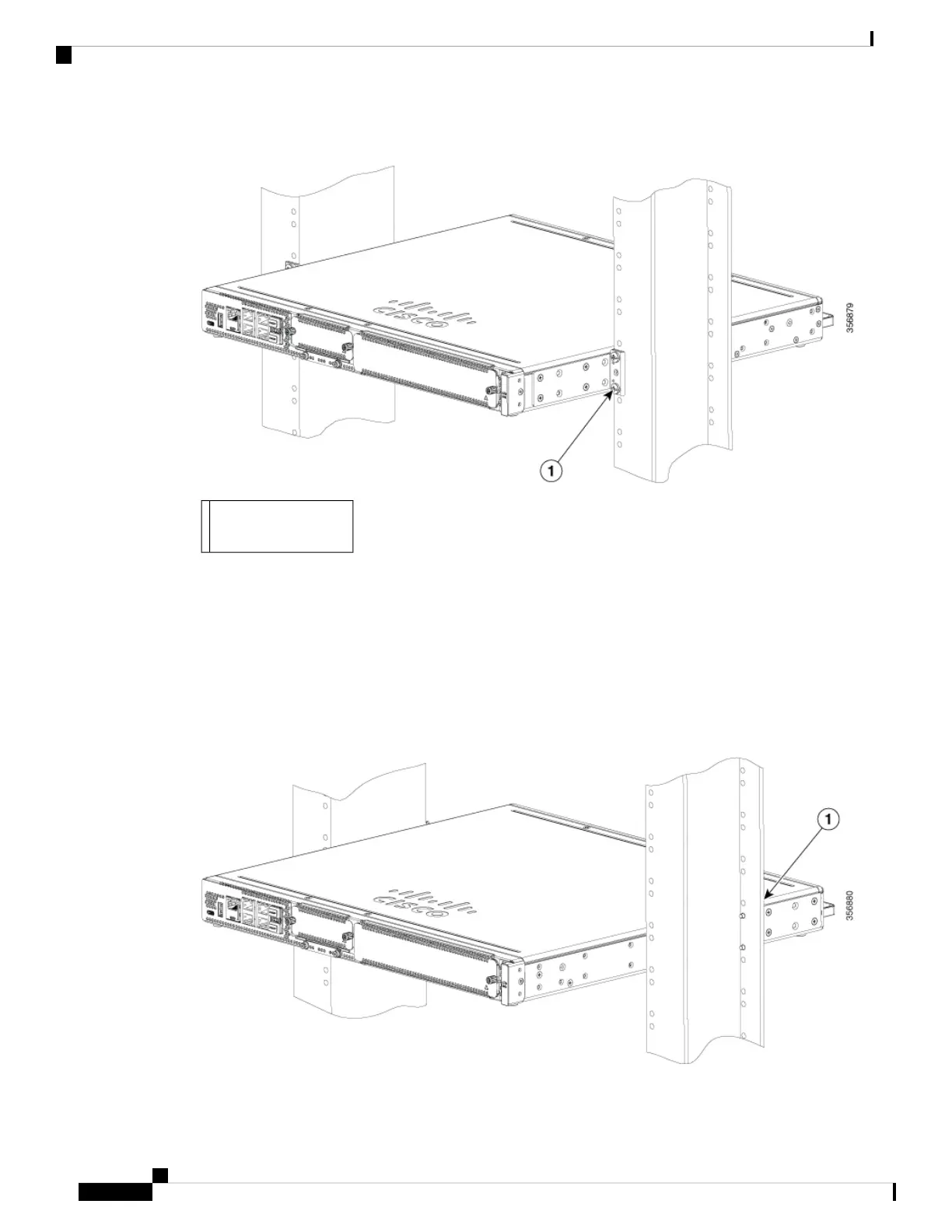Figure 21: Mid Mount from I/O Side (C8300-1N1S-4T2X|6T)
Rack Mounting
screws
1
Figures below shows a typical rack mounting of a chassis in a rack.
Step1. Locate the desired position in the equipment rack.
Step2. Align the holes in the rack mount brackets with the mounting holes in the equipment frame.
Step3. Secure the device using mounting screws appropriate for your equipment frame. The rack mount
brackets have been designed #12-24 PHM screws.
Step4. Tighten the screws to the appropriate torque value for your equipment
Figure 22: Mid-Mount from Power Supply Side (C8300-1N1S-4T2X|6T)
Hardware Installation Guide for Cisco Catalyst 8300 Series Edge Platforms
40
Install and Connect
Mount the Chassis on a Rack
