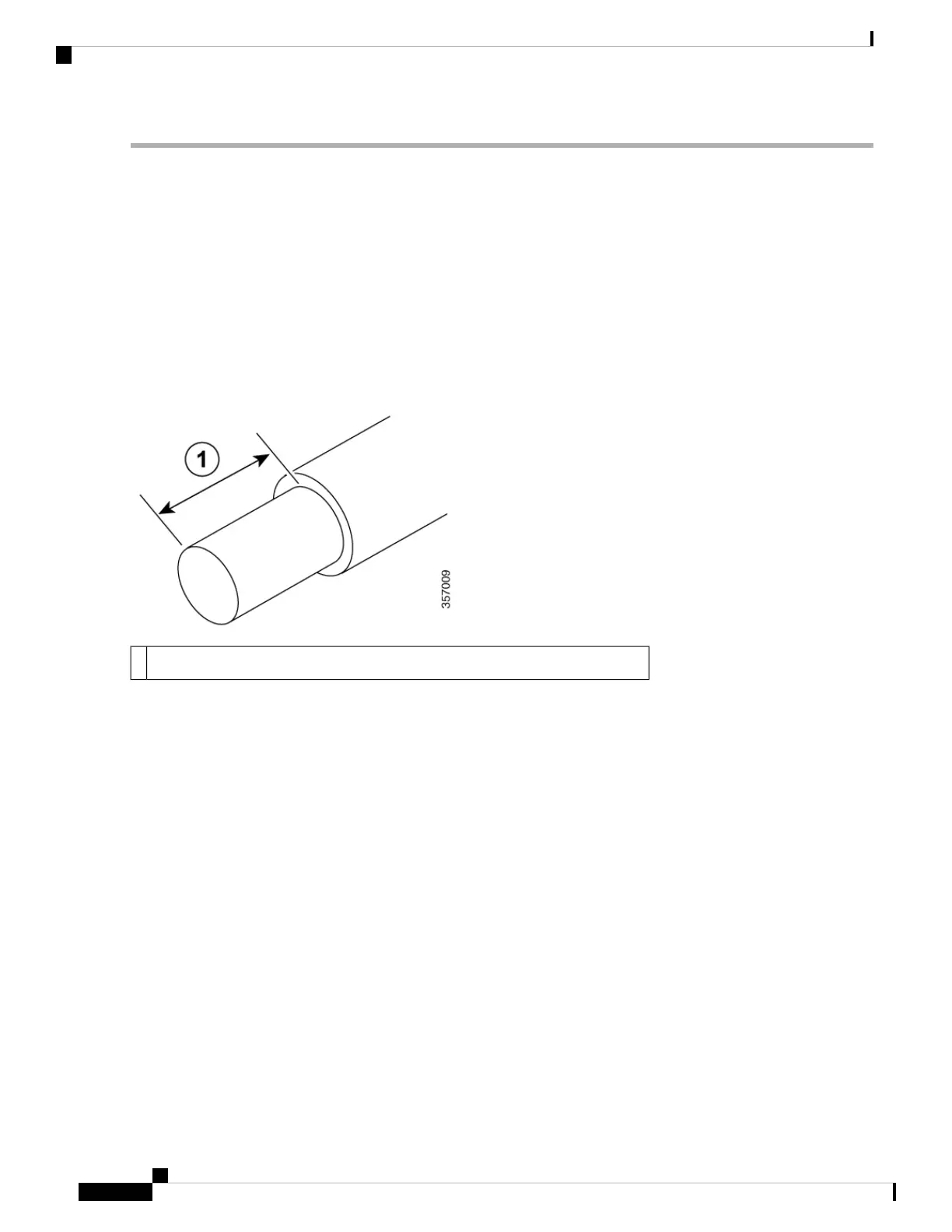Step 1 Turn off the circuit breaker from the power source to be connected to the power source. Ensure the wires to be attached
to the power supply are not energized.
Step 2 The wires connecting to the power supply can be stripped back and terminated directly to the power supply terminal
block. Alternately a crimp style spade terminal lug can be attached to the end of the wire. If using a terminal lug, follow
the manufacturer's instructions for terminating the lug to the wire. If terminating directly to the terminal block using bare
wire, following the directions shown below.
Use a wire-stripping tool to strip each of the two wires coming from the DC input power source to approximately 0.39
inch (10 mm) +/- 0.02 inch (0.5 mm). It is recommended that 14 AWG insulated wire be used. Do not strip more than
the recommended length of wire because doing so could leave the wire exposed from the terminal block and shows a
stripped DC input power source wire.
Figure 59: Stripped DC Input Power Source Wire
0.39 inch (10 mm) is the recommended wire-strip length for the terminal block.1
An exposed wire lead from a DC input power source can conduct harmful levels of electricity. Be sure that no
exposed portion of the DC input power source wire extends from the terminal block. Statement 122
Warning
Identify the positive and negative feed positions for the terminal block connection of C8300-1N1S-4T2X|6T:
a) Positive (+) lead wire (right)
b) Negative (–) lead wire (left)
Hardware Installation Guide for Cisco Catalyst 8300 Series Edge Platforms
80
Install Internal Components and Field Replaceable Units
Prepare the Wire for Connecting to the DC Power Supply
