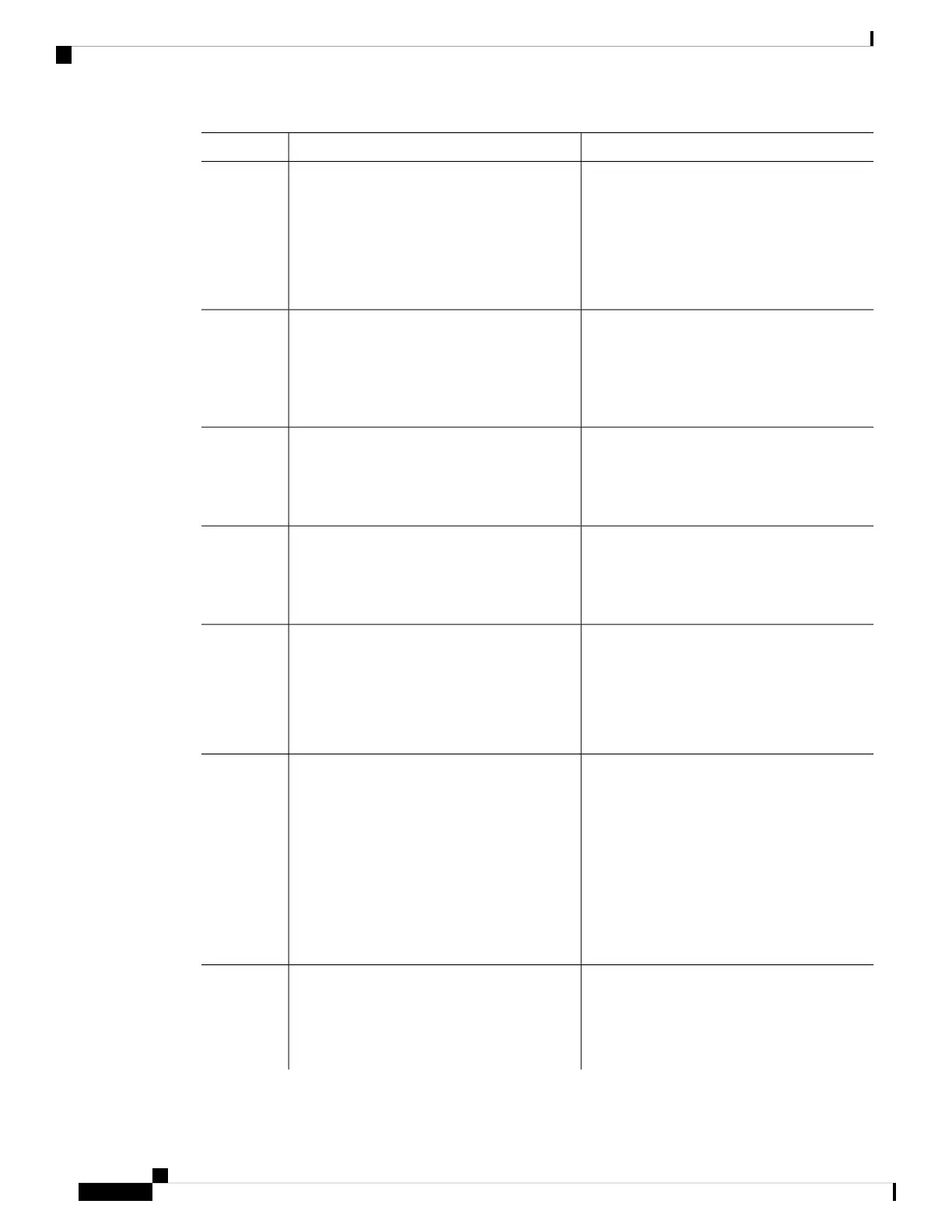PurposeCommand or Action
(Optional) Configures DNS on the VRF
interface. You can specify up to six name
ip name-server vrf Mgmt-vrf server-address
1...server-address 6
Step 4
servers. Separate each server address with a
space.
Example:
Device(config)# ip name-server vrf
Mgmt-vrf
This command is an alternative to
the ip name-server command.
Note
209.165.201.1 209.165.200.225
209.165.201.14 209.165.200.230
Configures the source interface for the DNS
domain lookup.
ip domain lookup source-interface
interface-type interface-number
Example:
Step 5
Device(config)# ip domain lookup
source-interface Vlan100
Configures the domain name.ip domain name domain-name
Example:
Step 6
Device(config)# ip domain name
example.com
Configures static hostname-to-address
mappings in the DNS hostname cache if
automatic DNS mapping is not available.
ip host tools.cisco.com ip-address
Example:
Device(config)# ip host tools.cisco.com
209.165.201.30
Step 7
Configures a Layer 3 interface. Enter an
interface type and number or a VLAN.
interface interface-type-number
Example:
Step 8
Device(config)# interface Vlan100
Device(config-if)# ip address 192.0.2.10
255.255.255.0
Device(config-if)# exit
(Required) Activates the NTP service (if it has
not already been activated) and enables the
ntp server ip-address [version number] [key
key-id] [prefer]
Step 9
system to synchronize the system software
Example:
clock with the specified NTP server. This
Device(config)# ntp server
198.51.100.100 version 2 prefer
ensures that the device time is synchronized
with CSSM.
Use the prefer keyword if you need to use this
command multiple times and you want to set
a preferred server. Using this keyword reduces
switching between servers.
Enables the VLAN for which this access port
carries traffic and sets the interface as a
switchport access vlan vlan_id
Example:
Step 10
nontrunking nontagged single-VLAN Ethernet
interface.
Device(config)# interface
GigabitEthernet1/0/1
Device(config-if)# switchport access
System Management Configuration Guide, Cisco IOS XE Bengaluru 17.4.x (Catalyst 9400 Switches)
148
Smart Licensing Using Policy
Setting Up a Connection to CSSM
