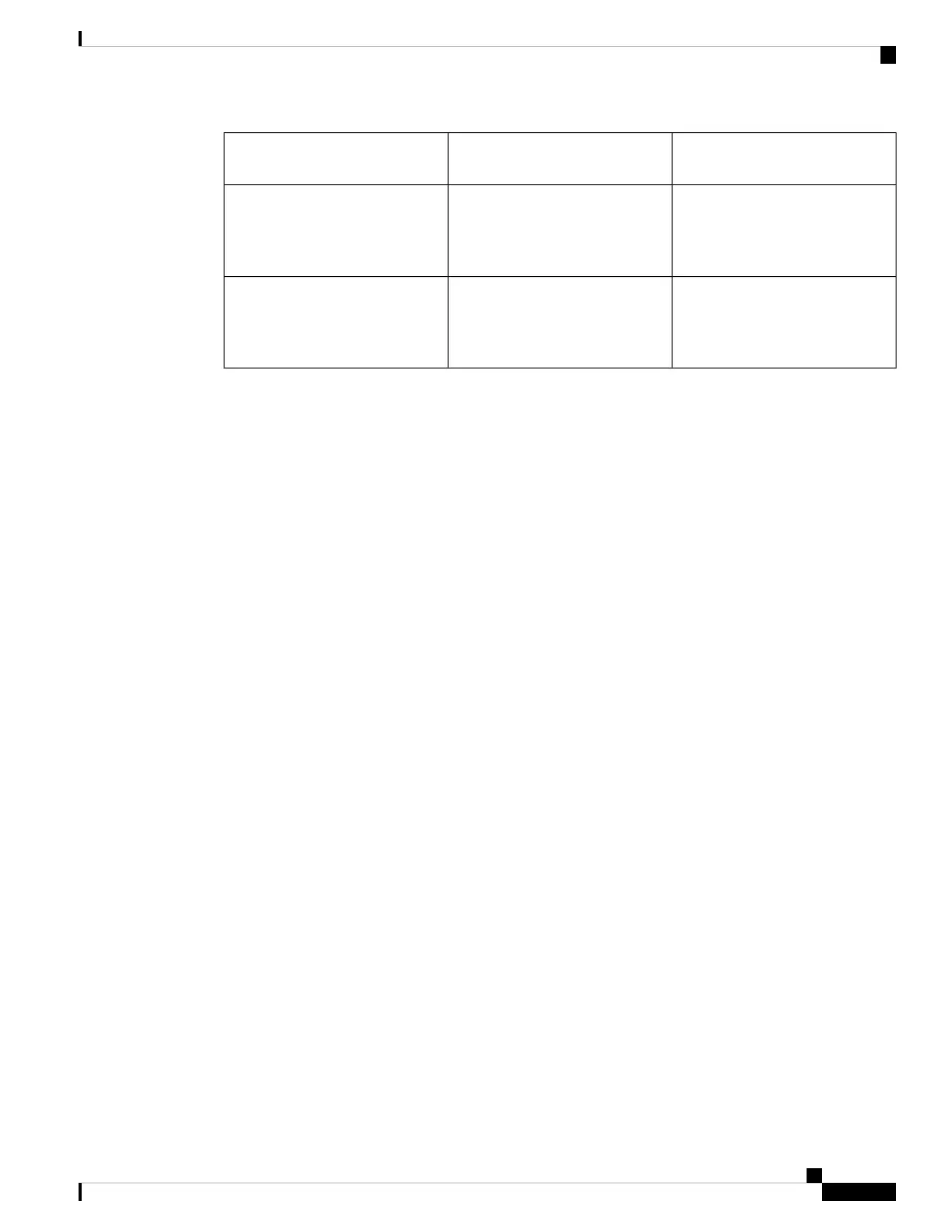Support for Thermal Shutdown
Disable Configuration
Standby SupervisorActive Supervisor
• Supported during boot-up
time.
• Supported during run time.
Normal StateShutdown State
• Supported during boot-up
time.
• Supported during run time.
Normal StateNormal State
Power Management
This section describes the power management feature in the Cisco Catalyst 9400 Series Switchesand the
aspects of power management that you can control and configure. For information about the hardware,
including installation, removal and power supply specifications, see the Cisco Catalyst 9400 Series Switches
Hardware Installation Guide.
Power Supply Modes
Cisco Catalyst 9400 Series Switches offer combined and redundant configuration modes for power supplies.
Combined Mode
This is the default power supply mode.
The system operates on one to eight power supplies. All available power supplies are active and sharing power
and can operate at up to 100 percent capacity.
Available power in the combined mode is the sum of the individual power supplies.
Redundant Mode
In a redundant configuration, a given power supply module can be either active, or in standby mode, and
switch to active when required.
You can configure an n+1 or an n+n redundant mode.
• n+1 redundant Mode—n number of power supply modules are active (n can be one to seven pput ower
supply modules). +1 is the power supply module reserved for redundancy.
The default standby power supply slot is PS8. Specify a standby slot, by entering the power
redundancy-mode redundant n+1 standby-PSslot command.
• n+n redundant Mode—n number of power supplies are active and n number of power supply modules
are configured as standby.
The default standby slots for this mode are PS5 through PS8. Specify the standby slots, by entering the
power redundancy-mode redundant n+n standby-PSslots command.
System Management Configuration Guide, Cisco IOS XE Bengaluru 17.4.x (Catalyst 9400 Switches)
227
Environmental Monitoring and Power Management
Power Management