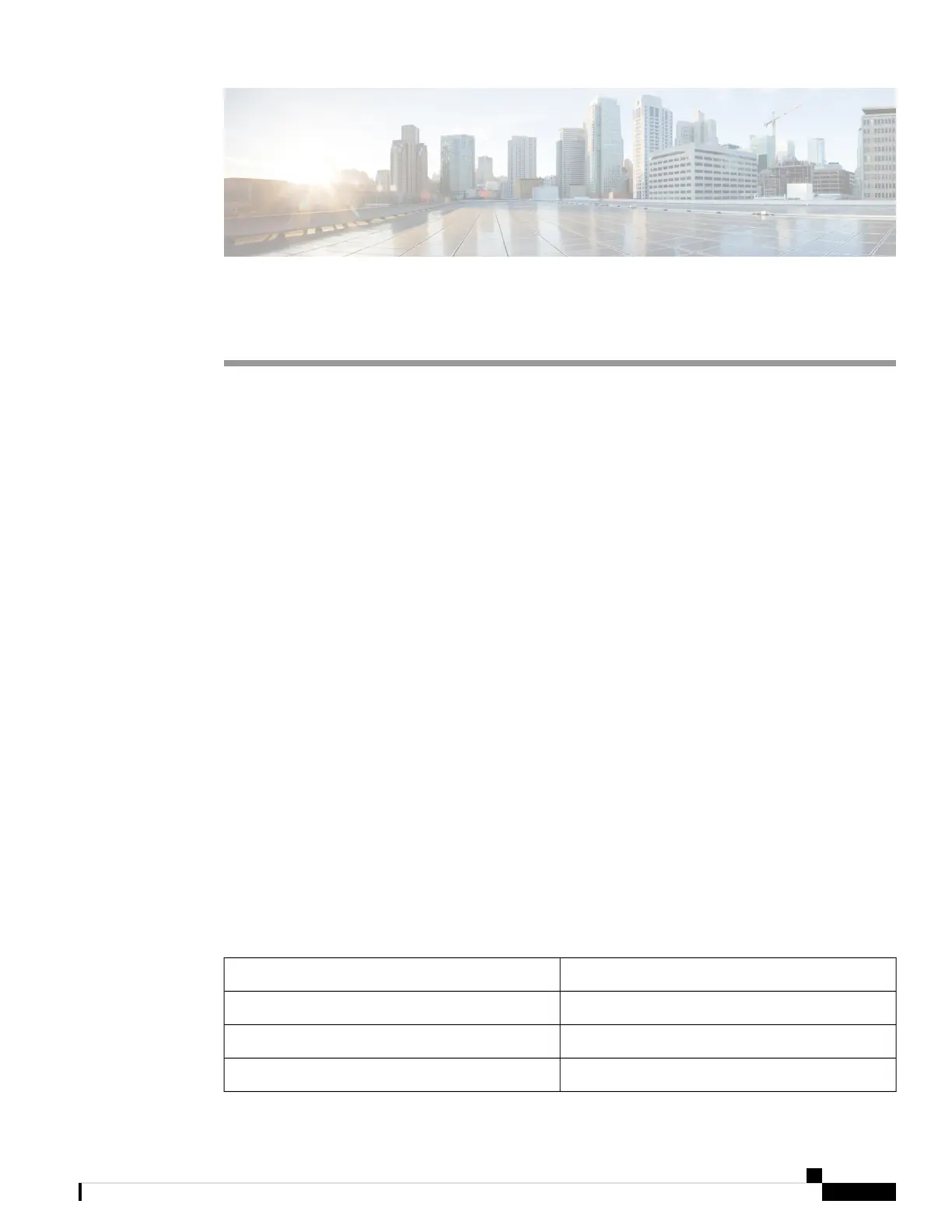CHAPTER 6
Configuring SDM Templates
• Information About SDM Templates, on page 249
• SDM Templates and Switch Stacks, on page 251
• How to Configure SDM Templates, on page 251
• Monitoring and Maintaining SDM Templates, on page 252
• Configuration Examples for SDM Templates, on page 253
• Additional References for SDM Templates, on page 257
• Feature History for SDM Templates, on page 257
Information About SDM Templates
You can use SDM templates to configure the system resources to optimize support for specific features,
depending on how your device is used in the network. You can select a template to provide maximum system
usage for some functions.
Cisco Catalyst 9400 Series Switches support the following templates:
• Access
• Core
• SDA
• NAT
After you change the template and the system reboots, you can use the show sdm prefer privileged EXEC
command to verify the new template configuration. If you enter the show sdm prefer command before you
enter the reload privileged EXEC command, the show sdm prefer command shows the template currently
in use and the template that will become active after a reload.
Table 24: Approximate Number of Feature Resources Allowed by Templates in Cisco Catalyst 9400 Series Supervisor 1
AccessResource
64KLPM
48KHost
16KLayer 2 Multicast
System Management Configuration Guide, Cisco IOS XE Bengaluru 17.4.x (Catalyst 9400 Switches)
249
