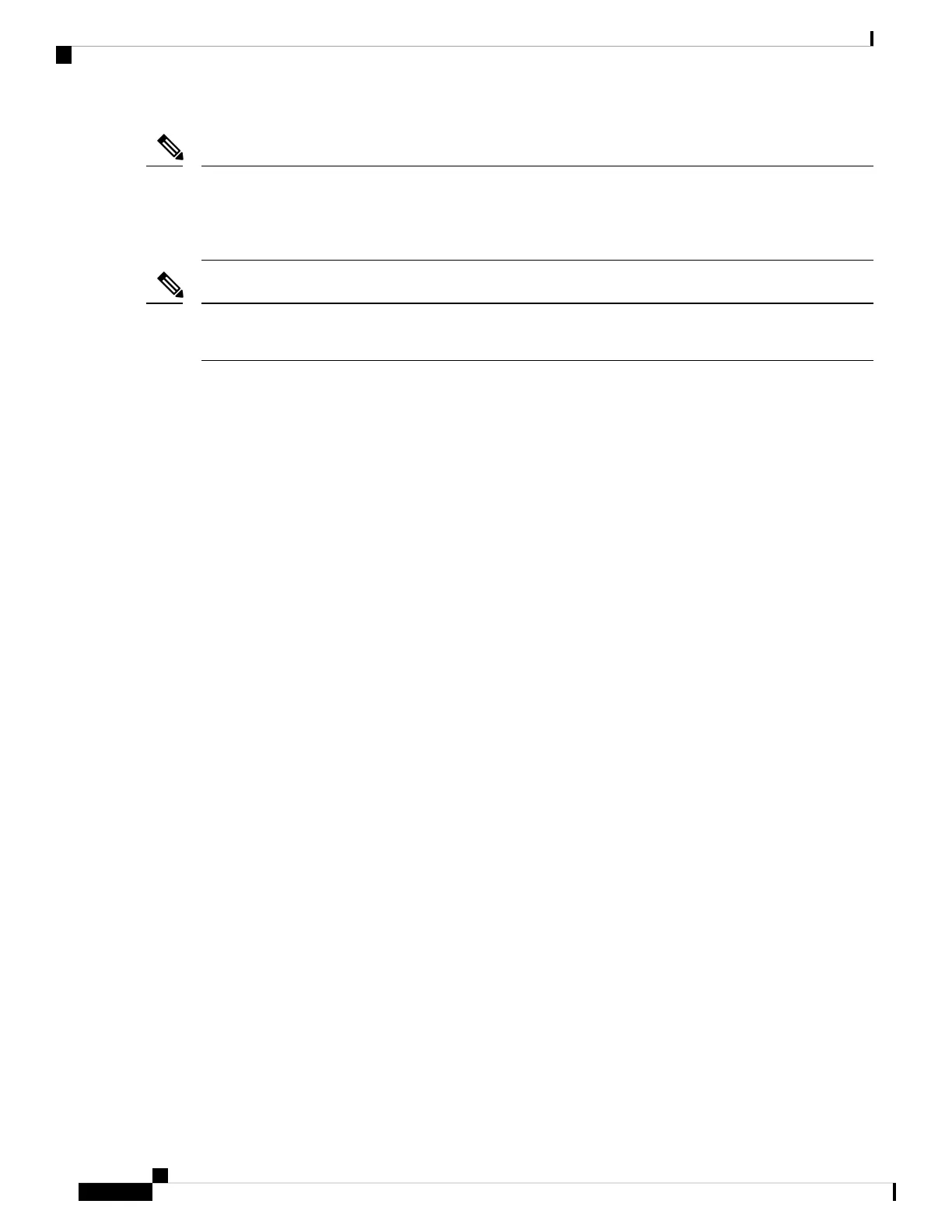On these devices, a system administrator can disable some of the functionality of this feature by allowing an
end user to reset a password only by agreeing to return to the default configuration. If you are an end user
trying to reset a password when password recovery has been disabled, a status message reminds you to return
to the default configuration during the recovery process.
Note
You cannot recover encryption password key, when Cisco WLC configuration is copied from one Cisco WLC
to another (in case of an RMA).
Note
Follow the steps described in the section Recovering from a Lost or Forgotten Password, on page 402 to recover
from a lost or forgotten password.
Power over Ethernet Ports
A Power over Ethernet (PoE) switch port automatically supplies power to one of these connected devices if
the switch detects that there is no power on the circuit:
• a Cisco pre-standard powered device (such as a Cisco IP Phone or a Cisco Aironet Access Point)
• an IEEE 802.3af-compliant powered device
• an IEEE 802.3at-compliant powered device
A powered device can receive redundant power when it is connected to a PoE switch port and to an AC power
source. The device does not receive redundant power when it is only connected to the PoE port.
After the switch detects a powered device, the switch determines the device power requirements and then
grants or denies power to the device. The switch can also detect the real-time power consumption of the device
by monitoring and policing the power usage.
For more information, see the "Configuring PoE" chapter in the . Interface and Hardware Component
Configuration Guide (Catalyst 9400 Switches)
Refere the section Scenarios to Troubleshoot Power over Ethernet (PoE), on page 414 for various PoE
troubleshooting scenarios.
Disabled Port Caused by Power Loss
If a powered device (such as a Cisco IP Phone 7910) that is connected to a PoE device port and powered by
an AC power source loses power from the AC power source, the device might enter an error-disabled state.
To recover from an error-disabled state, enter the shutdown interface configuration command, and then enter
the no shutdown interface command. You can also configure automatic recovery on the device to recover
from the error-disabled state.
On a device, the errdisable recovery cause loopback and the errdisable recovery interval seconds global
configuration commands automatically take the interface out of the error-disabled state after the specified
period of time.
System Management Configuration Guide, Cisco IOS XE Bengaluru 17.4.x (Catalyst 9400 Switches)
390
Troubleshooting the Software Configuration
Power over Ethernet Ports
