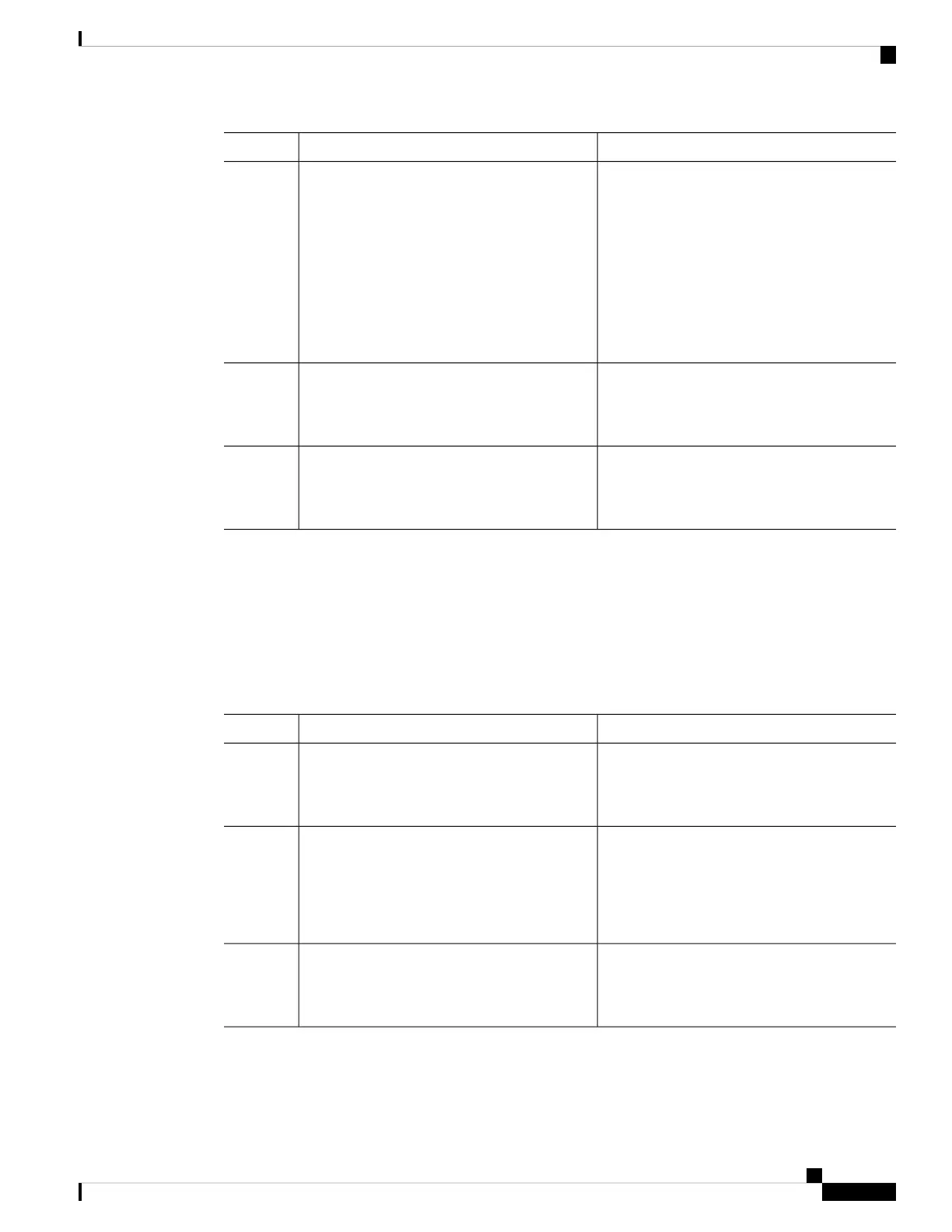PurposeCommand or Action
lowest physical slot number. Accordingly,
default configuration is as follows:
• 4-slot chassis: power supply autoLC
priority 1 4
• 7-slot chassis: power supply autoLC
priority 1 2 5 6 7
• 10-slot chassis: power supply autoLC
priority 1 2 3 4 7 8 9 10
Exits global configuration mode.end
Example:
Step 4
Device(config)# end
Displays power redundancy mode information,
and includes information about whether the
autoLC is enabled.
show power module
Example:
Device# show power module
Step 5
Powering Down a Line Card
If your system does not have enough power for all modules installed in the switch, you can power down one
or more line cards and place them in power-off mode.
To power down a line card, perform this task:
Procedure
PurposeCommand or Action
Enters the global configuration mode.configure terminal
Example:
Step 1
Device# configure terminal
Powers down the specified module by placing
it in low power mode.
hw-module slot card slot/slot number
shutdown unpowered
Example:
Step 2
Device(config)# hw-module slot 1/0
shutdown unpowered
Exits the global configuration modeend
Example:
Step 3
Device(config)# end
System Management Configuration Guide, Cisco IOS XE Bengaluru 17.4.x (Catalyst 9400 Switches)
239
Environmental Monitoring and Power Management
Powering Down a Line Card