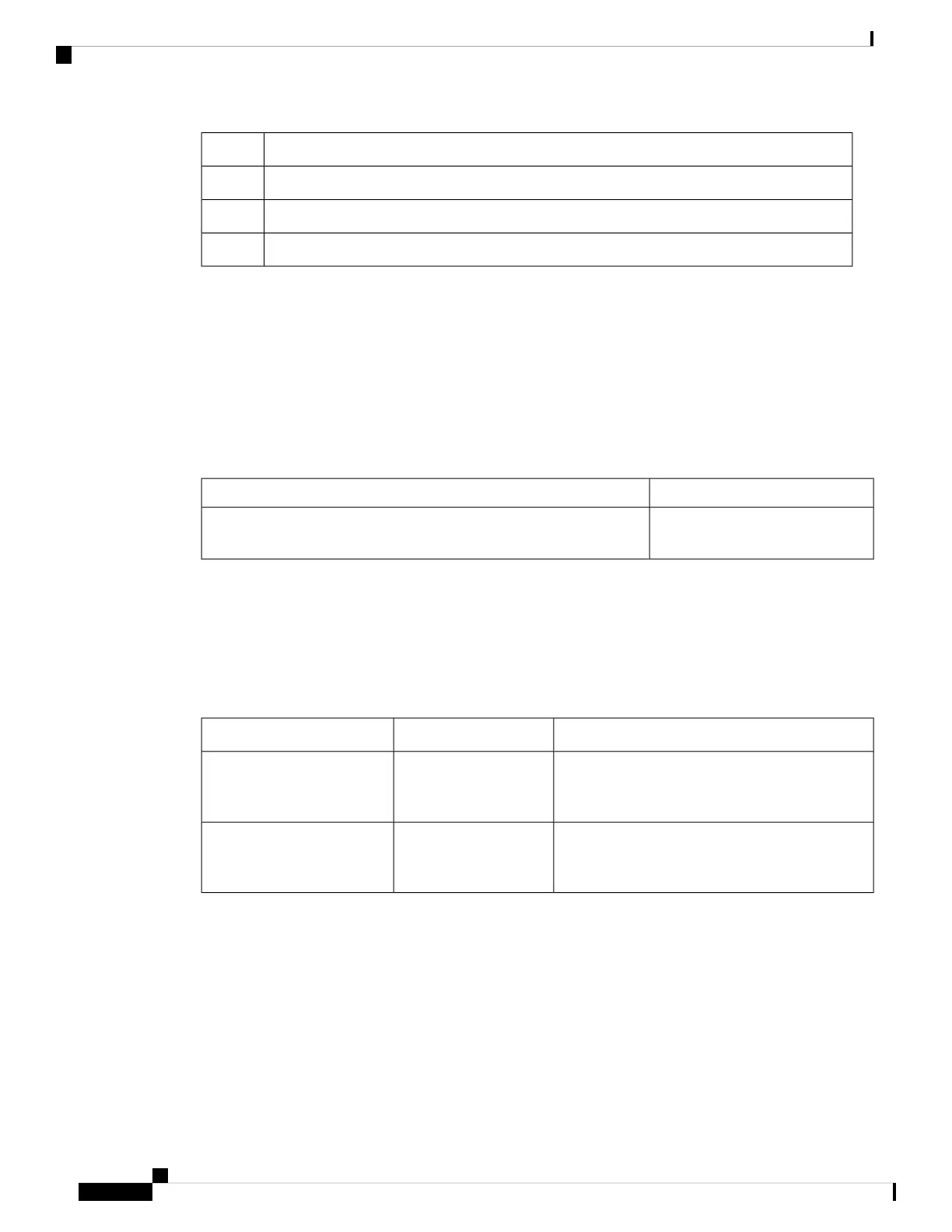DescriptionCharacter
Protocol unreachable.P
Source quench.Q
Port unreachable.U
To end a trace in progress, enter the escape sequence (Ctrl-^ X by default). Simultaneously press and release
the Ctrl, Shift, and 6 keys and then press the X key.
Additional References for Troubleshooting Software
Configuration
Related Documents
Document TitleRelated Topic
Command Reference (Catalyst
9400 Series Switches)
For complete syntax and usage information for the commands used in
this chapter.
Feature History for Troubleshooting Software Configuration
This table provides release and related information for features explained in this module.
These features are available on all releases subsequent to the one they were introduced in, unless noted
otherwise.
Feature InformationFeatureRelease
Troubleshooting software configuration describes
how to identify and resolve software problems
related to the Cisco IOS software on the switch.
Troubleshooting
Software Configuration
Cisco IOS XE Everest 16.6.1
The hostname is prepended to the system-report
files. This makes the system-report files uniquely
identifiable.
System-Report FilesCisco IOS XE Amsterdam
17.3.1
Use Cisco Feature Navigator to find information about platform and software image support. To access Cisco
Feature Navigator, go to http://www.cisco.com/go/cfn.
System Management Configuration Guide, Cisco IOS XE Bengaluru 17.4.x (Catalyst 9400 Switches)
418
Troubleshooting the Software Configuration
Additional References for Troubleshooting Software Configuration
