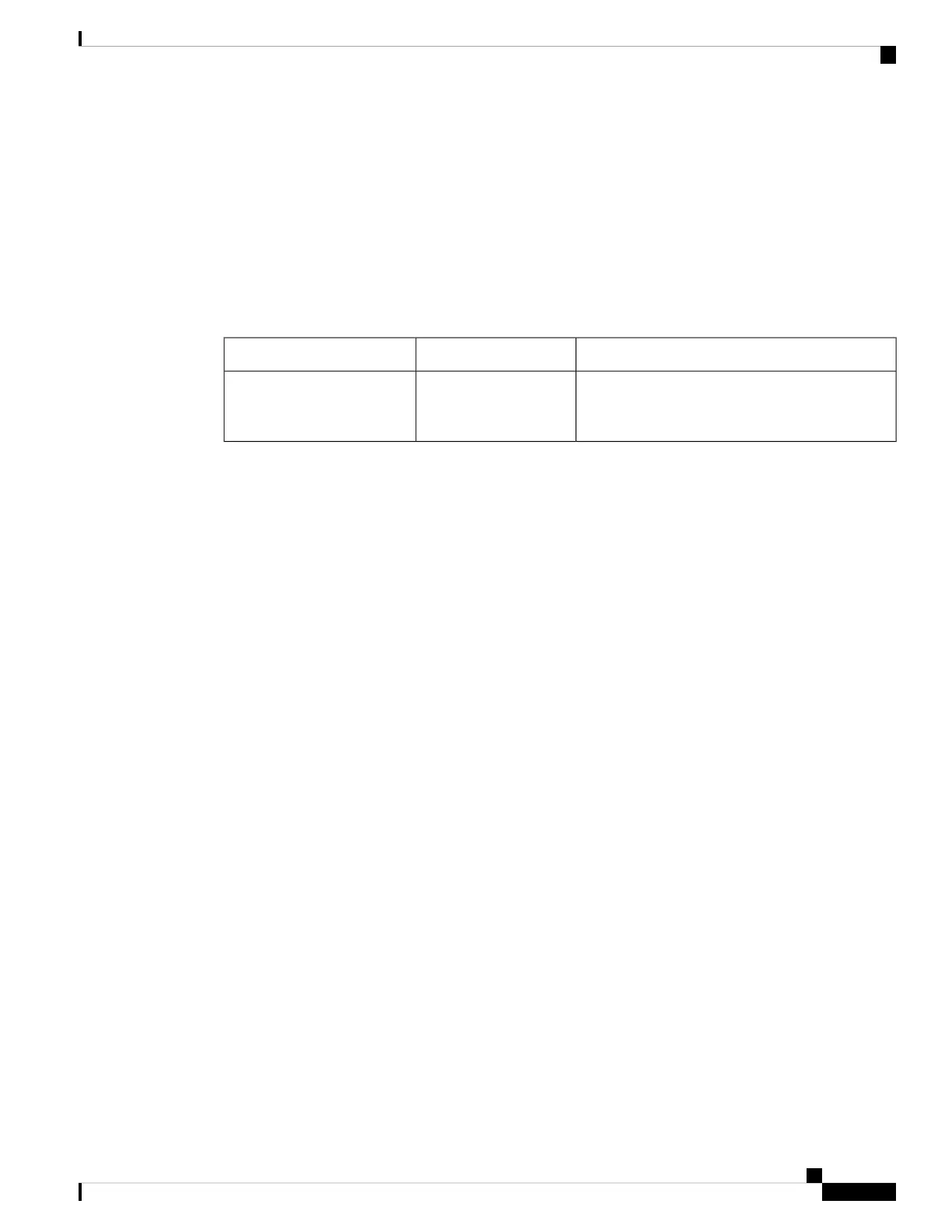15. Use the show bootvar command to check the boot variable again to ensure it is set correctly, so that
the switch boots up the correct system file on the next reboot.
Feature Information for Recovering a Switch
This table provides release and related information for features explained in this module.
These features are available on all releases subsequent to the one they were introduced in, unless noted
otherwise.
Feature InformationFeatureRelease
You can recover a Catalyst 9400 Series Supervisor
from a missing or corrupted system image, or an
incorrect boot variable.
Recover a SwitchCisco IOS XE Everest 16.6.1
Use Cisco Feature Navigator to find information about platform and software image support. To access Cisco
Feature Navigator, go to http://www.cisco.com/go/cfn.
System Management Configuration Guide, Cisco IOS XE Bengaluru 17.4.x (Catalyst 9400 Switches)
431
Recover from Corrupt or Missing File Image or in ROMmon Mode
Feature Information for Recovering a Switch