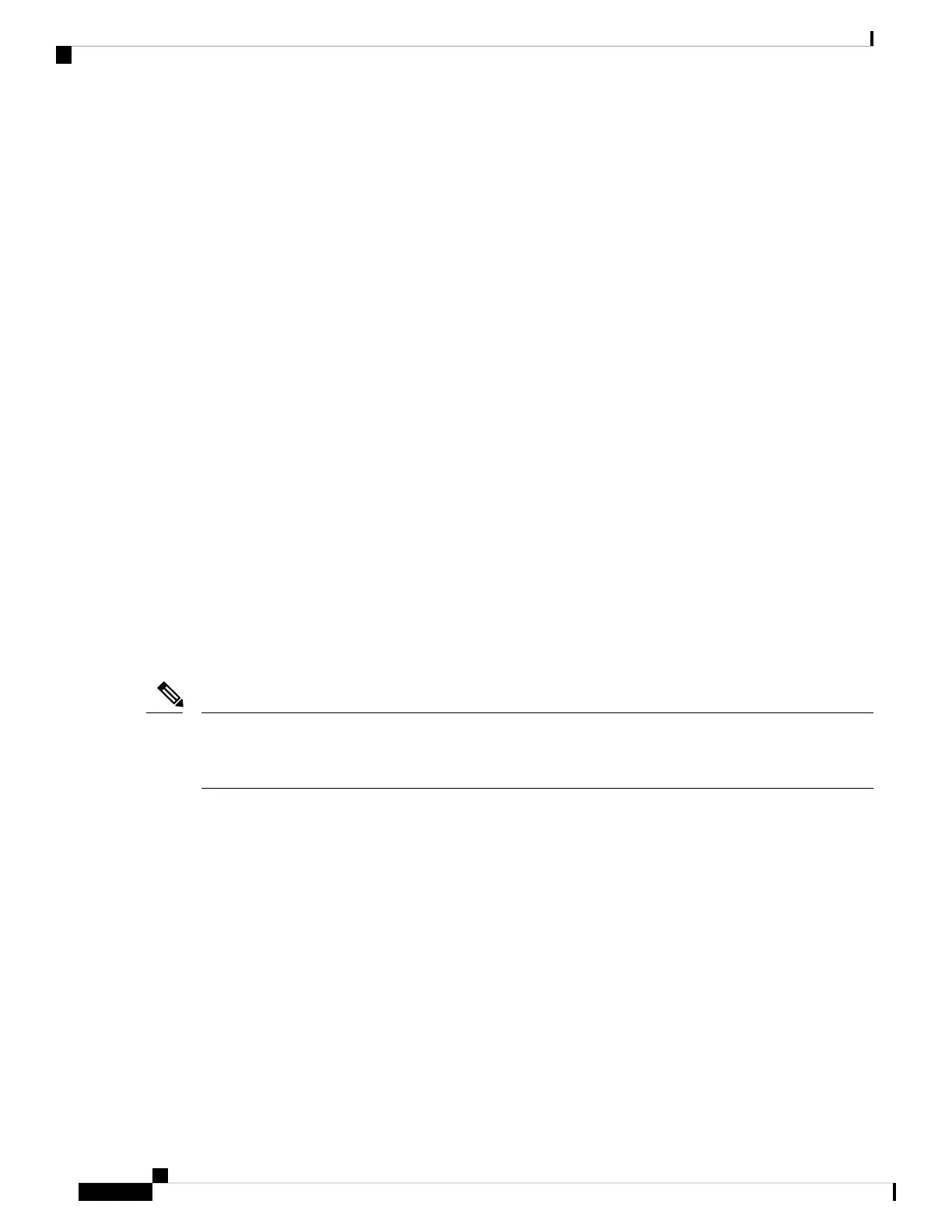GigabitEthernet1/0/47, changed state to up
*Sep 1 13:21:34.813: %LINEPROTO-5-UPDOWN: Line protocol on Interface
GigabitEthernet1/0/16, changed state to up
*Sep 1 13:21:36.449: %LINK-3-UPDOWN: Interface GigabitEthernet5/0/1, changed state
to up
*Sep 1 13:21:36.461: %LINK-3-UPDOWN: Interface GigabitEthernet5/0/9, changed state
to up
*Sep 1 13:21:36.469: %LINK-3-UPDOWN: Interface GigabitEthernet5/0/13, changed state
to up
*Sep 1 13:21:36.477: %LINK-3-UPDOWN: Interface GigabitEthernet5/0/17, changed state
to up
*Sep 1 13:21:36.487: %LINK-3-UPDOWN: Interface GigabitEthernet5/0/24, changed state
to up
*Sep 1 13:21:36.494: %LINK-3-UPDOWN: Interface GigabitEthernet5/0/25, changed state
to up
*Sep 1 13:21:36.504: %LINK-3-UPDOWN: Interface GigabitEthernet5/0/33, changed state
to up
*Sep 1 13:21:36.590: %LINK-3-UPDOWN: Interface GigabitEthernet5/0/37, changed state
to up
*Sep 1 13:21:37.449: %LINEPROTO-5-UPDOWN: Line protocol on Interface
GigabitEthernet5/0/1, changed state to up
*Sep 1 13:21:37.462: %LINEPROTO-5-UPDOWN: Line protocol on Interface
GigabitEthernet5/0/9, changed state to up
*Sep 1 13:21:37.469: %LINEPROTO-5-UPDOWN: Line protocol on Interface
GigabitEthernet5/0/13, changed state to up
*Sep 1 13:21:37.477: %LINEPROTO-5-UPDOWN: Line protocol on Interface
GigabitEthernet5/0/17, changed state to up
*Sep 1 13:21:37.488: %LINEPROTO-5-UPDOWN: Line protocol on Interface
GigabitEthernet5/0/24, changed state to up
*Sep 1 13:21:37.494: %LINEPROTO-5-UPDOWN: Line protocol on Interface
GigabitEthernet5/0/25, changed state to up
*Sep 1 13:21:37.504: %LINEPROTO-5-UPDOWN: Line protocol on Interface
GigabitEthernet5/0/33, changed state to up
*Sep 1 13:21:37.591: %LINEPROTO-5-UPDOWN: Line protocol on Interface
GigabitEthernet5/0/37, changed state to up
The IP address of the TFTP server and the file has already been preselected since you used the information
for the transfer of the image to the bootflash:. If you would like to change it, type the new IP address or image
name. Otherwise, press Enter and the preselected information is used.
Note
The system image has been copied. Issue the dir bootflash: command to note the file in the bootflash:.
11. Enter the verify command to verify the integrity of the downloaded file. If the verification fails, you
have to download the file again.
Switch#verify bootflash:packages.conf
CCCCCCCCCCCCCCCCCCCCCCCCCCCCCCCCCCCCCCCCCCCCCCCCCCCCCCCCCCCCC
CCCCCCCCCCCCCCCCCCCCCCCCCCCCCCCCCCCCCCCCCCCCCCCCCCCCCCCCCCCCCC
CCCCCCCCCCCCCCCCCCCCCCCCCCCCCCCCCCCCCCCCCCCCCCCCCCCCCCCCCCCCCC
CCCCCCCCCCCCC
Verified bootflash:packages.conf
12. Enter the show bootvar command to check the current boot variable.
13. Remove any existing incorrect boot variables and add the correct one.
14. Enter the write memory command to save the configuration from running to startup.
System Management Configuration Guide, Cisco IOS XE Bengaluru 17.4.x (Catalyst 9400 Switches)
430
Recover from Corrupt or Missing File Image or in ROMmon Mode
Recover from a Corrupt or Missing Image