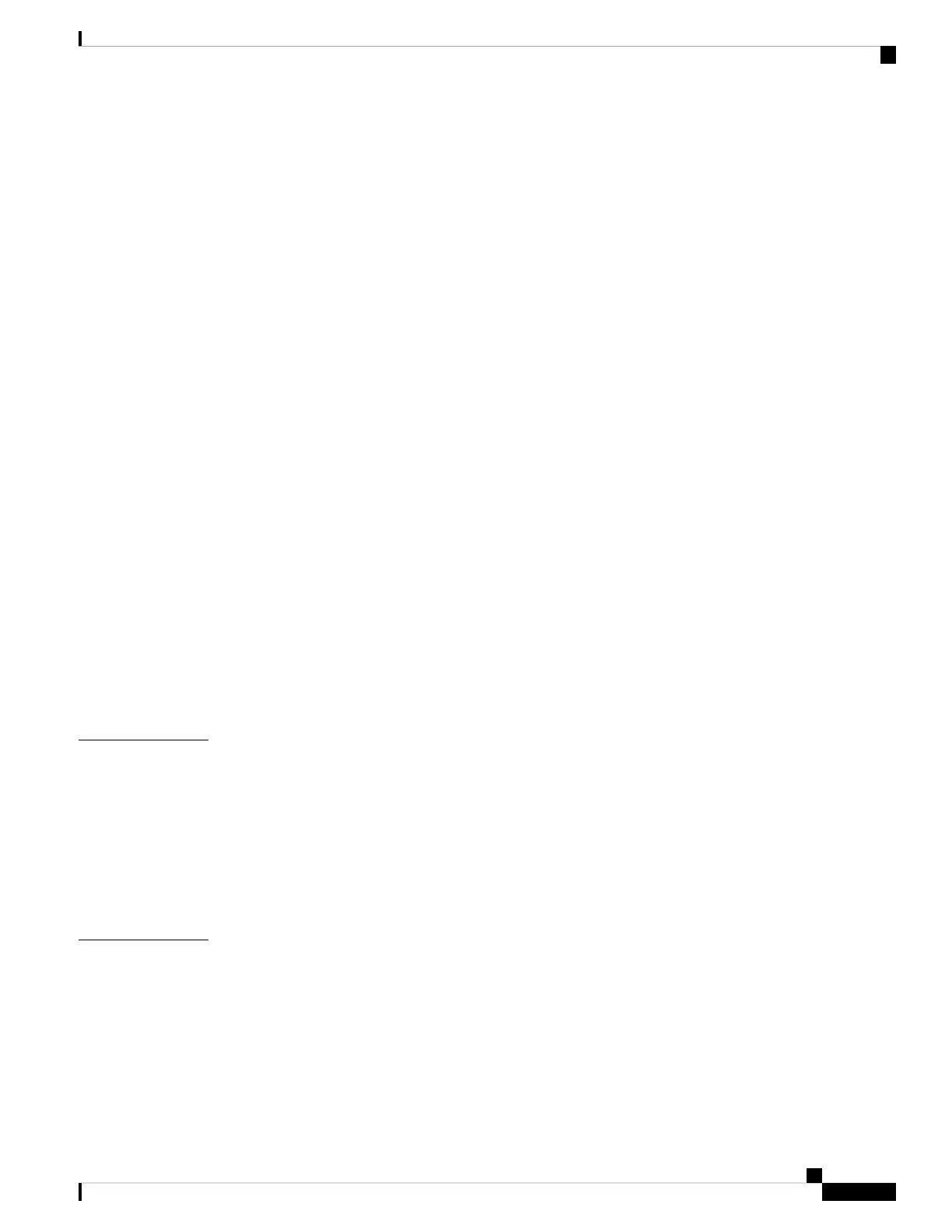Monitoring Temperature 408
Monitoring the Physical Path 408
Executing IP Traceroute 408
Running TDR and Displaying the Results 408
Redirecting Debug and Error Message Output 409
Using the show platform Command 409
Using the show debug command 409
Troubleshooting Packet Loss 409
Troubleshooting When Module Not Online 410
Troubleshooting Interface Problems 411
Troubleshooting when a Workstation Is Unable to Log In to the Network 411
Verifying Troubleshooting of the Software Configuration 412
Displaying OBFL Information 412
Example: Verifying the Problem and Cause for High CPU Utilization 412
Scenarios for Troubleshooting the Software Configuration 414
Scenarios to Troubleshoot Power over Ethernet (PoE) 414
Configuration Examples for Troubleshooting Software 416
Example: Pinging an IP Host 416
Example: Performing a Traceroute to an IP Host 417
Additional References for Troubleshooting Software Configuration 418
Feature History for Troubleshooting Software Configuration 418
Recover from Corrupt or Missing File Image or in ROMmon Mode 419
CHAPTER 20
Introduction 419
Recover Switch from a Corrupt or Missing Image in ROMmon Mode 420
Recover Switch from a Continous Reboot 421
Recover from a Corrupt or Missing Image 424
Feature Information for Recovering a Switch 431
Line Auto Consolidation 433
CHAPTER 21
Line Auto Consolidation 433
Feature History for Line Auto Consolidation 439
System Management Configuration Guide, Cisco IOS XE Bengaluru 17.4.x (Catalyst 9400 Switches)
xvii
Contents