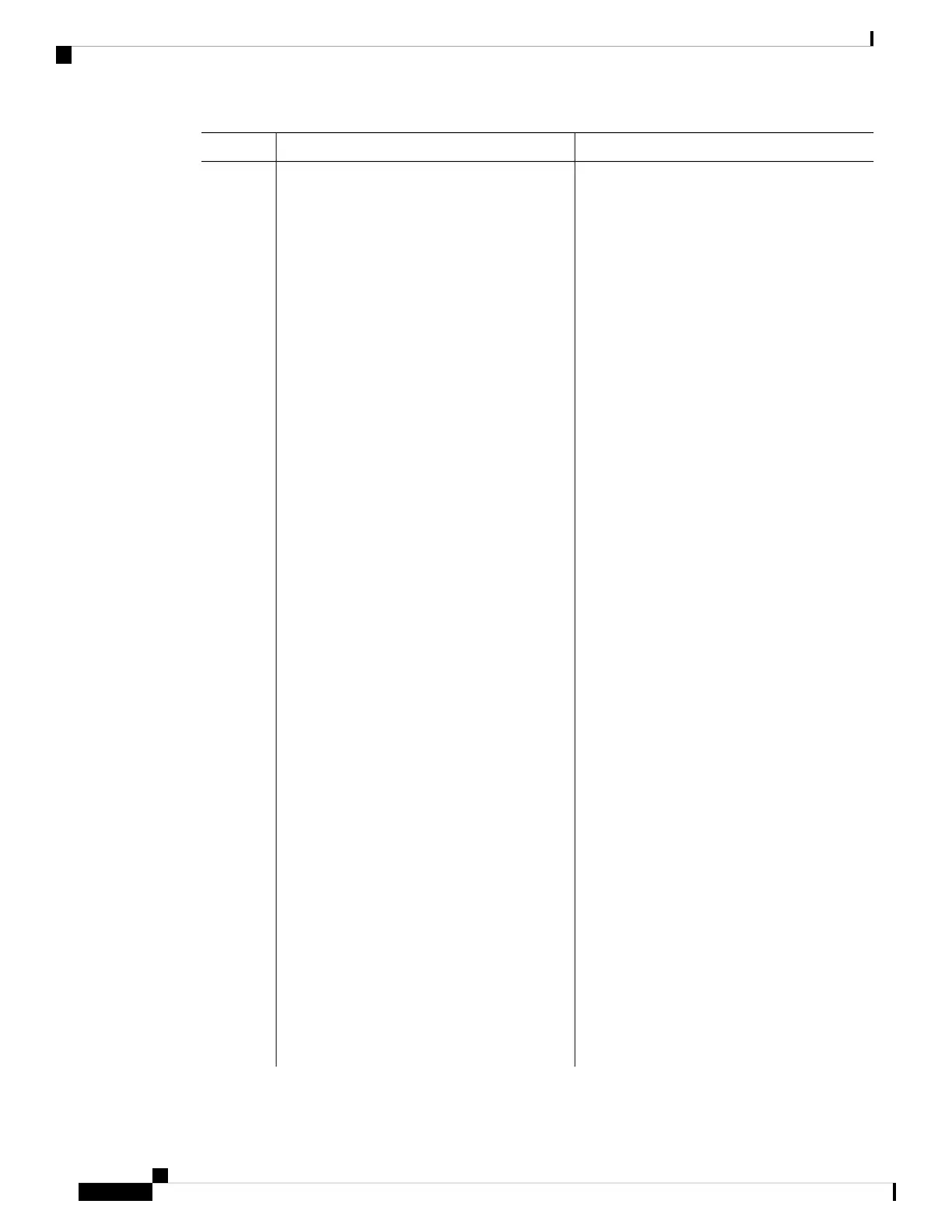PurposeCommand or Action
chosen to configure in the previous step,
configure the corresponding URL here:
Example:
Device(config)# license smart url cslu
http://192.168.0.1:8182/cslu/v1/pi
• url: If you have configured the transport
mode as callhome, configure this option.
Enter the CSSM URL exactly as follows:
https://tools.cisco.com/its/service/oddce/services/DDCEService
The no license smart url url command
reverts to the default URL.
• cslu cslu_url: If you have configured the
transport mode as cslu, configure this
option. Enter the CSLU URL as follows:
http://<cslu_ip_or_host>:8182/cslu/v1/pi
For <cslu_ip_or_host>, enter the
hostname or the IP address of the windows
host where you have installed CSLU. 8182
is the port number and it is the only port
number that CSLU uses.
The no license smart url cslu cslu_url
command reverts to
http://cslu-local:8182/cslu/v1/pi
• default: Depends on the configured
transport mode. Only the smart and cslu
transport modes are supported with this
option.
If the transport mode is set to cslu, and you
configure license smart url default, the
CSLU URL is configured automatically
(https://cslu-local:8182/cslu/v1/pi).
If the transport mode is set to smart, and
you configure license smart url default,
the Smart URL is configured automatically
(https://smartreceiver.cisco.com/licservice/license).
• smart smart_url: If you have configured
the transport type as smart, configure this
option. Enter the URL exactly as follows:
https://smartreceiver.cisco.com/licservice/license
When you configure this option, the
system automatically creates a duplicate
of the URL in license smart url url. You
can ignore the duplicate entry, no further
action is required.
System Management Configuration Guide, Cisco IOS XE Bengaluru 17.4.x (Catalyst 9400 Switches)
162
Smart Licensing Using Policy
Setting the Transport Type, URL, and Reporting Interval