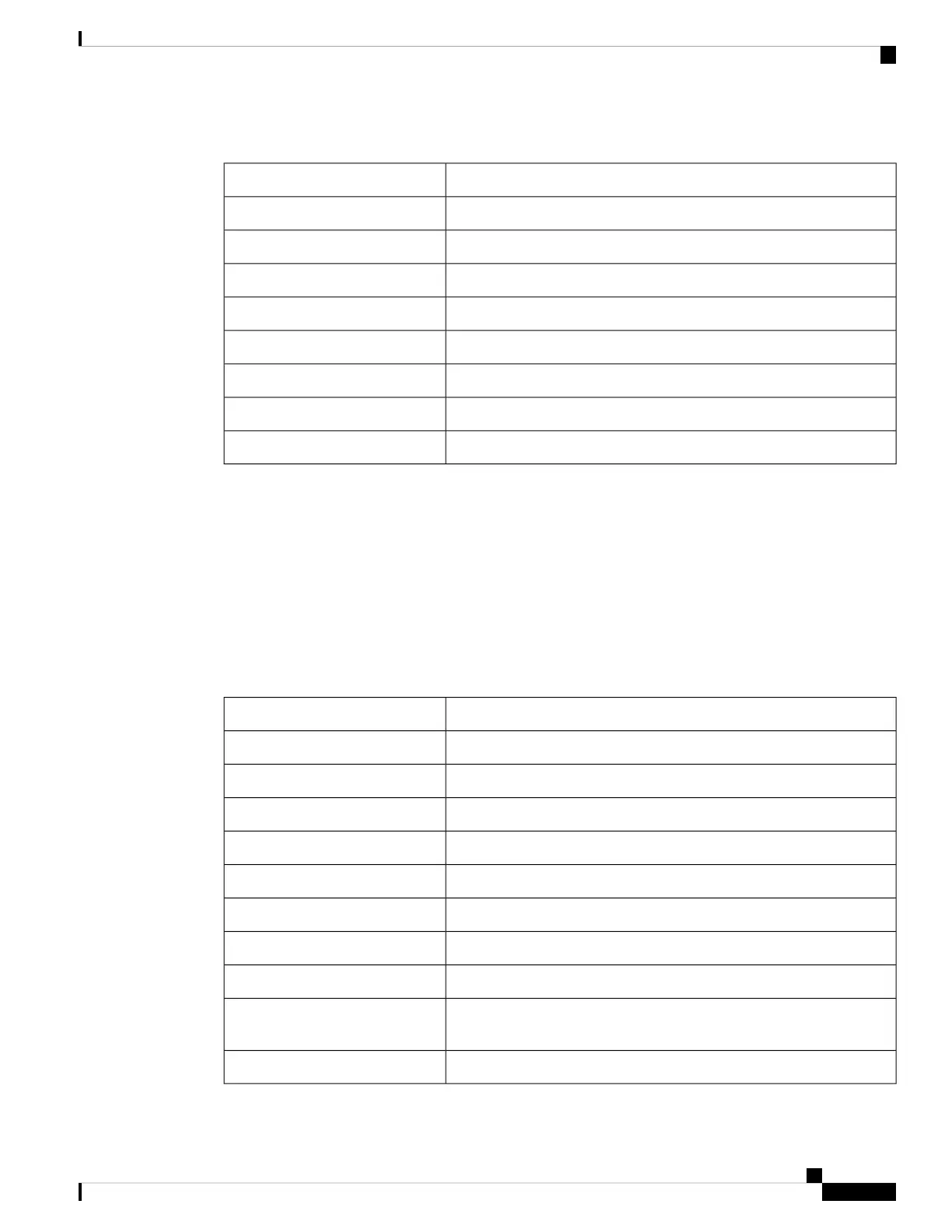Table 16: Message Severity Levels
DescriptionSeverity Level
System is unusable.0 - emergency
Immediate action required.1 - alert
Critical condition.2 - critical
Error condition.3 - error
Warning condition.4 - warning
Normal but significant condition.5 - notification
Informational message only.6 - informational
Message that appears during debugging only.7 - debugging
MNEMONIC
A code that uniquely identifies the message.
Message-text
Message-text is a text string describing the condition. This portion of the message sometimes contains detailed
information about the event, including terminal port numbers, network addresses, or addresses that correspond
to locations in the system memory address space. Because the information in these variable fields changes
from message to message, it is represented here by short strings enclosed in square brackets ([ ]). A decimal
number, for example, is represented as [dec].
Table 17: Variable Fields in Messages
DescriptionSeverity Level
Single character[char]
Character string[chars]
Decimal number[dec]
Ethernet address (for example, 0000.FEED.00C0)[enet]
Hexadecimal number[hex]
Internet address (for example, 10.0.2.16)[inet]
Integer[int]
Address or node name[node]
Terminal line number in octal (or in decimal if the decimal-TTY service
is enabled)
[t-line]
Clock (for example, 01:20:08 UTC Tue Mar 2 1993[clock]
System Management Configuration Guide, Cisco IOS XE Bengaluru 17.4.x (Catalyst 9400 Switches)
167
Smart Licensing Using Policy
System Message Overview