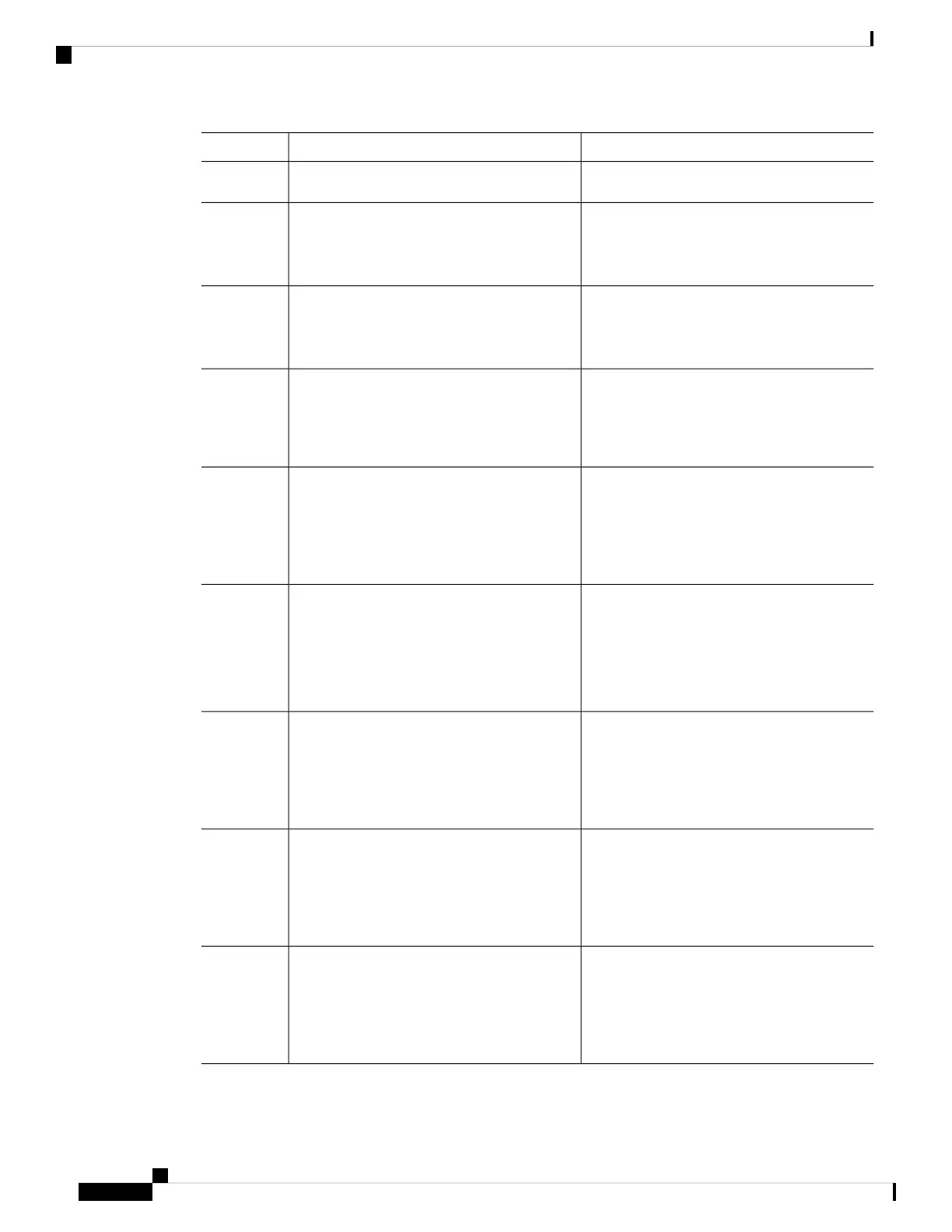PurposeCommand or Action
Device(config-flow-monitor)# cache type
normal
Returns to privileged EXEC mode.
Alternatively, you can also press Ctrl-Z to exit
global configuration mode.
end
Example:
Device(config)# end
Step 7
Displays information about all the flow
monitors.
show flow monitor
Example:
Step 8
Device# show flow monitor
Displays information about the specified wired
AVC flow monitor.
show flow monitor flow-monitor-name
Example:
Step 9
Device# show flow monitor flow-monitor-1
Displays statistics for wired AVC flow
monitor.
show flow monitor flow-monitor-name
statistics
Example:
Step 10
Device# show flow monitor flow-monitor-1
statistics
Clears the statistics of the specified flow
monitor. Use the show flow monitor
clear flow monitor flow-monitor-name
statistics
Step 11
flow-monitor-1 statistics command after using
Example:
the clear flow monitor flow-monitor-1
Device# clear flow monitor
flow-monitor-1 statistics
statistics to verify that all the statistics have
been reset.
Displays flow cache contents in a tabular
format.
show flow monitor flow-monitor-name cache
format table
Example:
Step 12
Device# show flow monitor flow-monitor-1
cache format table
Displays flow cache contents in similar format
as the flow record.
show flow monitor flow-monitor-name cache
format record
Example:
Step 13
Device# show flow monitor flow-monitor-1
cache format record
Displays flow cache contents in CSV format.show flow monitor flow-monitor-name cache
format csv
Step 14
Example:
Device# show flow monitor flow-monitor-1
cache format csv
System Management Configuration Guide, Cisco IOS XE Bengaluru 17.4.x (Catalyst 9400 Switches)
200
Configuring Application Visibility and Control in a Wired Network
Creating a Flow Monitor