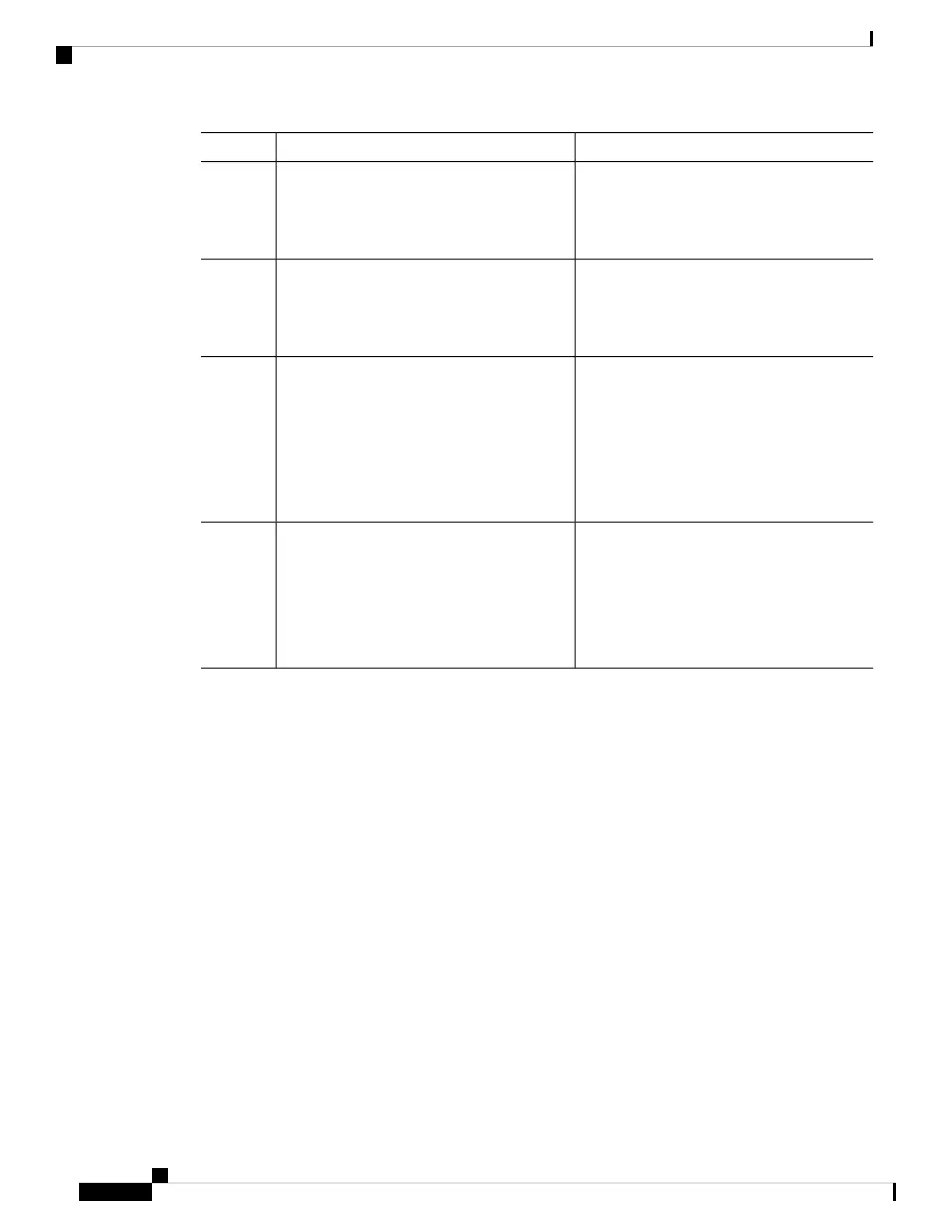PurposeCommand or Action
Specifies that the configuration file be
compressed.
service compress-config
Example:
Step 3
Device(config)# service compress-config
Exits global configuration mode.end
Example:
Step 4
Device(config)# end
Enters the new configuration:Do one of the following:
Step 5
• Use FTP, RCP, or TFTP to copy the new
configuration.
• If you try to load a configuration that is
more than three times larger than the
NVRAM size, the following error message
is displayed:
• configure terminal
Example:
Device# configure terminal
“[buffer overflow - file-size /buffer-size bytes].”
When you have finished changing the
running-configuration, save the new
configuration.
copy system:running-config
nvram:startup-config
Example:
Step 6
Device(config)# copy
system:running-config
nvram:startup-config
Examples
The following example compresses a 129-KB configuration file to 11 KB:
Device# configure terminal
Device(config)# service compress-config
Device(config)# end
Device# copy tftp://172.16.2.15/tokyo-confg system:running-config
Configure using tokyo-confg from 172.16.2.155? [confirm] y
Booting tokyo-confg from 172.16.2.155:!!! [OK - 874/16000 bytes]
Device# copy system:running-config nvram:startup-config
Building configuration...
Compressing configuration from 129648 bytes to 11077 bytes
[OK]
System Management Configuration Guide, Cisco IOS XE Bengaluru 17.4.x (Catalyst 9400 Switches)
302
Managing Configuration Files
Compressing the Configuration File