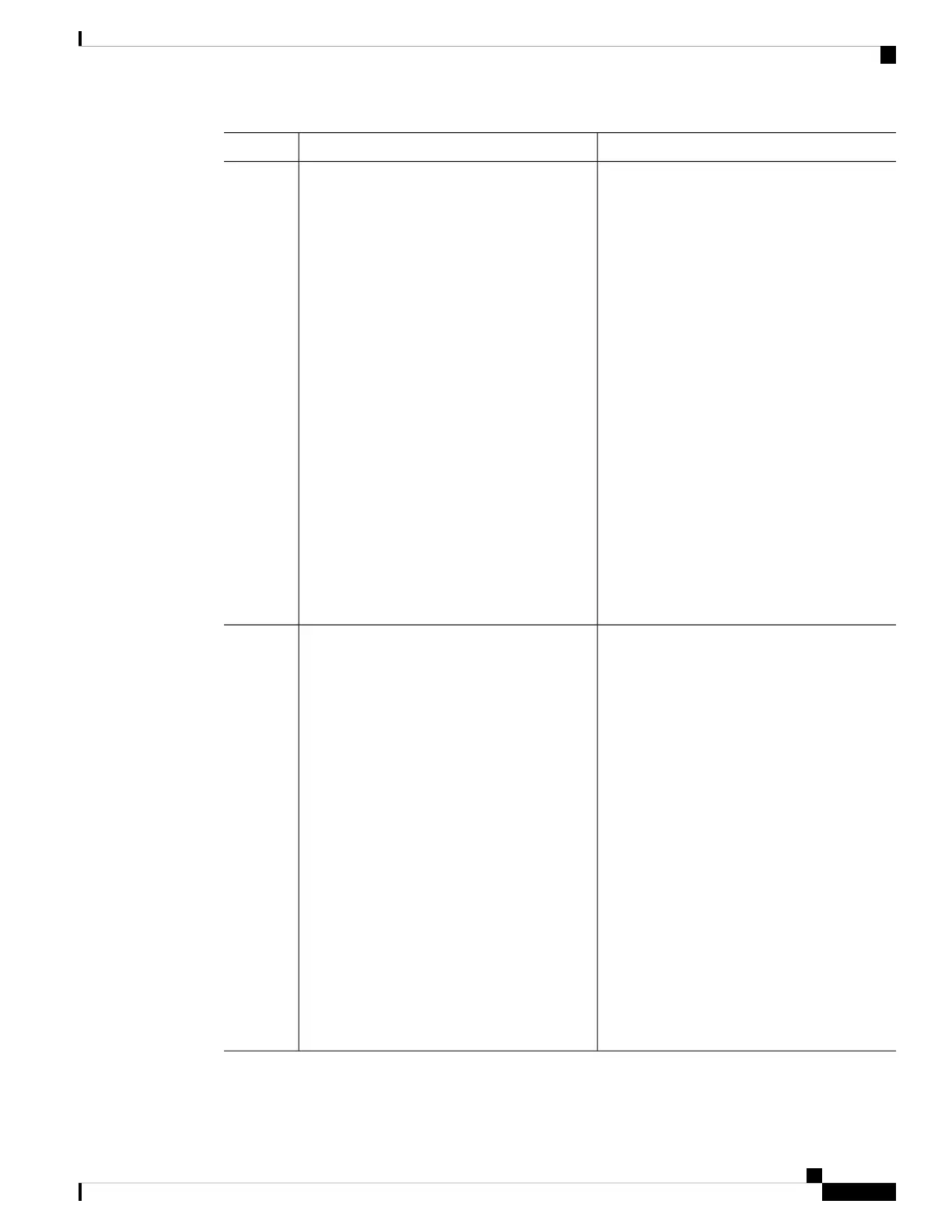PurposeCommand or Action
Configures the device system clock to
synchronize a peer or to be synchronized by a
peer (peer association).
[no] ntp peerip-address [version number] [key
key-id] [source interface] [prefer]
Example:
Step 3
• ip-address: The IP address of the peer
providing or being provided, the clock
synchronization.
Device(config)# ntp peer 172.16.22.44
version 2
• number: NTP version number. The range
is 1 to 3. By default, version 3 is selected.
• key-id: Authentication key defined with
the ntp authentication-key command.
• interface: The interface from which to pick
the IP source address. By default, the
source IP address is taken from the
outgoing interface.
• prefer: Sets this peer as the preferred one
that provides synchronization. This
keyword reduces switching back and forth
between peers.
Use the no form of this command to remove a
peer association.
Configures the device's system clock to be
synchronized by a time server (server
association).
[no] ntp server ip-address [version number]
[key key-id] [source interface] [prefer]
Example:
Step 4
• ip-address: The IP address of the time
server providing the clock synchronization.
Device(config)# ntp server 172.16.22.44
version 2
• number: NTP version number. The range
is 1 to 3. By default, version 3 is selected.
• key-id: Authentication key defined with
the ntp authentication-key command.
• interface: The interface from which to pick
the IP source address. By default, the
source IP address is taken from the
outgoing interface.
• prefer: Sets this peer as the preferred one
that provides synchronization. This
keyword reduces clock hop among peers.
Use the no form of this command to remove a
server association.
System Management Configuration Guide, Cisco IOS XE Bengaluru 17.4.x (Catalyst 9400 Switches)
17
Administering the Device
Configuring Poll-Based NTP Associations
